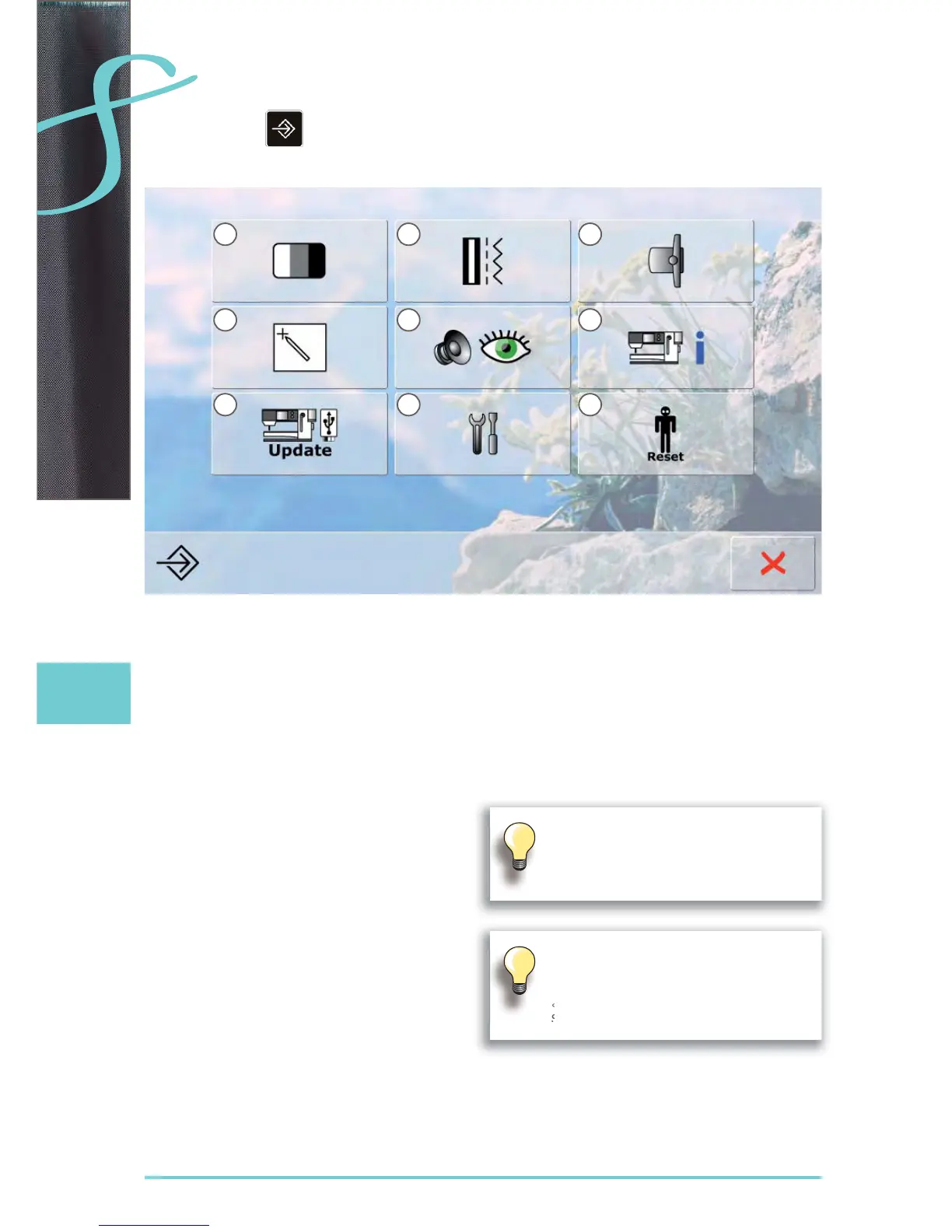34
Setup Program
Entry Screen
The Setup Program enables you to personalize the touch screen according to your own
requirements and preferences.
After setting the sewing computer to your personal requirements, all changes made in the
Setup Program are saved, even when the sewing computer is switched off.
Selection Menu
Display (screen) settings1
Sewing settings2
Embroidery settings3
Display (screen) calibration4
Monitoring settings5
Information6
Update sewing computer7
Cleaning the sewing/embroidery computer8
Reset basic settings9
Customized alterations are saved even
when the sewing computer is switched off.
Alterations can be re-programmed at
any time.
The System Settings can be changed using
the stitch width and stitch length knobs and
the «+/-» icons.
«Reset» button resets to the basic System
Settings.
