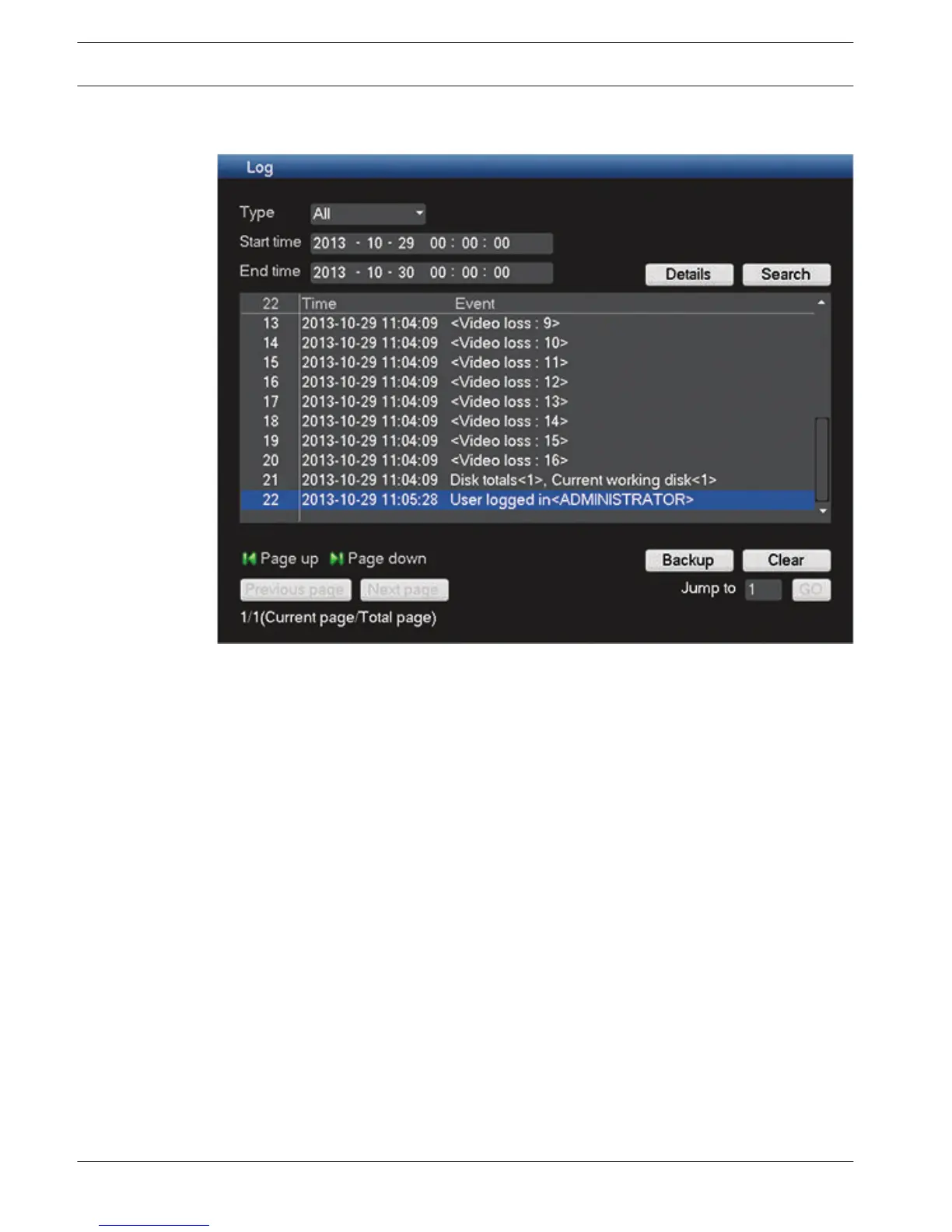Log
Figure 7.16: Log info
View here the system log files containing the following system events:
– All
– System
– Configuration
– Storage
– Alarm
– record
– Account
– Clear
– Playback
The system can display a maximum 10 logs per page and a maximum 1024 log files (displayed
in order of newest to oldest). Use the scroll bar or Page up/down or Previous/Next page to
scroll through the events if there are more than ten events.
How to use log display
1. Select which system events to show from the drop-down menu in the Type field (choose
All to display all events).
2. Enter a Start time and End time in the relevant field
3. Click <Search> to view the log for the event type.
4. If required, double-click on a log entry (or select the entry and click <Details>) to view
more information on the event.
5. To save the log file to a USB stick, click <Backup> and enter the required fields in the Log
backup dialog box.
7.4.3
108 en | Operating instructions DIVAR AN 3000 / DIVAR AN 5000
2014.10 | 2.0 | AM18-Q0669 Operations Manual Bosch Security Systems