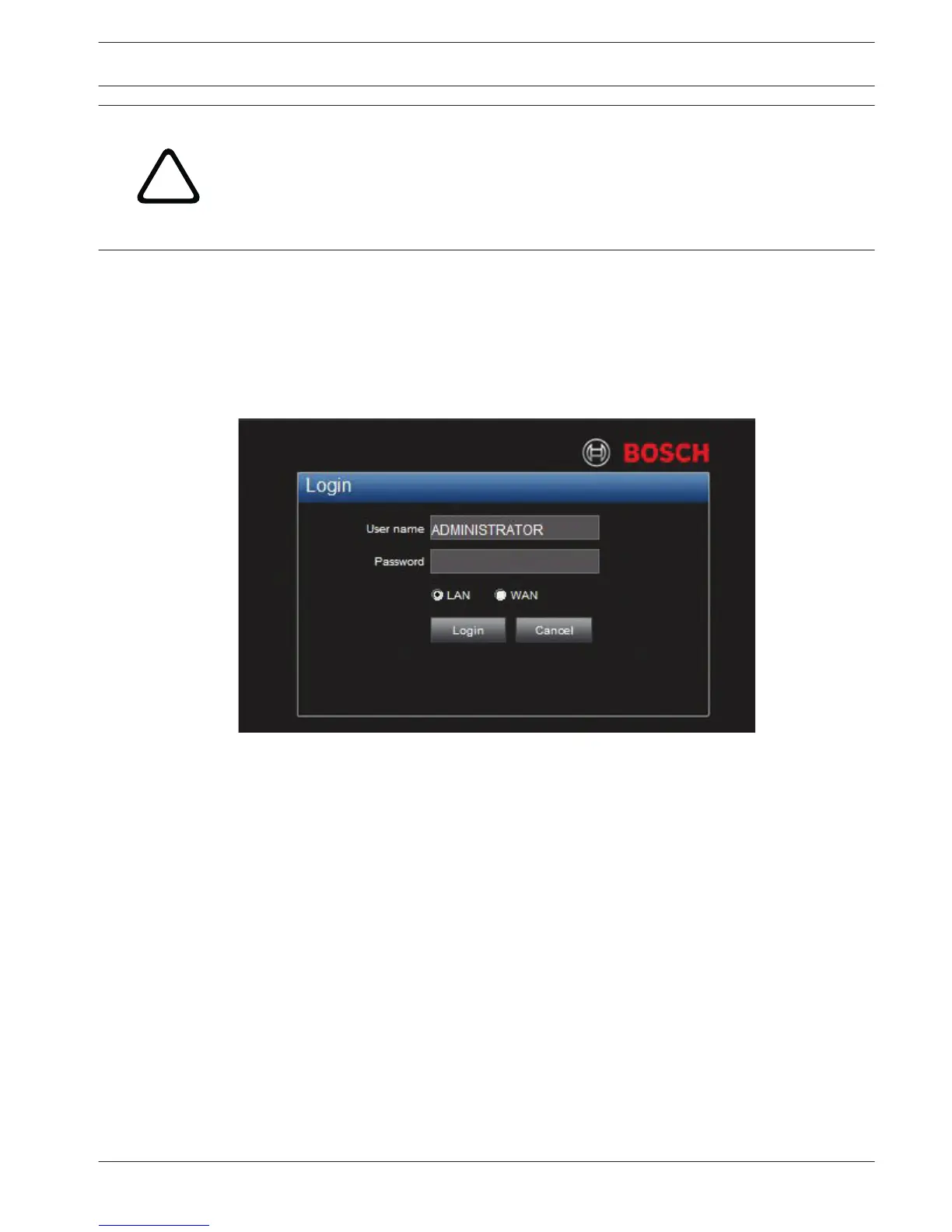Caution!
The remote system access feature, designed to allow users to view their video via a PC or
phone, may compromise their security devices and expose them to malicious use.
To avoid putting your devices and personal information at risk, always consult your network
specialist for advice on network security infrastructure (i.e. MAC filtering, Access Control
List). Bosch accepts no responsibility for possible damage caused by unauthorized access
How to log on
1. Open your web browser and enter the IP address for the DIVAR in the address column.
For example, if your DVR IP is 10.10.3.16, then enter http:// 10.10.3.16
2. If Web Client is already installed, the following Login screen is shown (if Web Client is not
installed, see Getting started, page 114):
3. Input your user name and password (the default user name is Administrator with
password 000000).
4. Select the login mode: LAN or WAN (LAN is for smaller networks; WAN is best for larger
networks and the internet – the differences are described in the following pages).
5. Click <Login> to access the Web Client ‘Live’ window – see Introducing the Web Client
'Live' window, page 116.
Note 1: A disclaimer screen may initially appear (click <Accept> to continue).
Note 2: For security reasons, always modify your password after you first login.
Note 3: If the maximum number of users for the Web Client is exceeded, a message is
displayed.
Menu structure differences
The Web Client allows access to and use of unit menu items. These menu items are explained
in Configuration, page 35. Although the structure is the same, menus and settings behave
differently because of the Web Browser.
8.2
8.2.1
DIVAR AN 3000 / DIVAR AN 5000 Web Client Software | en 115
Bosch Security Systems Operations Manual 2014.10 | 2.0 | AM18-Q0669