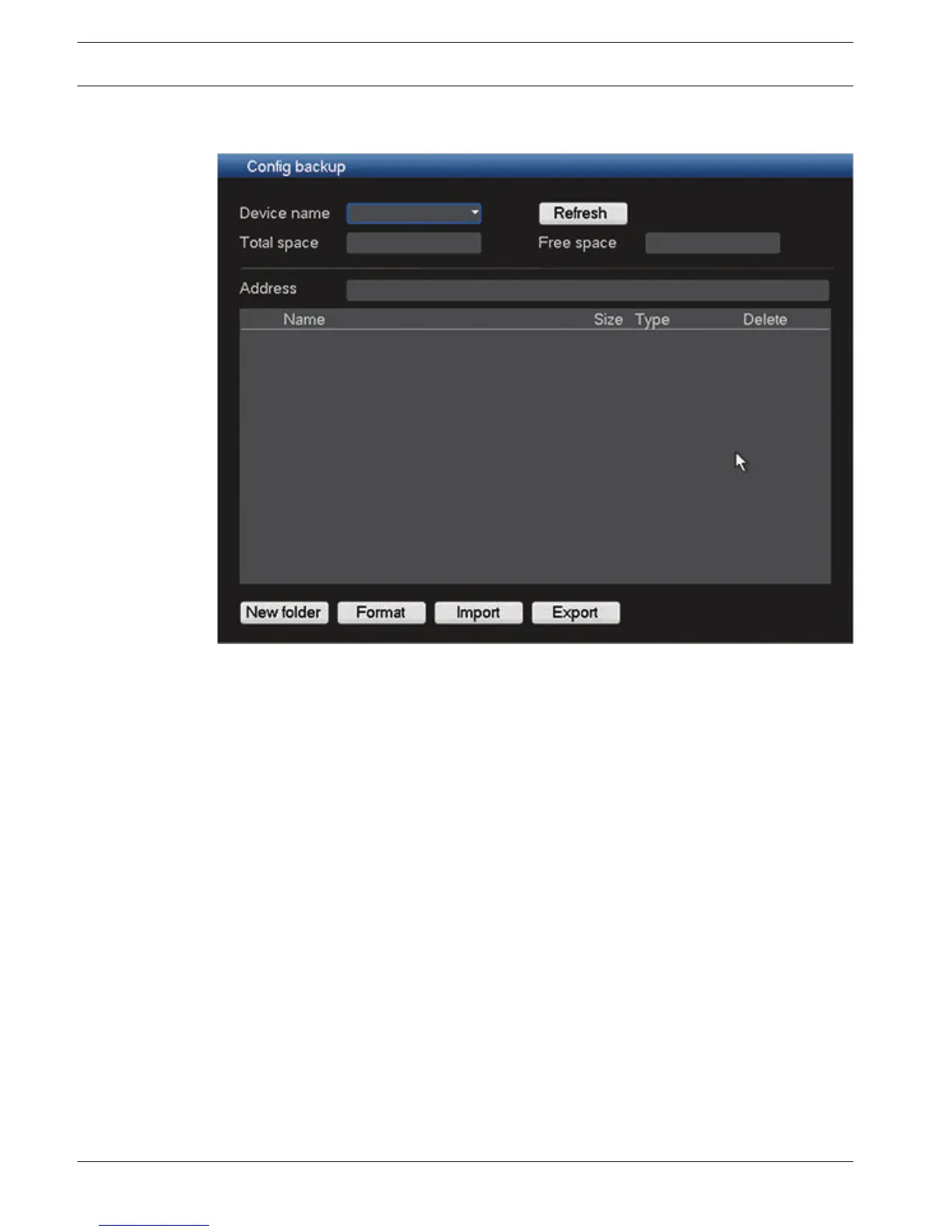Configuration/Export
Figure 6.41: Config backup Import/Export
Use this function as follows:
1. Choose first a memory device from the drop-down menu (a list normally appears of the
current folders and files available on the device).
2. Use the selection buttons (on the bottom of the screen) for your configuration backup:
– New folder will create a new folder on the selected memory device
– Format will ask to confirm a format of the selected memory device.
– Import configuration will load previously saved system settings from a folder on the
selected memory device
– Export configuration saves a copy of the system settings to a selected memory
device
Sequence Mon B
Use the same procedure here to setup the live display sequence as used for Monitor A - see
Sequence Mon. A, page 66.
Note 1: The Search/Play function is not available on Monitor B.
Note 2: Monitor B can display a live multi-window view by enabling a multi-window sequence.
6.21
6.22
82 en | Configuration DIVAR AN 3000 / DIVAR AN 5000
2014.10 | 2.0 | AM18-Q0669 Operations Manual Bosch Security Systems