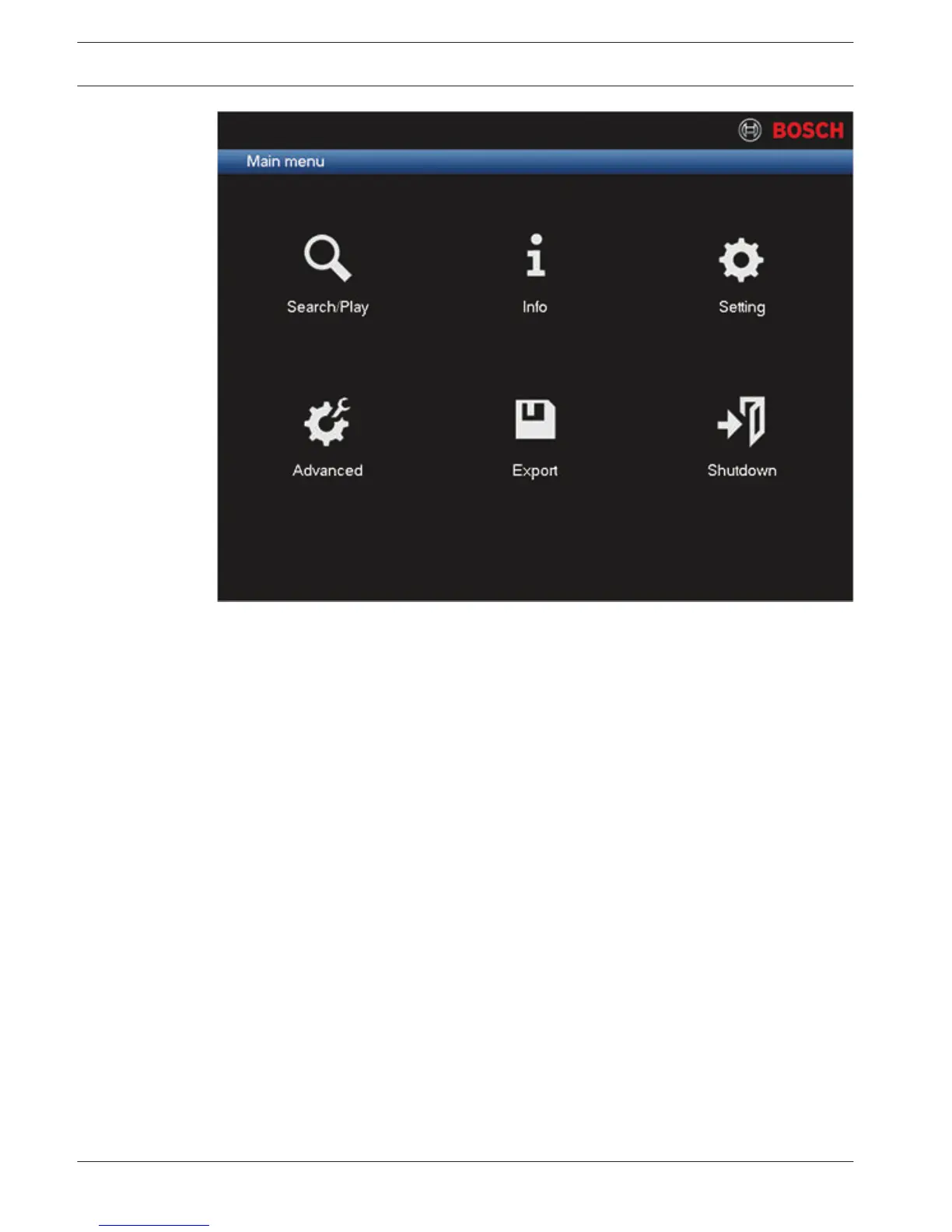Figure 7.6: Main menu
Here you can select the following sub-menus:
– Setting and Advanced for system configuration
– Search/Play to search for and play recordings
– Info for relevant system status information
– Export to export your recorded files to a memory device
– Shutdown logout or switch user, and shutdown/restart your system
See also
– Configuration, page 35
– Search/Play, page 97
– Info, page 104
– Export, page 103
– Shutdown/Logout, page 27
Live and playback
The unit has four monitor outputs, three for monitor A (see Monitor A, page 96) and one for
monitor B (see Monitor B, page 96). Refer to the descriptions below, and to Display, page 65
to see how to configure the monitor displays.
Live mode
After you log in, the system is in live viewing mode with 1 to 16 live images on the display
(from a maximum 16 connected cameras). See following example view.
7.2
7.2.1
92 en | Operating instructions DIVAR AN 3000 / DIVAR AN 5000
2014.10 | 2.0 | AM18-Q0669 Operations Manual Bosch Security Systems