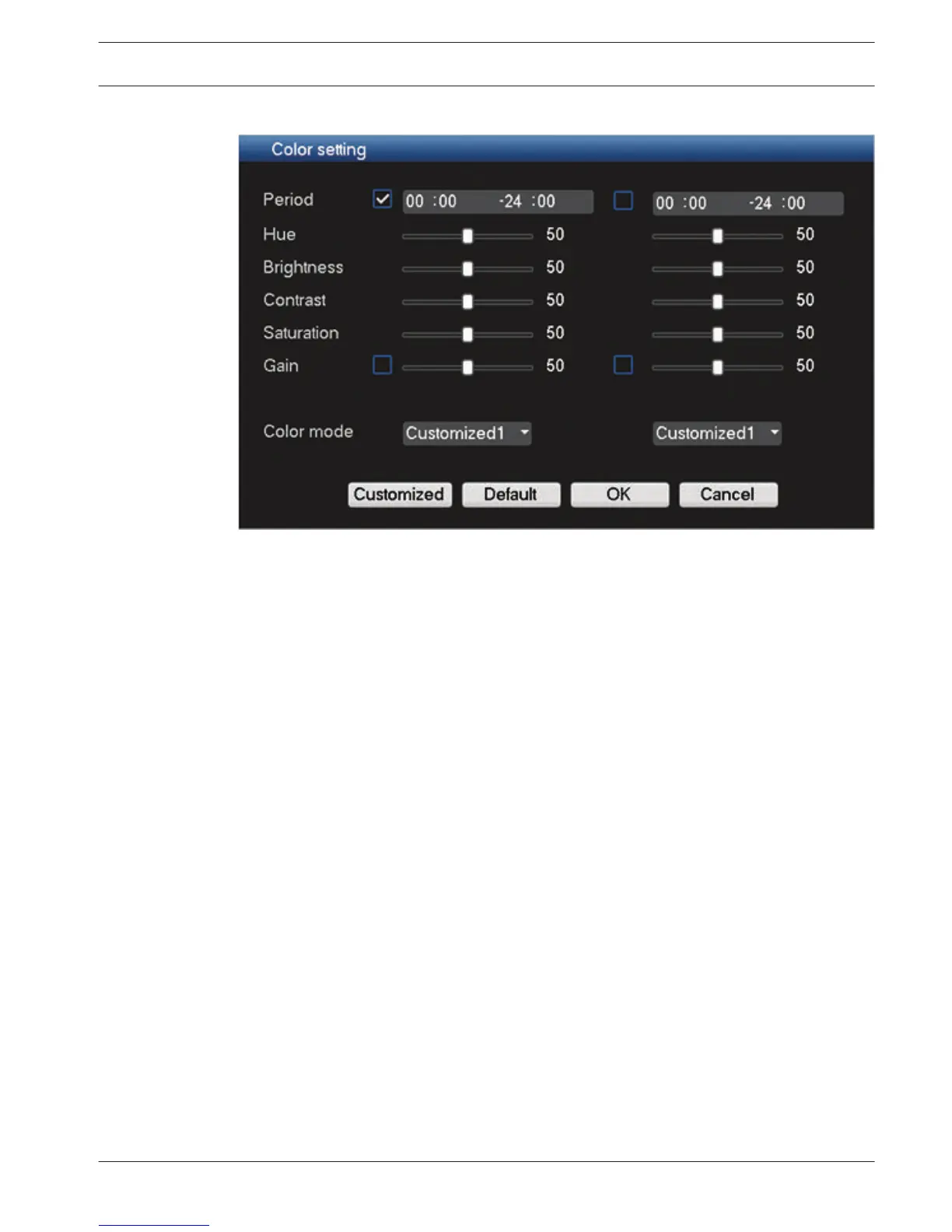Color setting
Figure 7.5: Color setting
Use the slider bars here to move the color settings to the desired levels for your display(s):
– You can setup two different time periods to adjust your settings (this is very useful to
automatically change the screen brightness for day and night situations).
– You can create a maximum 4 customized settings to be stored and used later. See
following steps:
– Click <Customized>
– In the new ‘Customized color’ dialog screen, choose Customized 1, 2, 3 or 4 from the
drop-down menu.
– Adjust the settings
– Click <OK> to save the settings
– Choose the desired Customized 1, 2, 3 or 4 from the drop-down menu in the field
‘Color mode’
Main menu
Access the Main menu as follows:
– Use the Enter key and the direction buttons on the front panel or the remote control
– Right-click the mouse for the Quick menu and select ‘Main menu’
7.1.5
DIVAR AN 3000 / DIVAR AN 5000 Operating instructions | en 91
Bosch Security Systems Operations Manual 2014.10 | 2.0 | AM18-Q0669