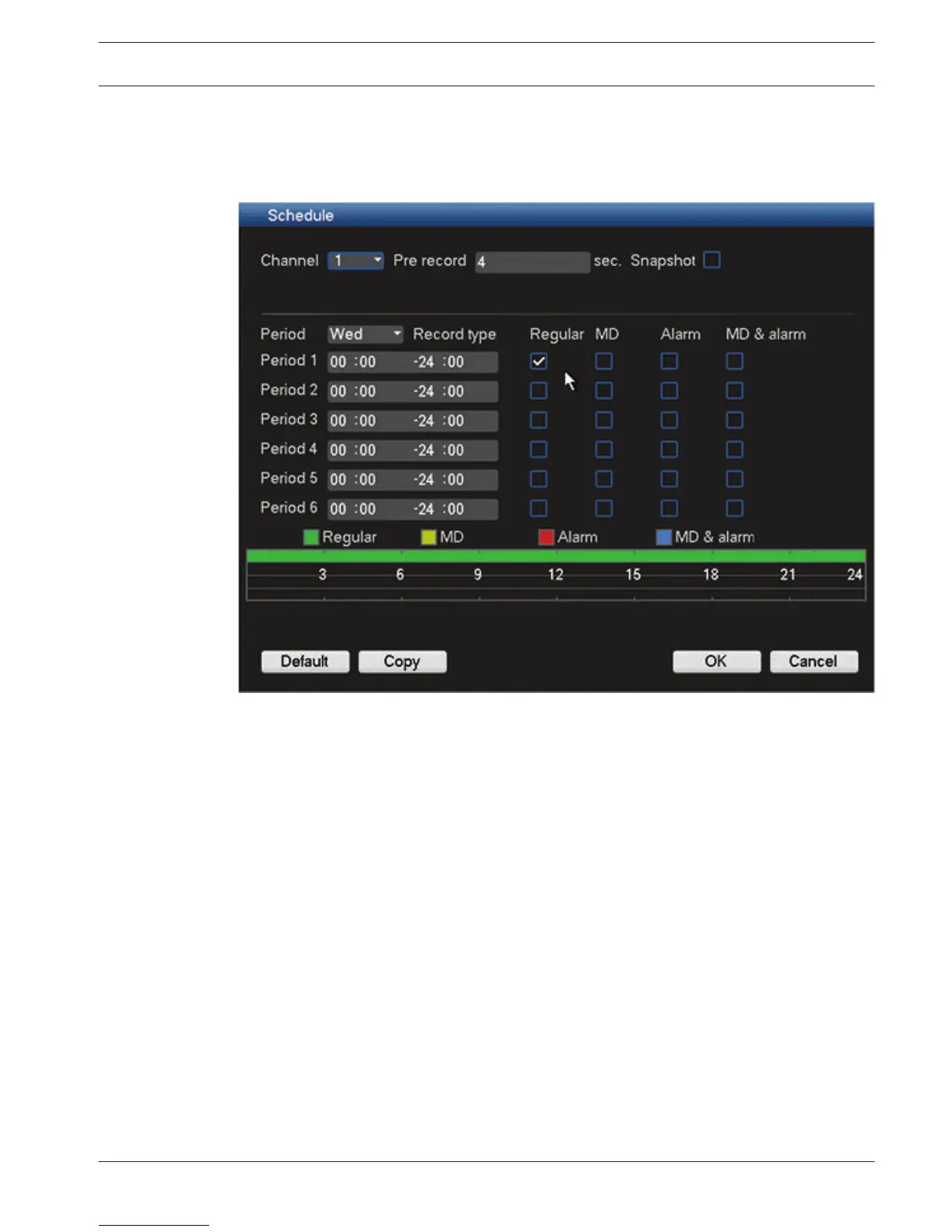Schedule
The settings in the Schedule menu allow you to plan and set up schedules for efficient use of
the channels while effectively covering most recording needs.
Figure 6.7: Schedule
Configuration:
Recording is scheduled in a weekly calendar, with the possibility to change the behavior of
each day for a maximum six different time periods (this is useful for weekends or nights). This
calendar is then repeated for subsequent weeks.
Four different recording modes can be assigned
– Regular
– MD (Motion Detection)
– Alarm
– MD & Alarm - If you choose this combined option, the system will not separately record if
an MD or an alarm occurs simultaneously
Each record mode changes the quality and frame rate settings according to their settings in
the menu Setting > Encoder. A mode is specified in intervals of 1 hour for each day of the
week.
When scheduled times are assigned, the record modes are graphically shown as color bands
on the bottom of the screen over the selected 24-hour period:
– green for regular recording
– yellow for MD
– red for alarm recording
– blue for MD and alarm recording
6.4
DIVAR AN 3000 / DIVAR AN 5000 Configuration | en 43
Bosch Security Systems Operations Manual 2014.10 | 2.0 | AM18-Q0669