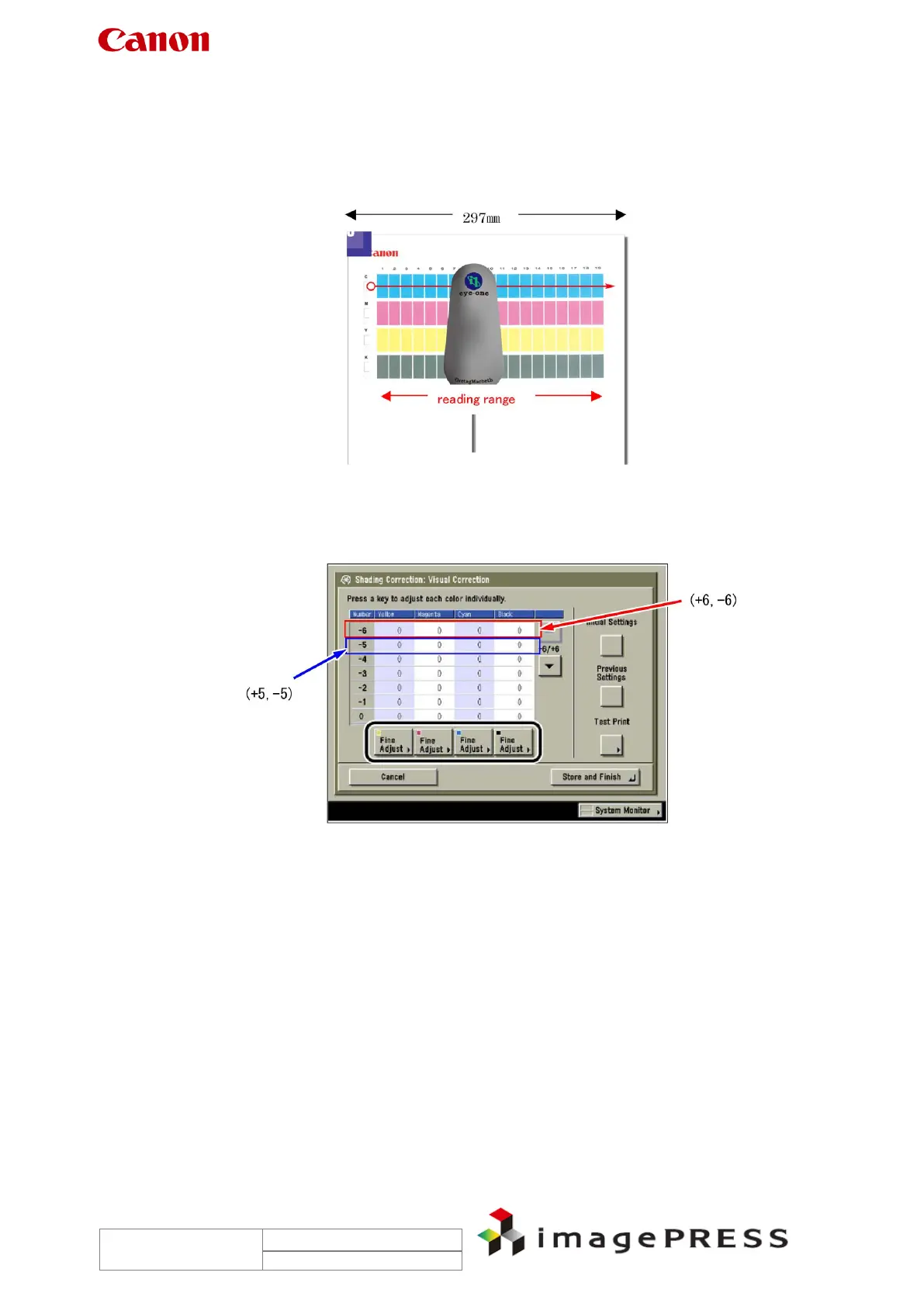Trouble Shooting Information for C7000VP series
6.3 Shading correction in the main scanning direction
Shading correction by way of the server
For test prints for measurement, the patch printing width in the main scanning direction is
narrower than that of A3, and thus correction for both sides (Areas of (+6, -6), (+5,-5), both
sides of ‘visual correction’) cannot be performed.
When checking the correction values after transmitting the measured data from EyeOne, the
correction values of (+5, -5) area are used as they are for the correction values of (+6, -6) area
for both sides.
Users may indicate shading in the image area that is broader than measured range on the
paper if actual user data is SRA3.
Compared to the other areas, if hue difference in the areas of both sides (+6,-6), (+5,-5) for
‘visual correction’ is indicated, fine adjustments need to be made by manual input.
