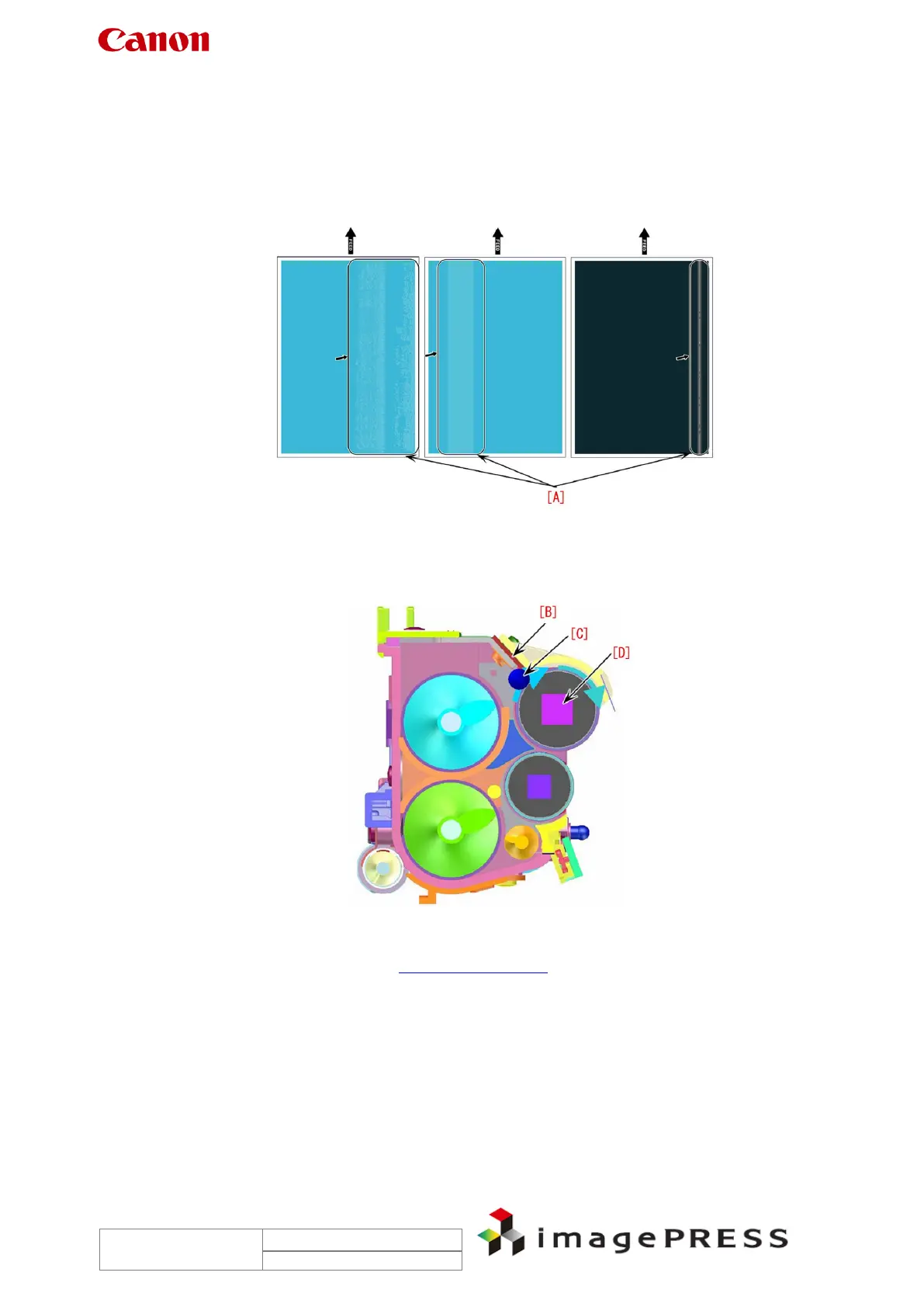Trouble Shooting Information for C7000VP series
3.7 Uneven density due to toner-coating failure of sleeve
Description
There is an inspection case where an original with a low image ratio was printed in high volume,
uneven density occurred in the sub scanning direction at high-density areas of output images.
In this case, A4R-size originals were used.
Cause
Printing an original with a low image ratio caused a downturn in consumption of toner inside the
developing assembly, causing toner clump [C] between the developing sleeve [D] and the blade
[B]. This caused uneven toner coating on the sleeve.
Field Remedy
For the latest information, refer to 3.21 Starter overflow.
