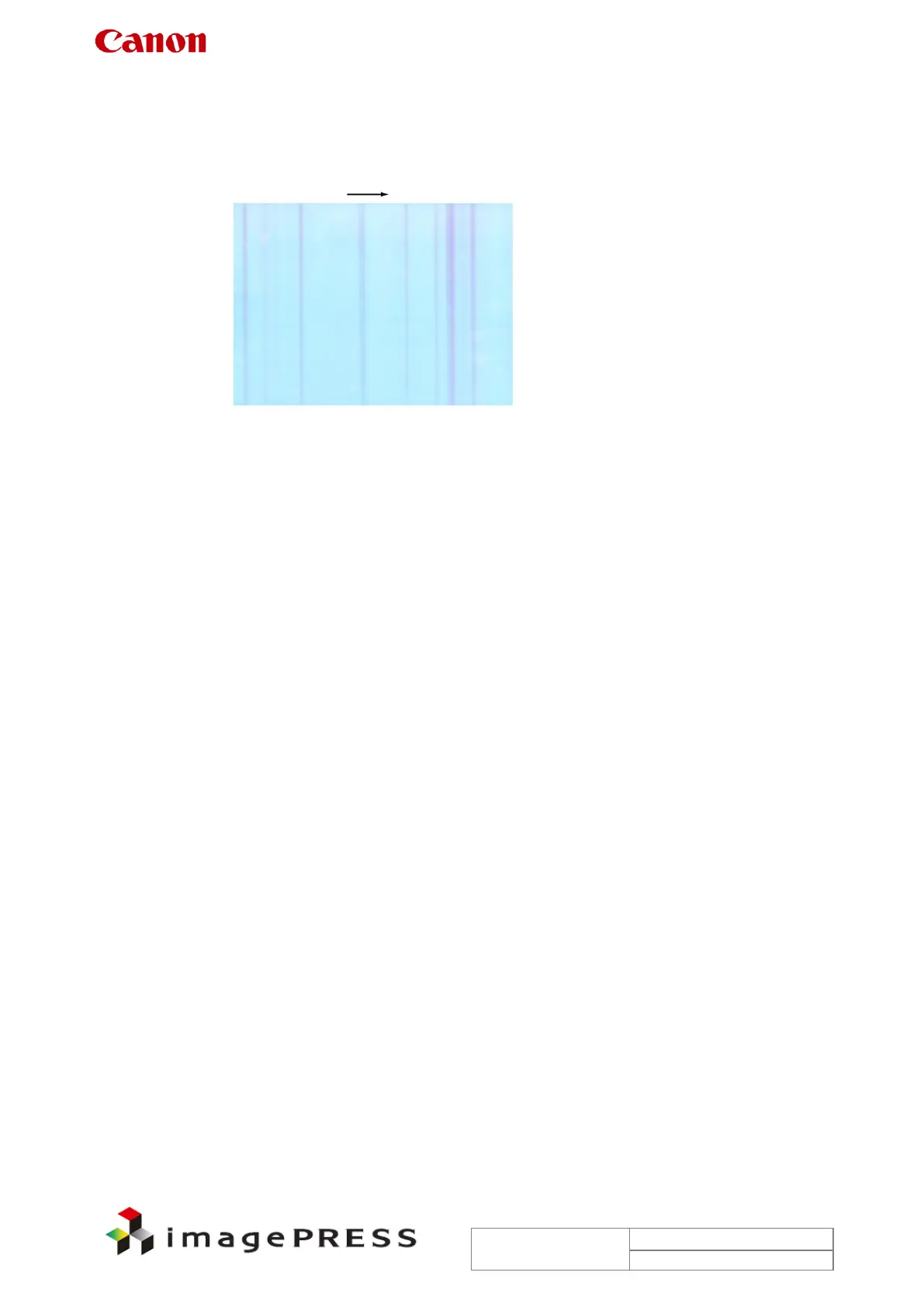Trouble Shooting Information for C7000VP series
1.9 E065-0201
Description
Since the magenta drum reached the end of life, the primary corona high voltage leakage
occurred at an end portion of the drum, consequently causing either the error code ‘E065-0201’
or blurred band-like image at random in the main scanning direction.
- E065-0x01 can be displayed when the primary corona high voltage leakage has been
detected for 300msec (100msc x 3 times) continuously 200msec after output of the primary
corona high voltage starts. (Y = 1, M = 2, C = 3, and Bk = 4)
Field Remedy
1. In service mode > COPIER > Counter > DRBL-1 > PT-DR-M, check the counter reading; if
it is in the order of 580000 or higher, replace the magenta drum with a new one.
Bk = PT-DRM, Y = PT-DR-Y, C = PT-DR-C
If the symptom still occurs, go through the following steps.
9. Turn the main power switch OFF/ON.
10. Refit all the connectors of the primary corona assembly, and UN137 through UN140
connectors of the HV1 PCB. (Make sure of no uplift connectors.).
11. Replace the primary corona assembly with a new one.
12. Replace the HV1 PCB with a new one.
FM3-4189 Primary Corona Assembly
FM2-7705 Dev. Primary H.V. PCB Assembly
