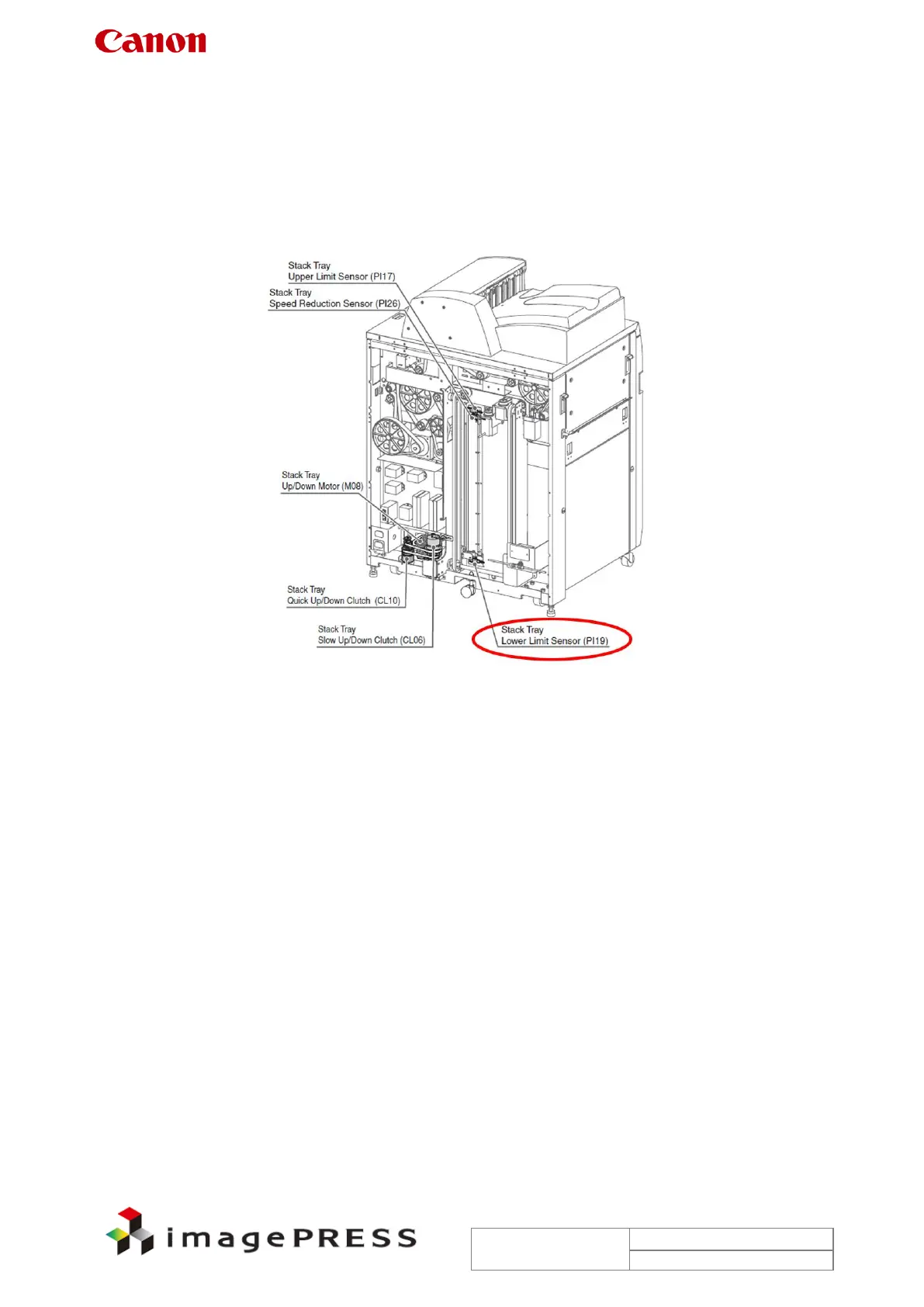Trouble Shooting Information for C7000VP series
1.15 E512-8011
Description
When the front cover open button was pushed after the stacking operation has been completed,
the stack tray overran the lower limit position, resulting in E512-8011.
- E521-8011: Stack Tray Up/Down Motor Alarm
Cause
The stack tray lower limit sensor (PI19) was faulty.
Field Remedy
1. Refit the connectors described below:
Connector J119 of the stack tray lower limit sensor (PI19) and CON12 of the stacker
controller PCB (QPM-186)
Stack tray up/down motor (M08) and CN3/CN4 on the motor driver A08.
CON31 of the stacker controller PCB (QPM-186)
J8 and J608 which connect the motor driver A08 and the stacker controller PCB
(QPM-186)
1. Replace the stack tray lower limit sensor (PI19) with a new one
2. When the symptom still recurs, check whether the chain or the warm gear is moving
smoothly. If no problem is found, replace the following parts in order:
Stack tray up/down motor (M08)
Motor Driver A08
Stacker controller PCB (QPM-186)
FC3-1716 SENSOR (PI19)
FC3-4548 MOTOR (M08)
FC3-2666 MOTOR DRIVER (A08)
FC3-3100 P.C.B (QPM186)
