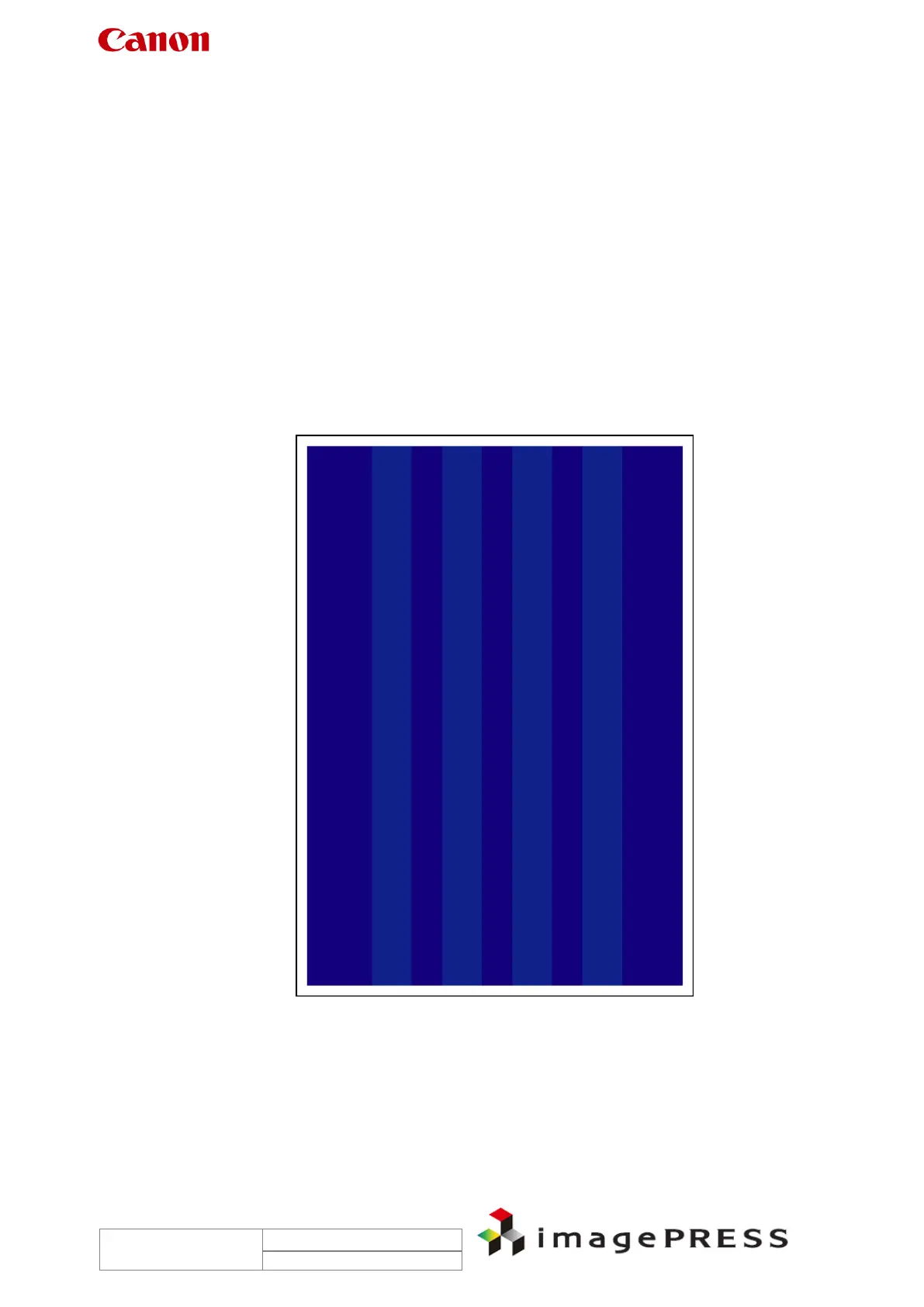Trouble Shooting Information for C7000VP series
3.11 Trace of bypass decurler belt (uneven gloss) on 1
st
side of duplex in
continuous printing
Symptom
On the first side in continuous 2-sided printing, mark from the bypass decurler belt (uneven
gloss) may appear.
Cause
In continuous printing of larger toner deposit images (solid images, etc.), excessive wax may
remain on the image surface after the fixing process. In case of 2-sided printing in the single
fixing path, wax on the first side image is grazed by the bypass decurler belt after passing the
primary fixing assembly twice and the gloss on the grazed parts is increased.
Field Remedy
Switch to the tandem-fixing path through user mode as follows.
System Settings > Paper Type Management Settings > Gloss Adjustment > Enter +1 or +2
Image sample
