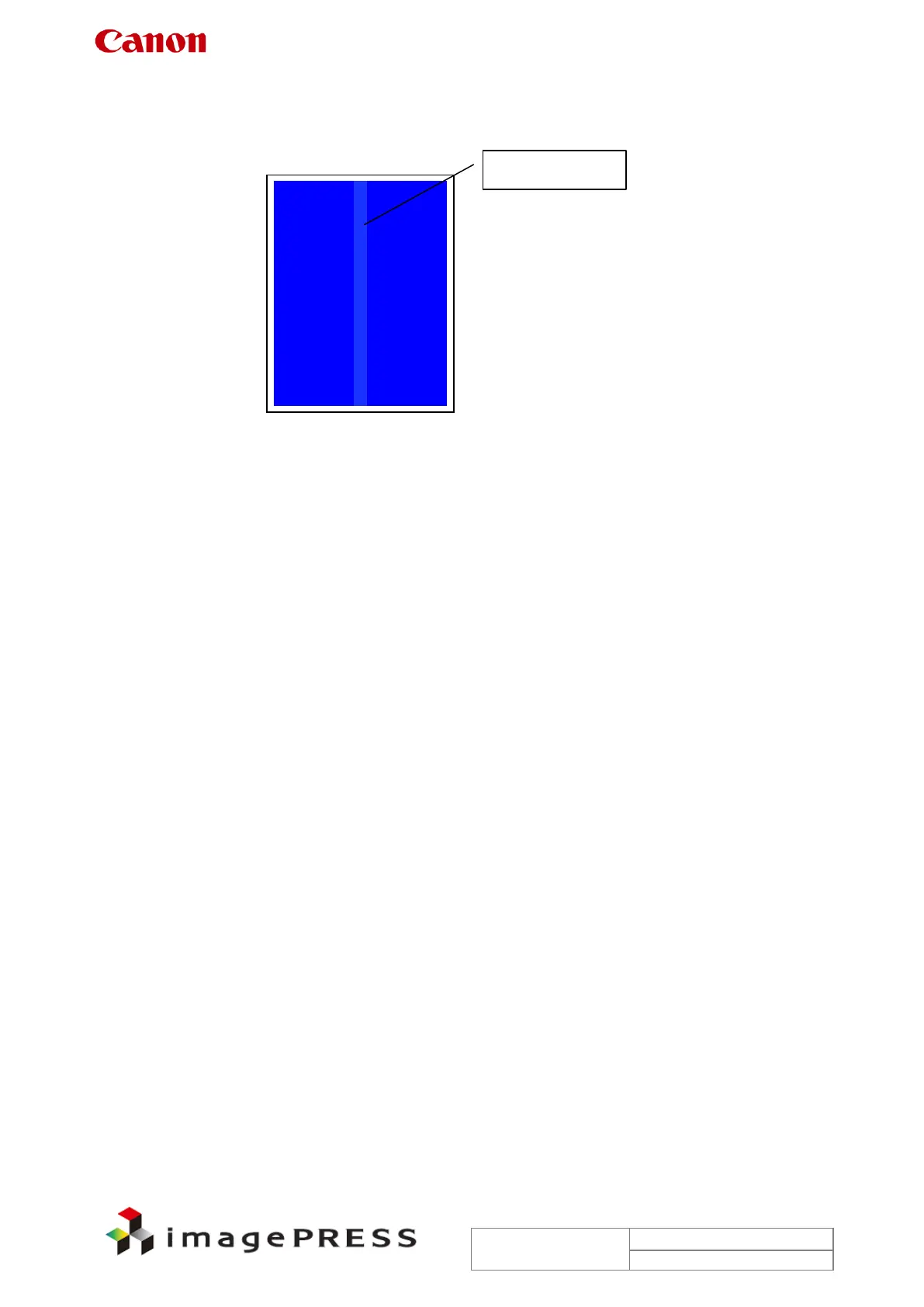Trouble Shooting Information for C7000VP series
3.26 Uneven gloss on image (unevenness at the center in vertical
direction) -> New item
Image
Description
When printing images with a large amount of toner deposit, glossy band images may occur due
to unevenness in cooling in the longitudinal direction at the feeder assembly after fixing (glossy
at the center).
It tends to occur especially with thin paper/thin coated paper.
Cause
In printing images with a large amount of toner deposit (e.g. solid image), the amount of wax
precipitated at the images after fixing increases.
Images with a large amount of toner deposit tend to be glossy. The difference in gloss on the
images tends to be obvious according to the difference in times of cooling and solidification of
wax components that have been melted after fixing.
Field Remedy
Decrease the control temperature of the primary fixing in user mode.
Set –1 or –2 in Additional Functions > System Settings > Paper Type Management Settings >
Gloss Adjustment.
