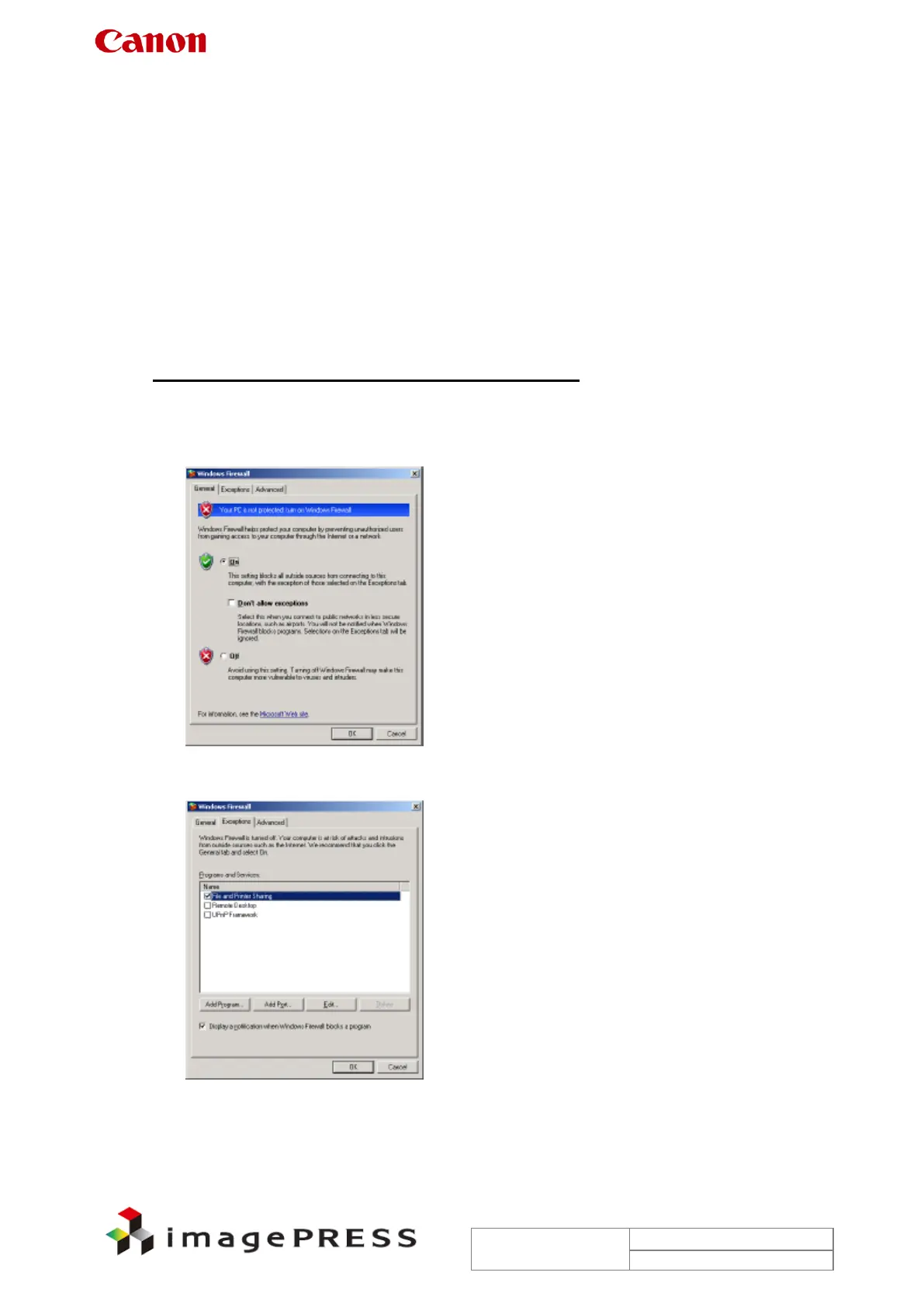Trouble Shooting Information for C7000VP series
2.5 Directory server name does not appear as SMB directory under
browse
Description
There are some reported instances from the field where, since ‘File and Printer Sharing’ was
not active for the Windows firewall exceptions setting of the directory server, the server name
did not appear as a SMB directory under ‘Browse’ on the machine.
Field Remedy
Check with user's system administrator whether ‘File and Printer Sharing’ can be active for the
server as an exception for the Windows Firewall. If the exception can be allowed, follow the
steps described in the attached document ‘Windows Firewall Exceptions Setting Procedure’. If
it cannot be allowed due to the security policy, propose ‘FTP’ or ‘WebDav’ as a substitution.
Windows Firewall Exceptions Setting Procedure
When you add ‘File and Printer Sharing’ to Windows Firewall Exceptions, please perform the
following procedures.
1. Select the following in order: Start > Control Panel > Windows Firewall
2. Select ‘Exceptions’ tab.
2. Select ‘File and Printer Sharing’ check box.
