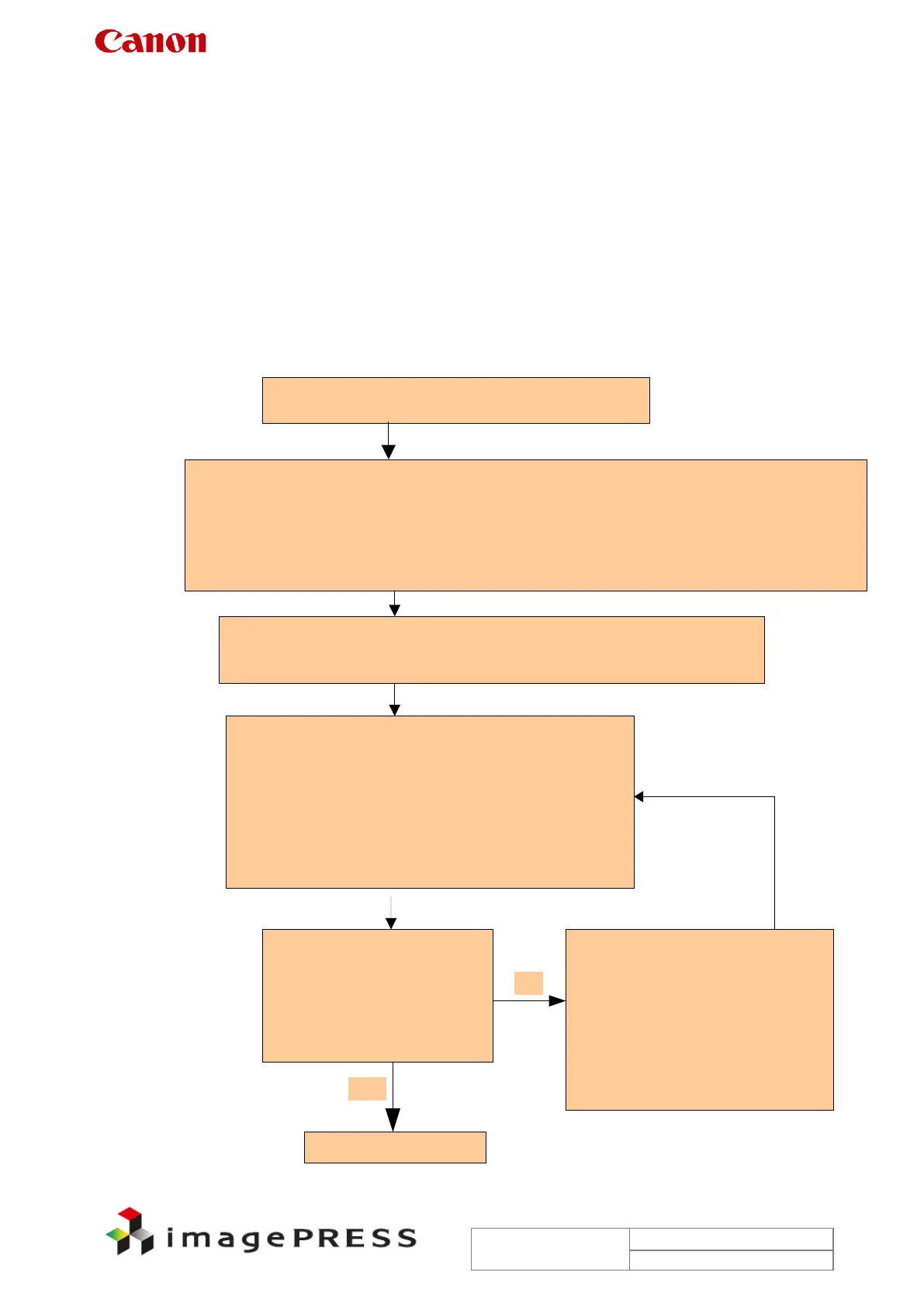Trouble Shooting Information for C7000VP series
Supplementary Information
1. Check the life of the part
- Secondary transfer external roller
- Secondary transfer internal roller
- Secondary transfer cleaning fur brush
- Transfer cleaning fur brush (upstream/downstream)
- Transfer cleaning blade
Check soils on the facing roller (inside of the ITB) of the transfer cleaning brush roller
and history of the issuance of alarm.
2. Optimum flow for the setting of secondary transfer
Optimize the setting of secondary transfer
Set the REF value in service mode setting; secondary transfer/transfer cleaning high
voltage.
Set ‘0’ in all items except the following items in service mode (Level2) > ADJUST > HV-TR.
1/3 side 2TC-I11: -7
2/3 side 2ELSW:1
Output images to check (blue 17 gradations)
Paper: Media used
Mode: PG4
TXPH1
THRU0
COROR: M, C;1, Y, K; 0
2-sided, 1 sheet
In Media Settings, set ‘Secondary Transfer Voltage Adjustment (Front,
Back)’ ‘ITB Image Clear Adjustment’ to ‘0’.
Set each item of ‘Secondary
Transfer Voltage Adjustment
(Front, Back)’
Adjust the value first in the ‘+’
direction. If the state becomes
worse, adjust the value in the
‘-‘ direction.
Check the images
Are the images on both
sides of paper output without
unevenness, including HT to
solid images?
