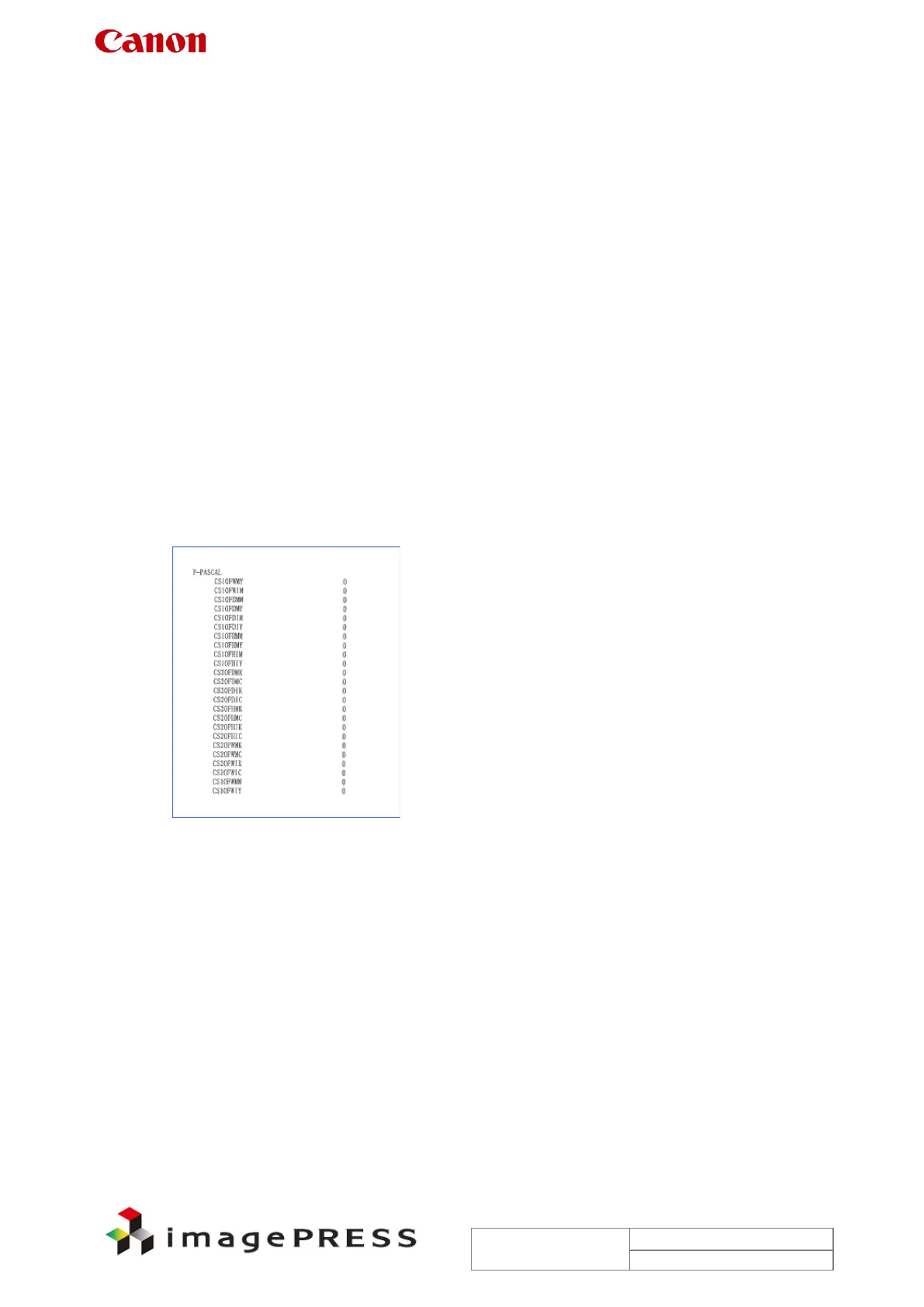Trouble Shooting Information for C7000VP series
2.7 When importing paper database via RUI, parameters are not carried
over
Description
When selecting ‘Basic’ under Additional Functions > System Settings > Device Information
Delivery Settings > Paper Information settings, all parameters are not carried over.
- All the information: including revised information is carried over
- Basic: Only ‘Name’, ‘Basis weight’, ‘Type’, ‘Color’, ‘Creep (Displacement) Correct.’ are
carried over.
Field Remedy
Select ‘All the information’ under Additional Functions > System Settings > Device Information
Delivery Settings > Paper Information settings.
2.8 Full adjustment for auto gradation cannot be completed
Description
There are some reported instances from the field where full adjustment for auto ration was
unable to complete with a message ‘Auto gradation is suspended. Start adjustment again.’,
although quick adjustment was completed normally.
Cause
The setting values for all the items of P-PASCAL were ‘0’ in service mode COPIER > Adjust.
Field Remedy
1. Check the setting values in P-PASCAL, and if they are ‘0’ input the values by referring to the
service label attached to the back side of the front cover or input the values by referring to
P-Print which had previously been output. Then, turn the main power switch OFF/ON.
2. Perform full adjustment for auto gradation once again.
