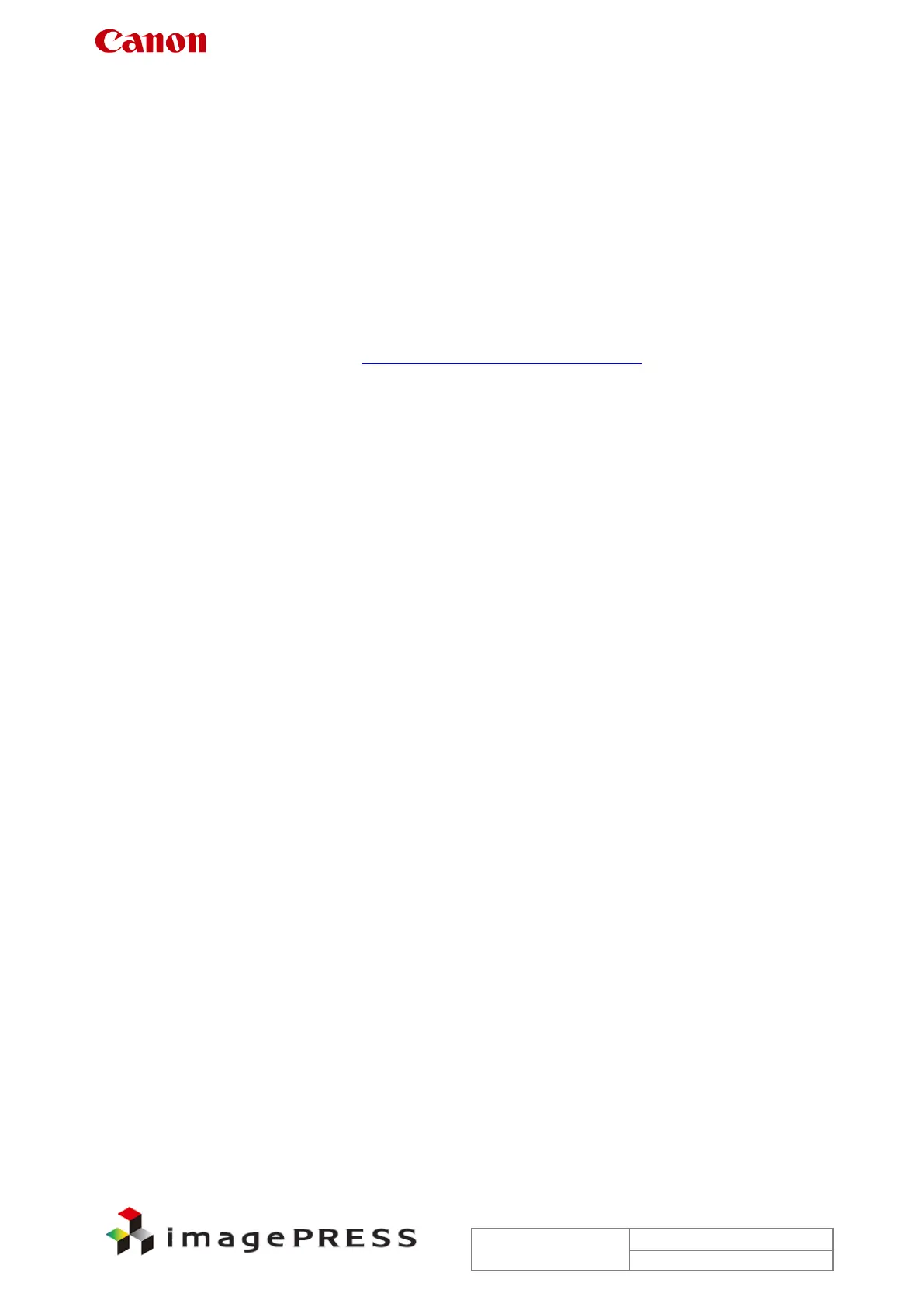Trouble Shooting Information for C7000VP series
1.12 E202-0001
Description
There are some reported instances from the field where, upon installation of the cooling fan for
DADF-R1, a harness extending from the fan was pinched and the fuse on the Interface PCB
had an open-circuit, causing the error code E202-0001.
- E202-0001 can be displayed when an error is found during the forward trip of the HP search.
The possible cause of this error is a fault in the scanner HP sensor, the scanner motor or the
reader controller PCB.
Field Remedy
1. When the same symptom occurs, check if the harness of the cooling fan (front/rear) has
been pinched.
2. If the harness has been pinched, suspect removal of harness covering and replace the fan
with a new one. Refer to Appendix 2 ‘Fan installation procedure’.
3. If the symptom still occurs, suspect an open-circuit of fuse on the Interface PCB and
replace the PCB with a new one.
FL2-3427 Front Fan
FL2-3426 Rear Fan
FM2-4662 Interface PCB Assembly
