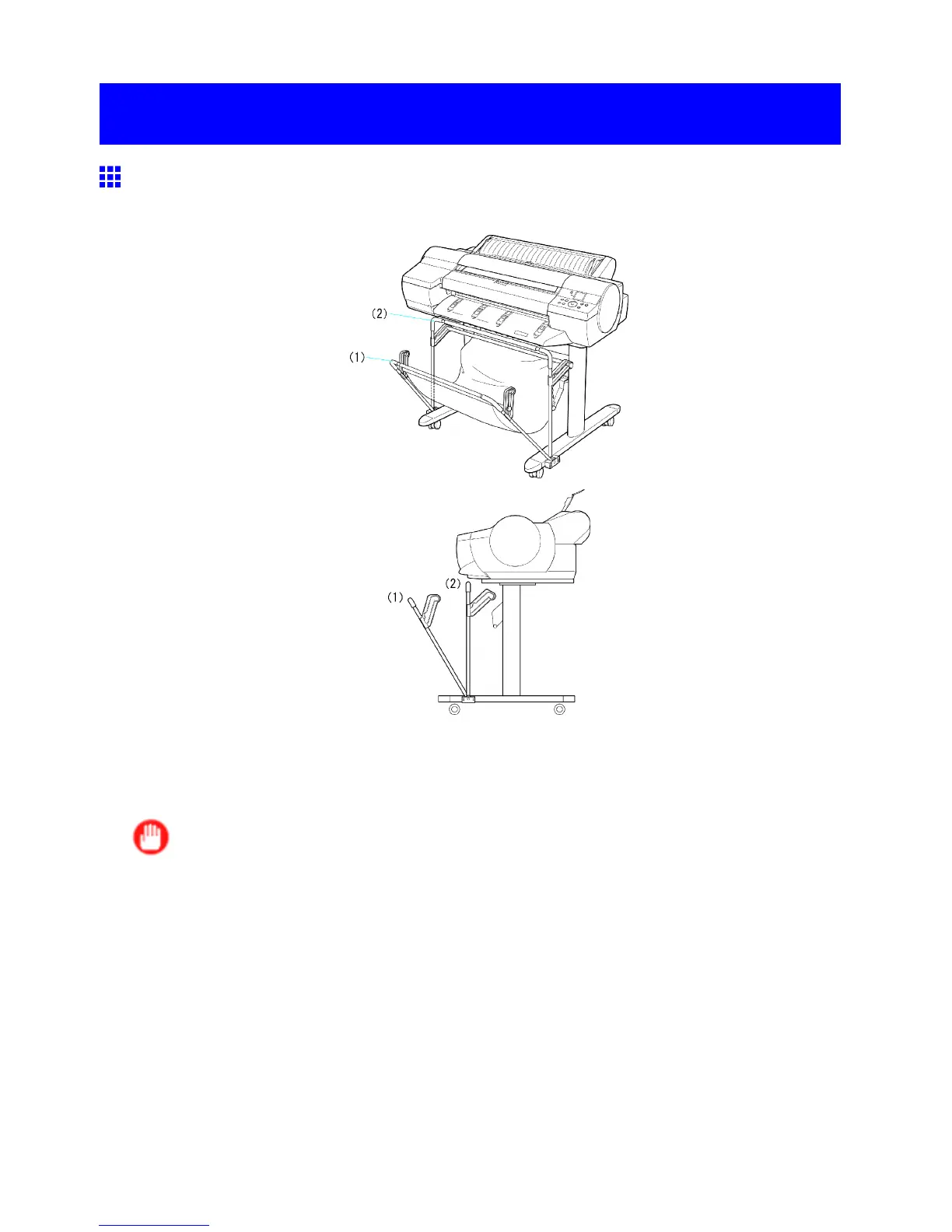Output Stacker
Output Stacker
Using the Output Stacker
The Output Stacker can be held at two positions, as shown.
• When storing printed documents on the Output Stacker
Use position (1).
• When the Output Stacker is not used
Use position (2).
Important
• When storing printed documents on the Output Stacker , always use it in position (1). If you do not, printed
documents may not be dropped into the Output Stacker , and the printed surface may become soiled.
• The Output Stacker can hold one sheet. When printing multiple pages, remove each sheet after it
is printed.
Handling Paper 169