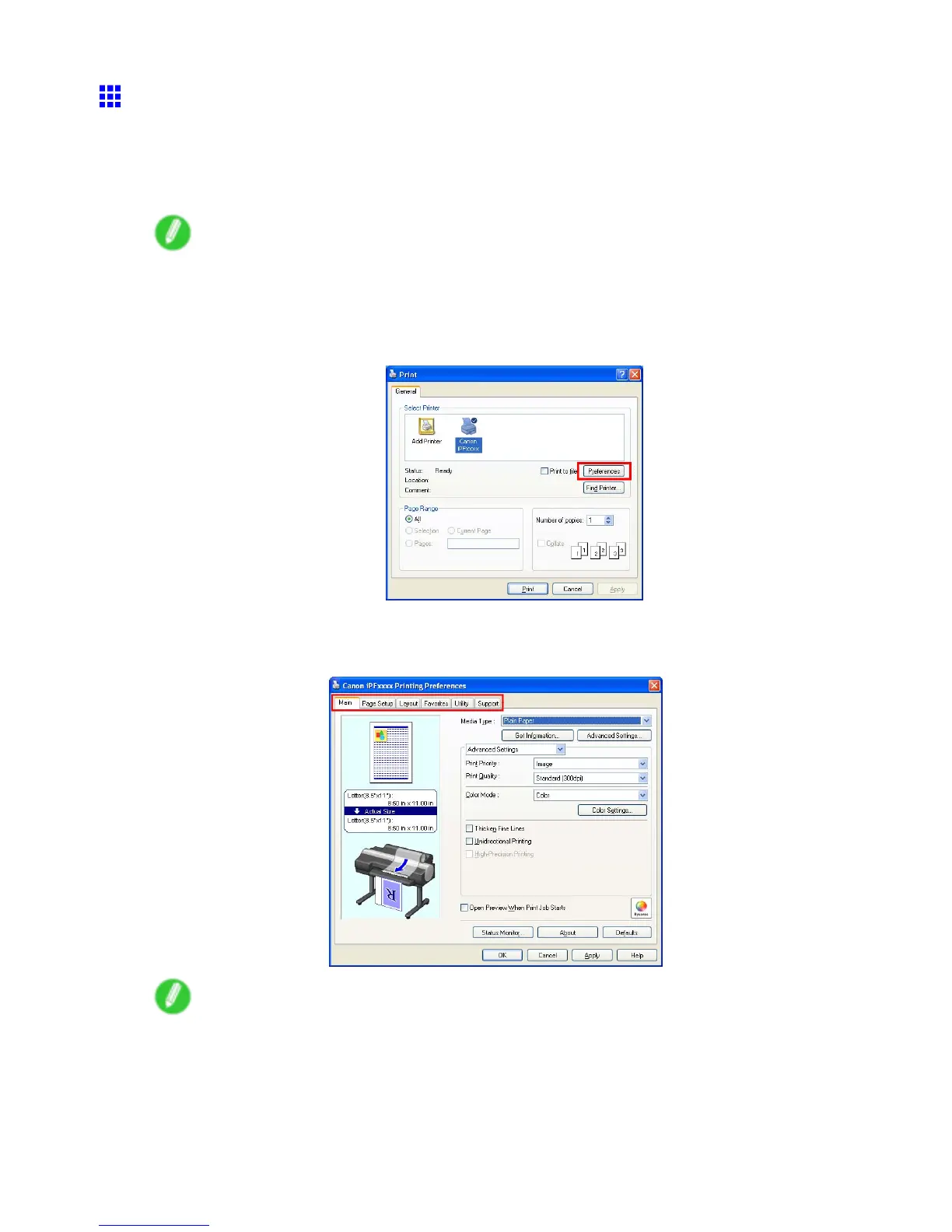Windows
Accessing the Printer Driver Dialog Box from
Applications (W indows)
1. Choose Print from the File menu to display the dialog box for printing conditions.
2. Select the printer , and then display the printer driver dialog box.
Note
• The dialog box for specifying printing conditions varies depending on the source application. In some
cases, when you select the printer , a sheet for conguring the printer driver is added to the dialog box.
In the following case, click Preferences .
■Example: Print dialog box displayed by the application software
Six sheets of print settings are displayed by the printer driver: Main , Page Setup , Layout ,
Favorites , Utility , and Support .
Note
• The titles of dialog boxes may vary depending on the application, and sheets other than these
six sheets may be displayed.
Software 473