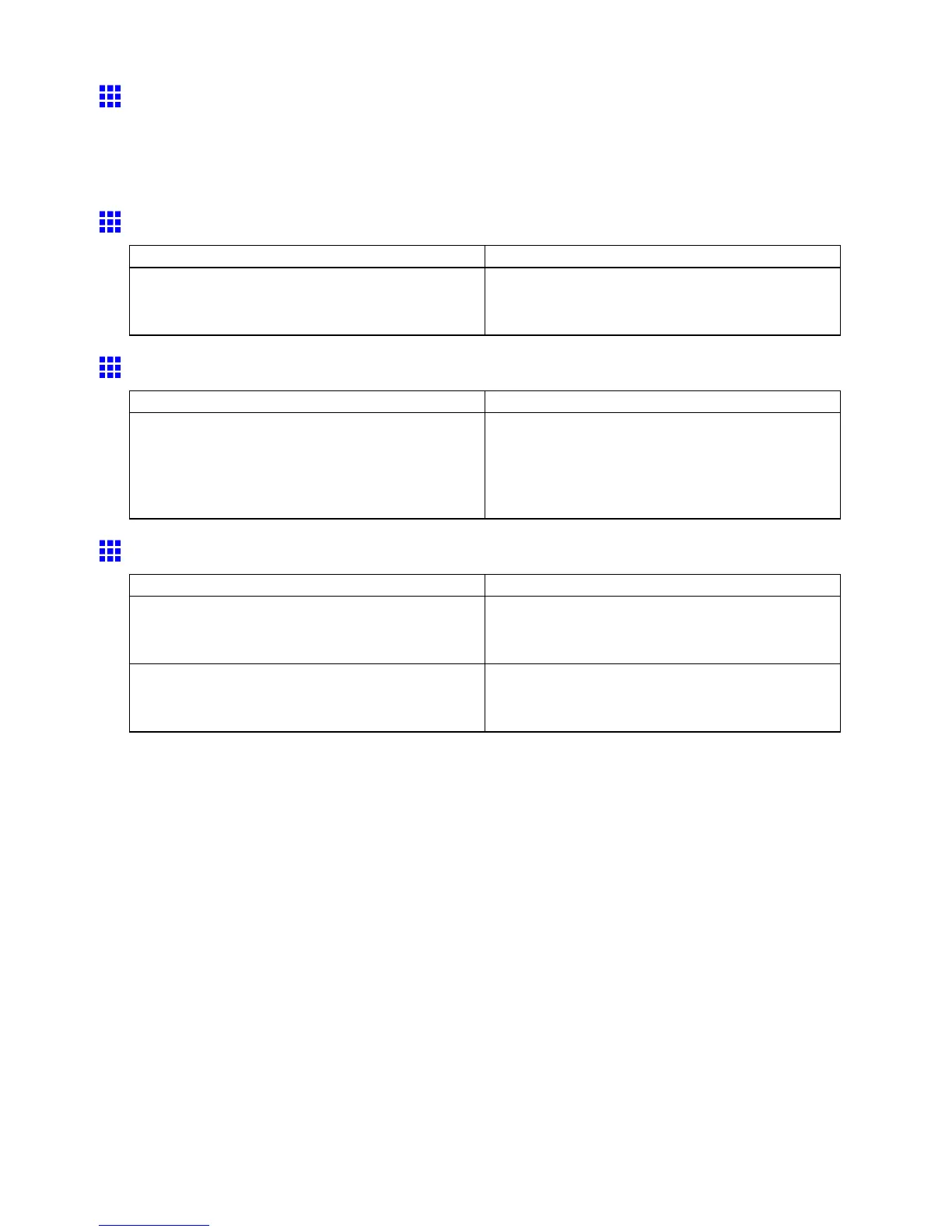Problems with the printing quality
Problems with the printing quality caused by the type
of paper
For paper-specic troubleshooting tips to improve the printing quality , refer to the Paper Reference Guide .
( → P .108 )
Lines are misaligned
Cause Corrective Action
The Printhead alignment is not adjusted. Adjust the Printhead alignment.
( → P .584)
( → P .586)
The length of printed images is inaccurate
Cause Corrective Action
In the printer menu, Band Joint is specied in Feed
Priority .
T o ensure the feed amount matches the paper size,
select Print Length in Feed Priority in the printer
menu and enter the amount for adjustment in Adjust
Length . Y ou can adjust the feed amount in 0.02%
increments. ( → P .49)
Documents are printed in monochrome
Cause Corrective Action
In the Advanced Settings of the printer driver ,
Monochrome or Monochrome (Photo) , is specied
in Color Mode .
In the Advanced Settings of the printer driver ,
specify Color in Color Mode and try printing again.
The Printhead nozzles are clogged. Print a test pattern to check the color ink nozzles and
see if they are clogged.
( → P .623)
668 T roubleshooting