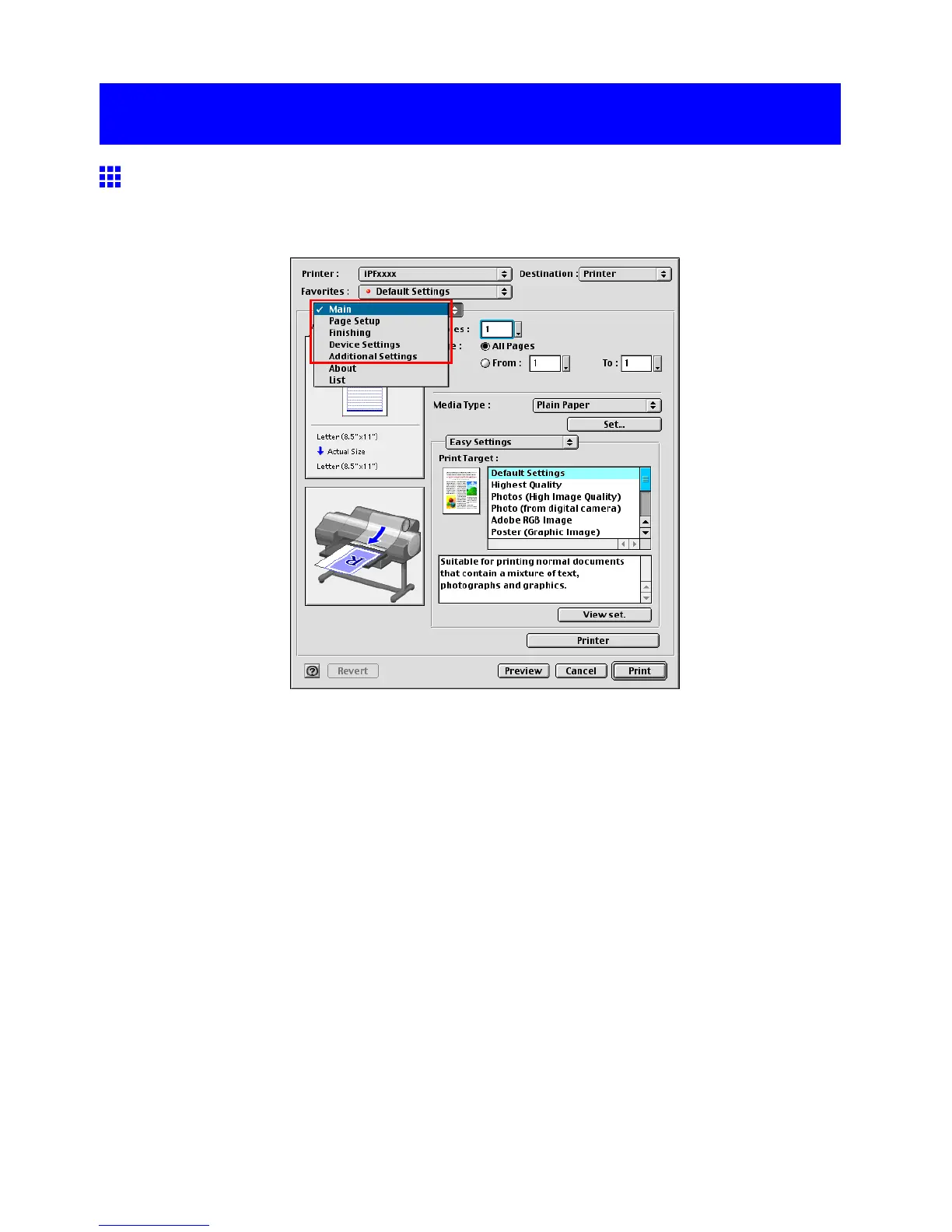Mac OS 9
Mac OS 9
Printer Driver Settings (Mac OS 9)
For instructions on accessing the Mac OS 9 printer driver , refer to the following topics.
• Accessing the Printer Driver Dialog Box from Applications (Mac OS 9) (→P .535)
For information on the Mac OS 9 printer driver settings, refer to the following topics.
• Main Pane (Mac OS 9) (→P .521)
Y ou can specify the number of copies, page range, media type, color processing, print quality , and print
preview . Choose Easy Settings to specify basic print settings based on the printing application or
Advanced Settings to complete more detailed settings as desired.
• Media Detailed Settings Dialog Box (Mac OS 9) (→P .542)
• V iew Settings Dialog Box for the Printing Application (Mac OS 9) (→P .544)
• Color Settings Pane: Color (Mac OS 9) (→P .537)
• Color Settings Pane: Monochrome (Mac OS 9) (→P .540)
• Page Setup Pane (Mac OS 9) (→P .523)
Y ou can specify the amount of enlargement or reduction, borderless printing, media size, and page
layout.
• Finishing Pane (Mac OS 9) (→P .525)
Y ou can specify the media source, watermarks, and orientation.
• Device Settings Pane (Mac OS 9) (→P .527)
Y ou can perform maintenance for the Printhead or feed amount.
• Special Settings Dialog Box (Mac OS 9) (→P .543)
• Additional Settings Pane (Mac OS 9) (→P .528)
Y ou can specify settings for background printing, how print jobs are sent to the printer , and notication
after printing.
Software 517