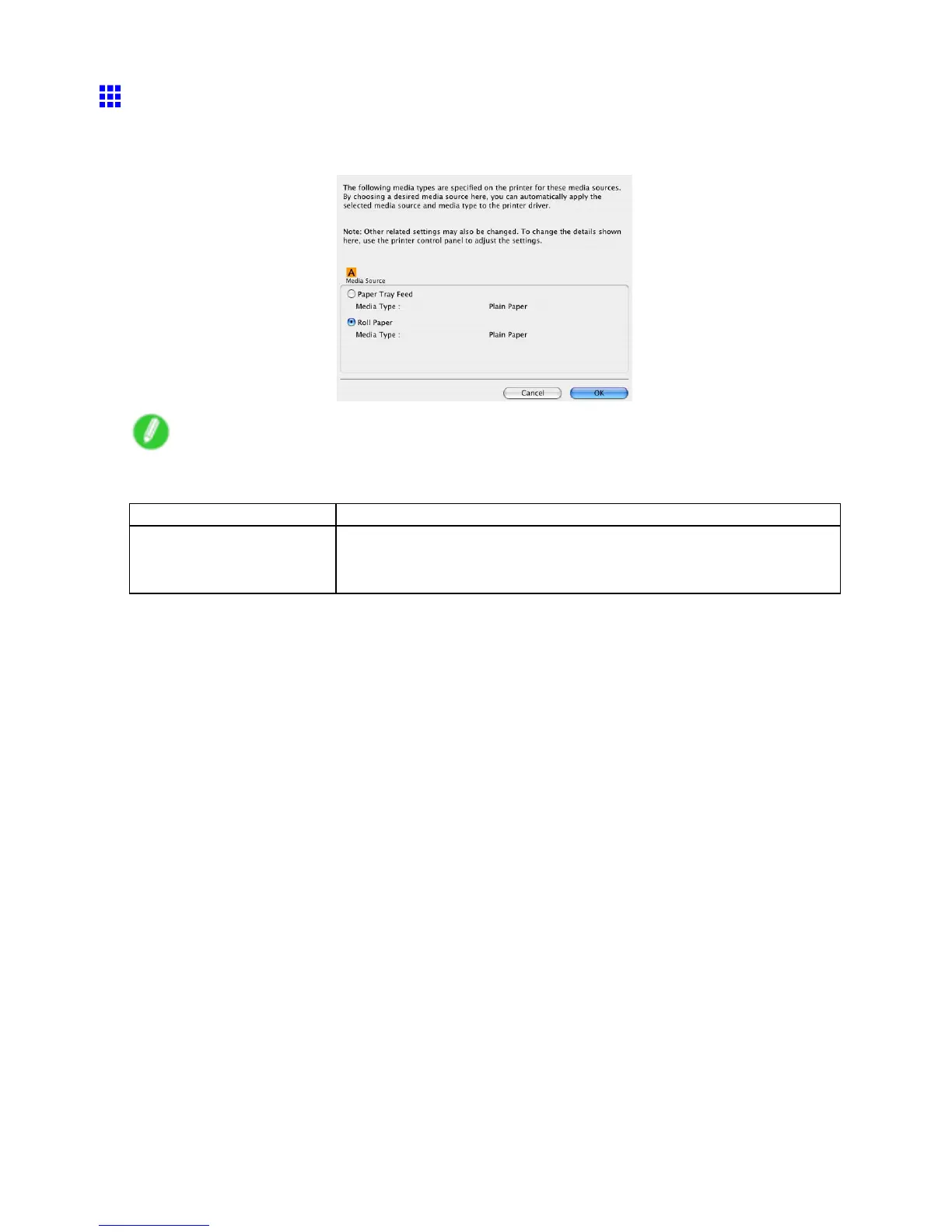Mac OS X
Paper Information on Printer Dialog Box (Mac OS X)
On the Paper Information on Printer dialog box, you can obtain information on the paper in the printer and
congure printer driver media type setting.
Note
• T o display the Paper Information on Printer dialog box, on the Main Pane (Mac OS X) (→P .499) ,
click Get Information by Media T ype .
Setting Item Description
A Media Source
Shows the Media Source supported by the printer , as well as the type of
paper loaded. T o update the media type setting in the printer driver , select
the desired Media Source option and click OK .
498 Software