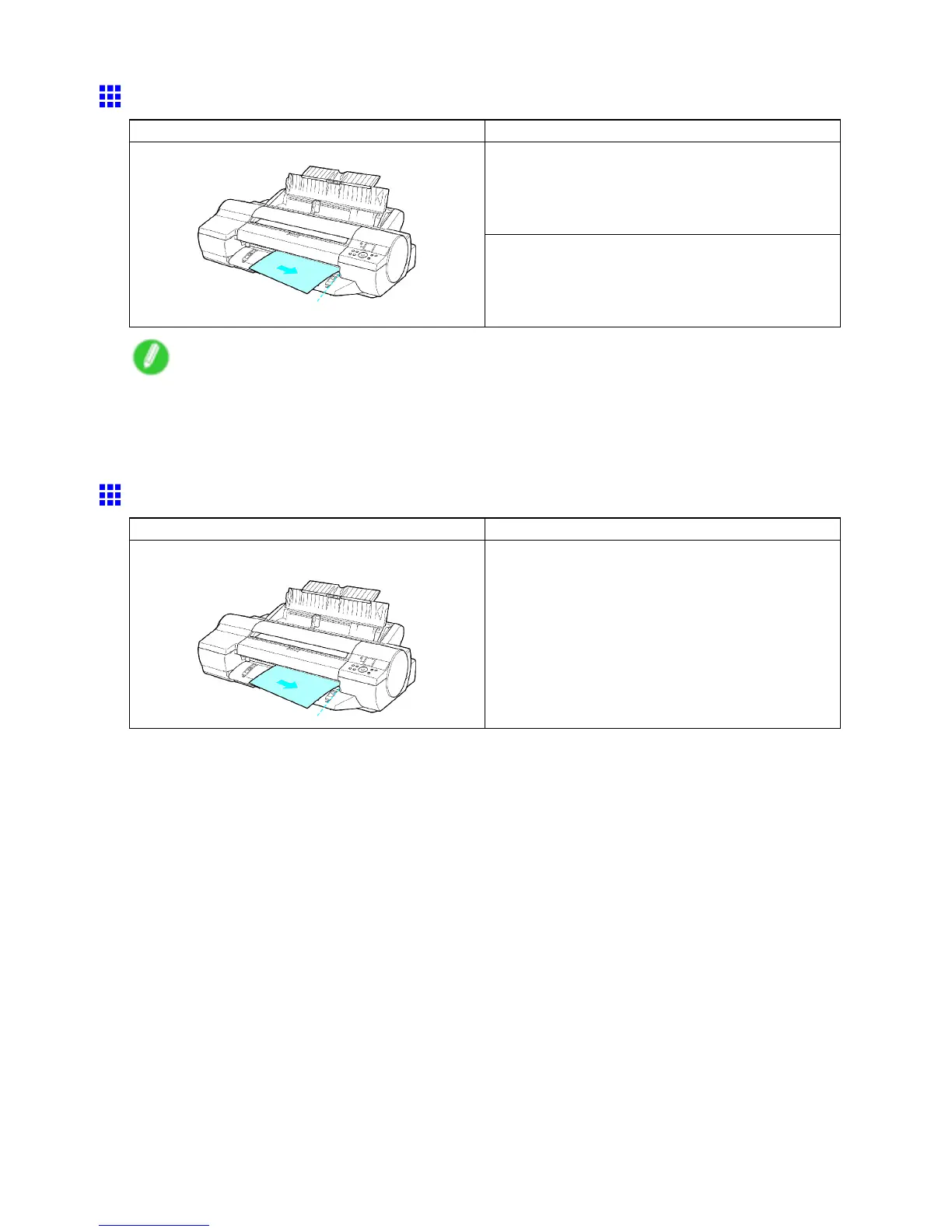Messages regarding paper
Paper loaded askew .
Cause Corrective Action
Follow these steps to reload a roll.
1. Remove the crooked paper .
2. Press the Load/Eject button and reload the roll.
( → P .1 19)
Paper has been loaded askew .
Follow these step to reload a sheet.
1. Remove the crooked paper .
2. Press the Load/Eject button and reload the sheet.
( → P .156)
Note
• T o disable this message (if it is displayed repeatedly despite reloading paper , for example), choose Off
or Loose in the Skew Check Lv . setting of the printer menu. However , this may cause jams if paper
is crooked when printed. Also, the Platen may become soiled, which may soil the back of the next
document when it is printed.
Paper size not detected.
Cause Corrective Action
Paper has been loaded askew , or warped paper has
been loaded.
Reload paper straight, in the correct position.
( → P .1 19)
( → P .156)
Error Message 697