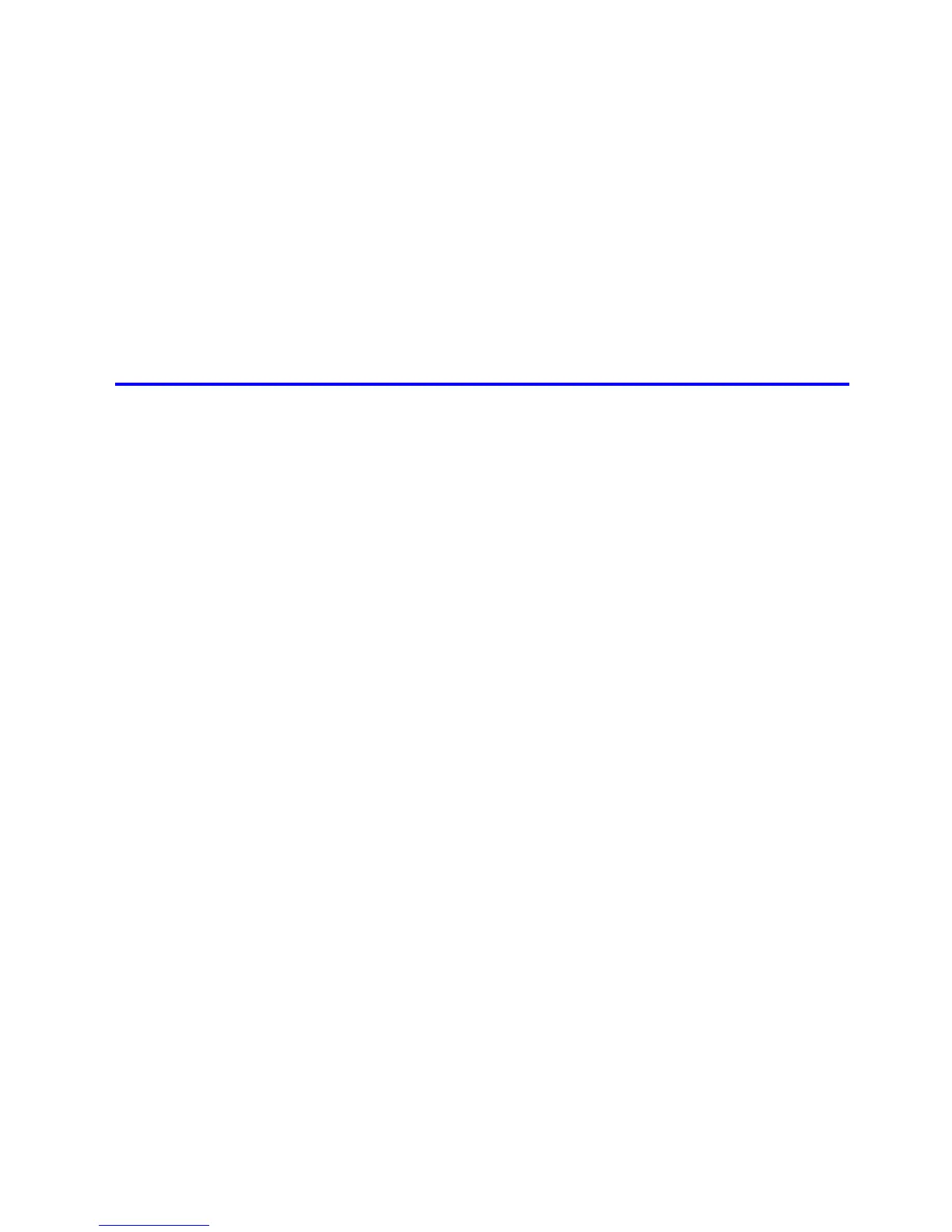Contents
Contents ���
Handl�ng sheets for paper feed slots ............................................................154
Select�ng the Sheet as the Paper Source ...............................................................................154
Load�ng Sheets Manually ........................................................................................................156
Select�ng the Paper Type (Sheet)............................................................................................162
Select�ng the Paper S�ze (Sheet) ............................................................................................163
Remov�ng Sheets from the Top Paper Feed Slot ....................................................................164
Remov�ng Heavywe�ght Paper from the Front Paper Feed Slot .............................................165
Clear�ng Jammed Paper from the Tray ...................................................................................166
Output Stacker ..............................................................................................169
Us�ng the Output Stacker ........................................................................................................169
Output Stacker Precaut�ons ....................................................................................................171
Enhanced Printing Options 172
Pr�nt qual�ty and color sett�ngs ......................................................................172
Choos�ng a Paper for Pr�nt�ng .................................................................................................172
G�v�ng Pr�or�ty to Part�cular Graph�c Elements and Colors for Pr�nt�ng ...................................173
Pr�nt�ng Photos and Images (W�ndows, Mac OS X) ................................................................177
Pr�nt�ng Photos and Images (Mac OS 9) .................................................................................179
Pr�nt�ng L�ne Draw�ngs and Text (W�ndows, Mac OS X)..........................................................181
Pr�nt�ng L�ne Draw�ngs and Text (Mac OS 9)...........................................................................182
Printing Ofce Documents .......................................................................................................183
Adjust�ng the Color �n the Pr�nter Dr�ver ..................................................................................184
Pr�nt�ng �n Ideal Colors for L�ght �n the V�ew�ng Env�ronment ..................................................188
Pr�nt�ng Photos �n Monochrome ..............................................................................................189
Choos�ng the Document Type and Pr�nt�ng Cond�t�ons (W�ndows) .........................................190
Choos�ng the Document Type and Pr�nt�ng Cond�t�ons (Mac OS X) .......................................192
Choos�ng the Document Type and Pr�nt�ng Cond�t�ons (Mac OS 9)........................................195
F�ne-Tun�ng Colors of Photos and Images (W�ndows) ............................................................198
F�ne-Tun�ng Colors of Photos and Images (Mac OS X) ..........................................................201
F�ne-Tun�ng Colors of Photos and Images (Mac OS 9) ...........................................................204
F�ne-Tun�ng Monochrome Sett�ngs When Pr�nt�ng Photos (W�ndows) ....................................207
F�ne-Tun�ng Monochrome Sett�ngs When Pr�nt�ng Photos (Mac OS X) ..................................209
F�ne-Tun�ng Monochrome Sett�ngs When Pr�nt�ng Photos (Mac OS 9) ..................................212
Pr�nt�ng L�ne Draw�ngs and Text (W�ndows) ............................................................................215
Pr�nt�ng L�ne Draw�ngs and Text (Mac OS X) ..........................................................................217
Pr�nt�ng L�ne Draw�ngs and Text (Mac OS 9)...........................................................................220
Printing Ofce Documents (Windows) .....................................................................................222
Printing Ofce Documents (Mac OS X) ...................................................................................224
Printing Ofce Documents (Mac OS 9) ...................................................................................226
Pr�nt�ng Photos and Images (W�ndows) ..................................................................................228
Pr�nt�ng Photos and Images (Mac OS X) ................................................................................230
Pr�nt�ng Photos and Images (Mac OS 9) .................................................................................233
Pr�nt�ng Photos �n Monochrome (W�ndows) ............................................................................236
Pr�nt�ng Photos �n Monochrome (Mac OS X) ..........................................................................238
Pr�nt�ng Photos �n Monochrome (Mac OS 9) ...........................................................................241