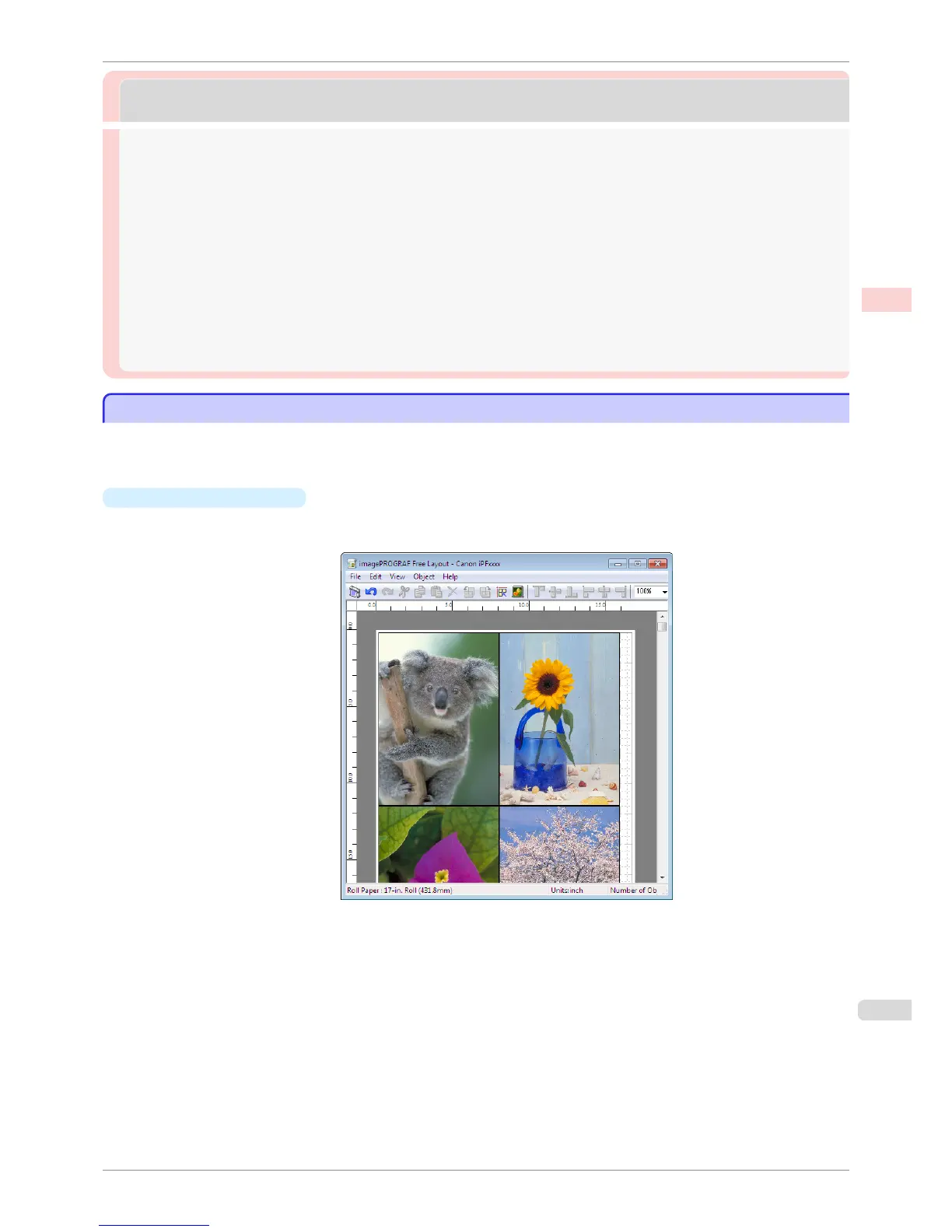Tiling and multiple pages per sheet
Tiling and multiple pages per sheet
Printing Multiple Originals Next to Each Other ................................................................................................... 101
Printing Multiple Originals Next to Each Other (Windows) ...................................................................... 102
Printing Multiple Originals Next to Each Other (Mac OS) ........................................................................ 103
Printing Multiple Pages Continuously ..................................................................................................................... 104
Printing Multiple Pages Continuously (Windows) ........................................................................................ 105
Printing Multiple Pages Continuously (Mac OS) ...........................................................................................106
Printing Multiple Pages Per Sheet ............................................................................................................................108
Printing Multiple Pages Per Sheet (Windows) ............................................................................................... 109
Printing Multiple Pages Per Sheet (Mac OS) ................................................................................................. 110
Printing Posters in Sections ........................................................................................................................................113
Printing Large Posters (Windows) ...................................................................................................................... 113
Printing Multiple Originals Next to Each Other
Printing Multiple Originals Next to Each Other
By arranging originals from word-processing or spreadsheet programs or web browser screen shots next to each
other on single sheets, you can create highly expressive presentation materials, easy-to-understand meeting mate-
rials, and a variety of other printed documents.
•
Free Layout (Windows)
Besides combining multiple pages in a single-page layout, you can combine originals from multiple files—even
multiple source applications—in a single-page layout.
iPF780
Printing Multiple Originals Next to Each Other
User's Guide
Enhanced Printing Options Tiling and multiple pages per sheet
101