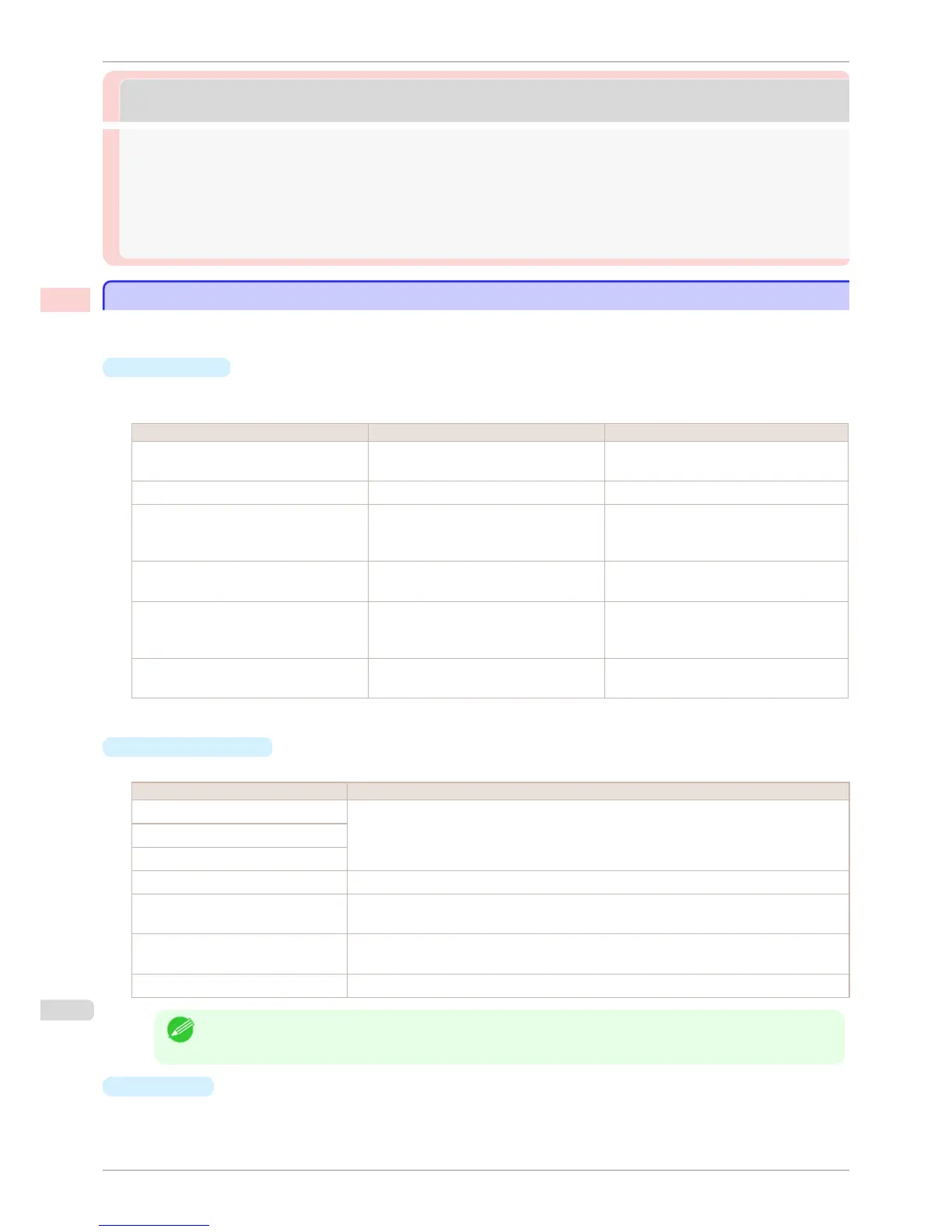Adjusting Images
Adjusting Images
Adjusting the Color in the Printer Driver .................................................................................................................48
Fine-Tuning Colors of Photos and Images (Windows) ................................................................................. 49
Fine-Tuning Colors of Photos and Images (Mac OS) ....................................................................................52
Giving Priority to Particular Graphic Elements and Colors for Printing ..................................................... 54
Choosing the Document Type and Printing Conditions (Windows) ....................................................... 56
Choosing the Document Type and Printing Conditions (Mac OS) ......................................................... 58
Adjusting the Color in the Printer Driver
Adjusting the Color in the Printer Driver
Color settings specified in the application for your documents are essentially given priority over other settings for
each print job, but further color adjustment is possible in the printer driver.
•
Color Mode
Choose how the printer driver processes color, as desired.
The available options vary depending on the color mode.
Color Mode Description Color Adjustment
Color Print in color. You can select the color balance and color
matching functions.
Monochrome Print in grayscale. You can adjust the color balance.
Color (CAD) A color mode optimized for line drawings
(2D-CAD). Lines in red, yellow, and oth-
er colors are printed especially clearly.
You can adjust the color balance.
Monochrome (BK ink) A color mode for printing line drawings.
Only Black ink is used.
You can adjust the color balance.
Monochrome Bitmap Print in a color mode for CAD, using Col-
or Ink, with all non-white portions printed
in black.
No color adjustment is supported.
No color correction (*1) Prints without performing color-matching
in the printer driver.
You can adjust the color balance.
*1: If No color correction is selected, the Matching sheet / Matching pane is not displayed.
•
Color Adjustment
You can adjust colors separately for images, graphics, and text documents.
Adjustment Item Description
Cyan Fine-tune color tones by adjusting the levels of Cyan, Magenta, and Yellow.
Magenta
Yellow
Gray Tone Adjust the grayscale, in a range from cool, blue tones to warm, red tones.
Brightness Adjust the brightness of printed images while keeping the darkest and lightest portions in-
tact.
Contrast Adjust the contrast of the darkest and lightest portions relative to each other.
For soft gradation, decrease the contrast. For hard gradation, increase the contrast.
Saturation Adjust the level of color saturation, in a range from subdued to vivid.
Note
• Click Object Adjustment to open the Object Adjustment dialog box, which allows you to select the color
adjustment target from Image, Graphics, and Text.
•
Matching
You can choose the color-matching mode and method.
By adjusting the color-matching mode and method, you can make printed colors match the colors of on-screen
images more closely.
Adjusting the Color in the Printer Driver
iPF780
User's Guide
Enhanced Printing Options Adjusting Images
48