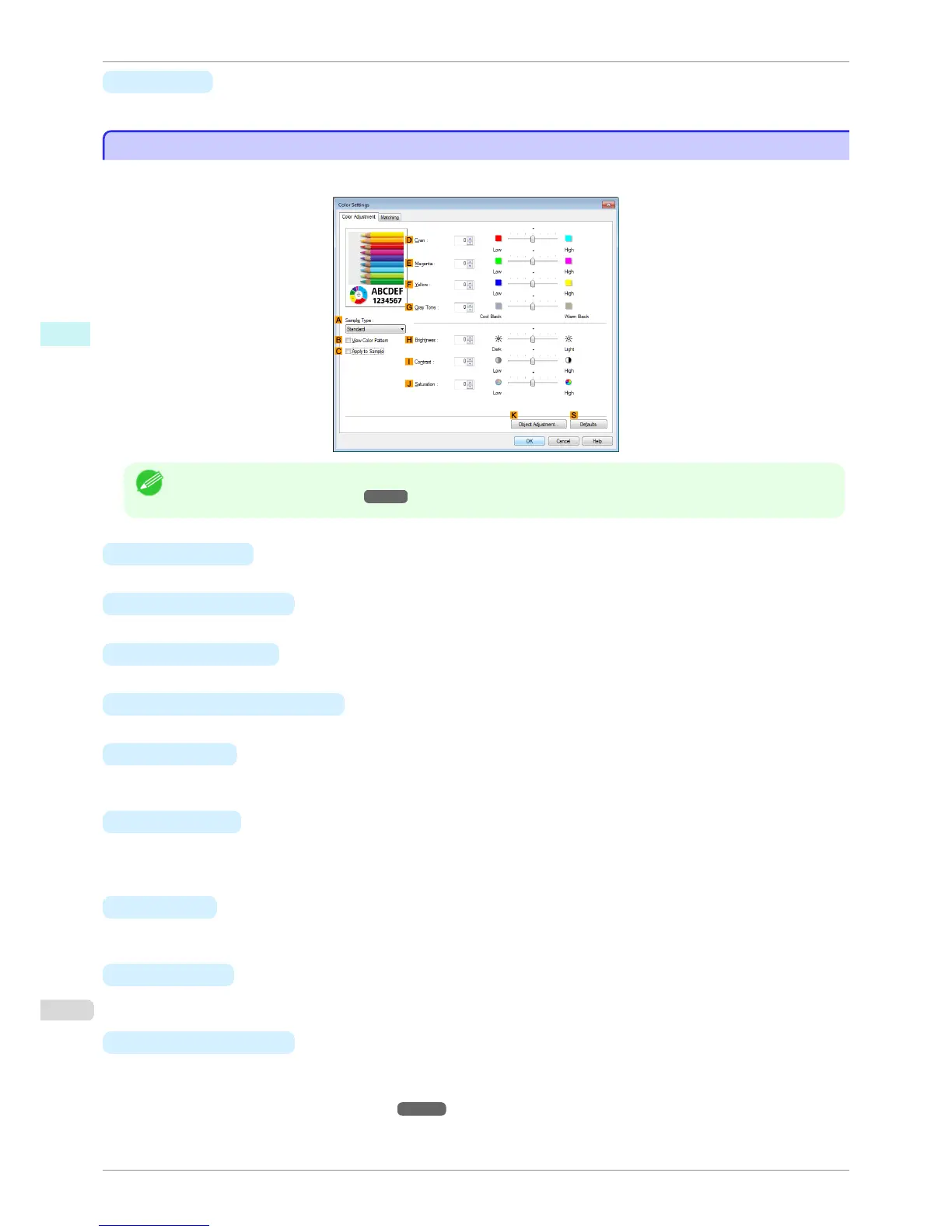• C Details
Here, you can confirm detailed settings values for each listed item for the selected Print Target.
Color Adjustment Sheet: Color
Color Adjustment Sheet: Color
If the color tone as printed is not as you expected, you can adjust it on the Color Adjustment sheet.
Note
• To display the Color Adjustment sheet, on the Main sheet, click Color Settings by Color Mode in Advanced
Settings. (See "Main Sheet .") ➔P.150
• A Sample Type
Choose a sample image from Standard, Portrait, Landscape, or Graphics.
• BView Color Pattern
Select this checkbox to display the color pattern.
• C Apply to Sample
Select this checkbox to apply the changed settings to the sample image.
• D Cyan/E Magenta/ F Yellow
Fine-tune color tones by adjusting the levels of each color.
• GGray Tone
Adjust the color tone of grays as desired. Choose Cool Black (tinged with blue) or Warm Black (tinged with
red).
• H Brightness
Adjust the overall image brightness as desired. You can adjust the brightness if the printed document is lighter
or darker than the original image (that is, the original photo that was scanned or the original graphic as it ap-
pears on the computer screen).
• I
Contrast
Adjust the contrast of the darkest and lightest portions relative to each other, as desired. Increasing the Con-
trast makes images sharper, and reducing the Contrast softens images.
• J
Saturation
Adjust the color intensity as desired. Increasing the Saturation setting makes colors more vivid, and reducing
the Saturation makes colors more subdued.
• K
Object Adjustment
Select this option to display the Object Adjustment dialog box, in which you can specify objects subject to
color adjustment.
•
Object Adjustment Dialog box: Color ➔ P.157
Color Adjustment Sheet: Color
iPF780
User's Guide
Windows Software Printer Driver
156