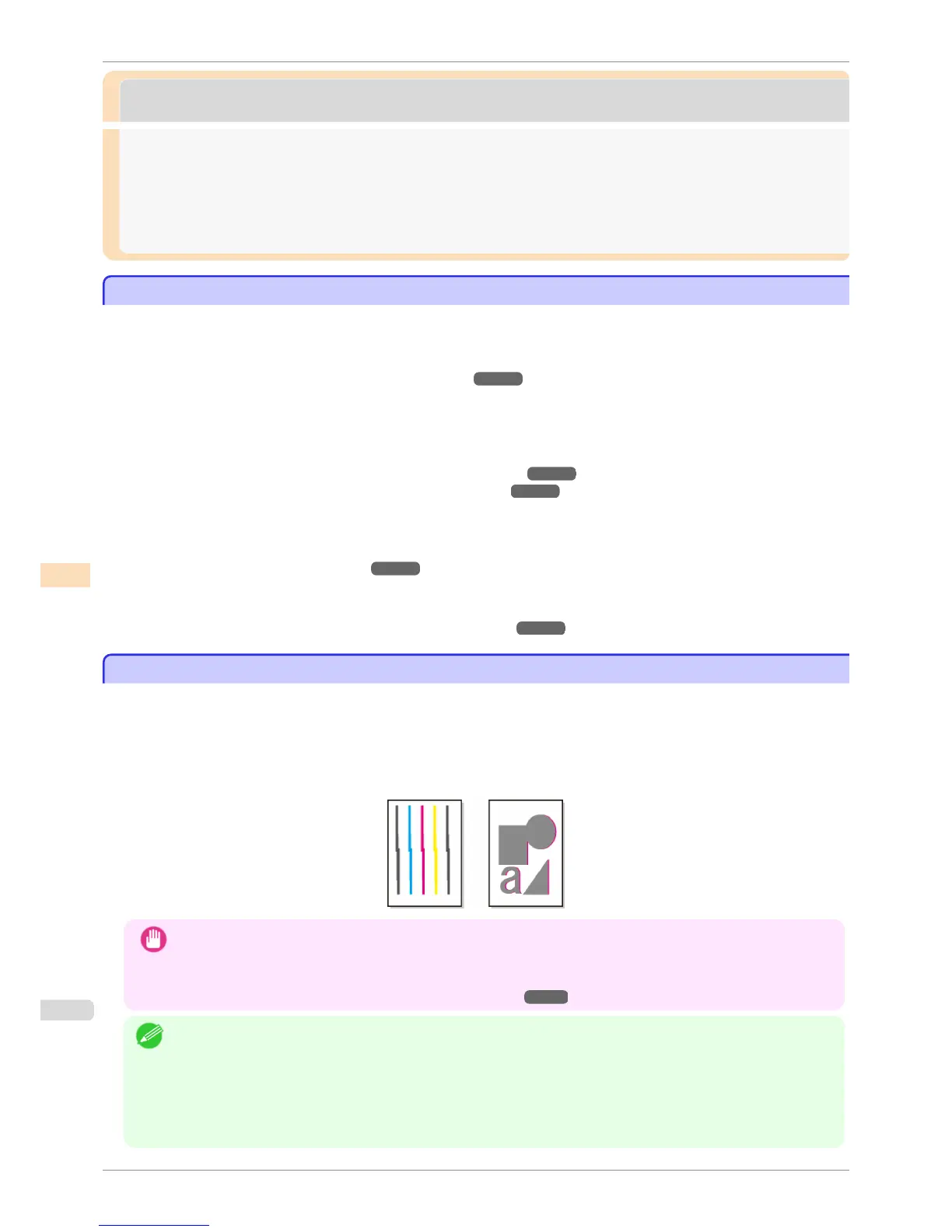Adjusting the Printhead
Adjusting the Printhead
Adjusting the Printhead ................................................................................................................................................ 476
Automatic Adjustment to Straighten Lines and Colors ............................................................................ 476
Manual Adjustment to Straighten Lines and Colors .................................................................................. 477
Adjusting Line Misalignment .......................................................................................................................................479
Troubleshooting Paper Abrasion and Blurry Images ....................................................................................... 481
Adjusting the Printhead
Adjusting the Printhead
If printed documents are affected by the following problems, try adjusting the printhead.
•
Printing is faint or affected by banding in different colors
Execute Nozzle Check to check for printhead nozzle clogging.
For instructions, see "Checking for Nozzle Clogging." ➔ P.500
•
Printed vertical lines are warped or colors are out of alignment
Execute Head Posi. Adj. to adjust the printhead position.
Normally, execute Auto(Standard) or Auto(Advanced). However, when using special paper or if printing is
not improved after executing Auto(Advanced), try Manual.
(See "Automatic Adjustment to Straighten Lines and Colors.")
➔P.476
(See "Manual Adjustment to Straighten Lines and Colors.") ➔ P.477
•
Printed lines are misaligned
Execute Head Inc. Adj. to adjust the angle of inclination of the printhead.
Even slight misalignment can be corrected.
(See "Adjusting Line Misalignment.") ➔ P.479
•
Paper rubs against the printhead, or image edges are blurred
Executing Head Height to adjust the printhead height may improve printing results.
(See "Troubleshooting Paper Abrasion and Blurry Images.") ➔P.481
Automatic Adjustment to Straighten Lines and Colors
Automatic Adjustment to Straighten Lines and Colors
If printed vertical lines are warped or colors are out of alignment, execute Head Posi. Adj. to adjust the Printhead
alignment.
There are two modes for automatic Printhead adjustment: Auto(Standard) and Auto(Advanced).
Auto(Standard) will fix most slight image distortion or color misalignment, but if not, try Auto(Advanced).
Use Auto(Standard) or Auto(Advanced) to have the printer print and read a test pattern for automatic adjustment
of the Printhead.
Important
• This function is not available with Tracing Paper, Translucent Matte Film, or Clear Film.
• If adjustment is not possible as expected using special media, try another type of paper, or try Manual adjust-
ment.
(See "Manual Adjustment to Straighten Lines and Colors.") ➔ P.477
Note
• Because the results of adjustment vary depending on the type of paper used for adjustment, use the same type of
paper as you will use for printing.
• Use Auto(Standard) if you have switched to another type of paper or if you want the boundaries between colors to
appear as clear as possible.
• Use Auto(Advanced) to fine-tune the space between nozzles or colors if you have switched the printhead or if
clearer printing is required. We recommend Auto(Advanced) for printing at the highest level of quality.
Adjusting the Printhead
iPF780
User's Guide
Adjustments for Better Print Quality Adjusting the Printhead
476