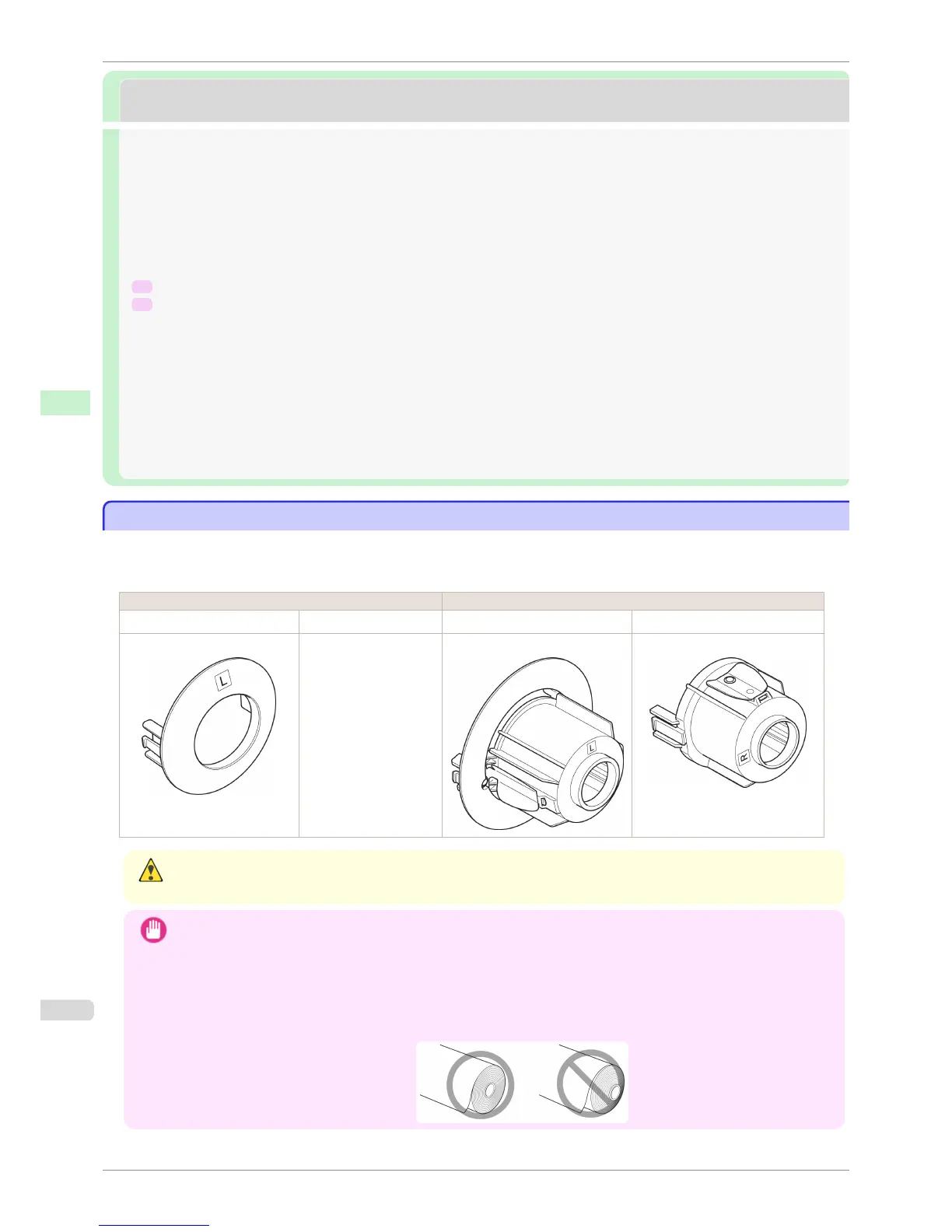Handling rolls
Handling rolls
Attaching the Roll Holder to Rolls ............................................................................................................................ 336
Loading Rolls in the Printer ......................................................................................................................................... 339
Changing the Type of Paper ....................................................................................................................................... 341
Specifying the Paper Length ...................................................................................................................................... 343
Removing the Roll from the Printer .........................................................................................................................343
Removing the Roll Holder from Rolls ......................................................................................................................345
➔ Clearing Jammed Roll Paper ................................................................................................................................527
➔ Clearing Jammed Paper (Paper Feed Slot) ................................................................................................... 532
Feeding Roll Paper Manually .......................................................................................................................................347
Keeping Track of the Amount of Roll Paper Left .............................................................................................. 347
Specifying the Ink Drying Time for Rolls ............................................................................................................... 348
Specifying the Cutting Method for Rolls ...............................................................................................................349
Cutting the Leading Edge of Roll Paper Automatically ...................................................................................353
Reducing Dust from Cutting Rolls ........................................................................................................................... 354
Roll Holder Set .................................................................................................................................................................. 436
Attaching the Roll Holder to Rolls
Attaching the Roll Holder to Rolls
When printing on rolls, attach the Roll Holder to the roll.
Rolls have a two- or three-inch paper core. Use the correct attachment for the paper core. The printer comes
equipped with the 2-Inch Paper Core Attachment installed.
Using Rolls with a 2-Inch Paper Core Using Rolls with a 3-Inch Paper Core
Holder Stopper (Left Side) Roll Holder (Right Side) Holder Stopper (Left Side) Roll Holder (Right Side)
2-Inch Paper Core Attachment No Attachment Needed 3-Inch Paper Core Attachment L 3-Inch Paper Core Attachment R
Caution
• Set the roll on a table or other flat surface so that it does not roll or fall. Rolls are heavy, and dropping a roll may
cause injury.
Important
• When handling the roll, be careful not to soil the printing surface. This may affect the printing quality. We recom-
mend wearing clean cloth gloves when handling rolls to protect the printing surface.
• Use scissors or a cutting tool to cut the edge of the roll paper if it is uneven, dirty, or has tape residue. Otherwise,
it may cause feeding problems and affect the printing quality. Be careful not to cut through any barcodes printed
on the roll.
•
Align the edges of the paper on both ends of the roll. Misalignment may cause feeding problems.
Attaching the Roll Holder to Rolls
iPF780
User's Guide
Handling and Use of Paper Handling rolls
336