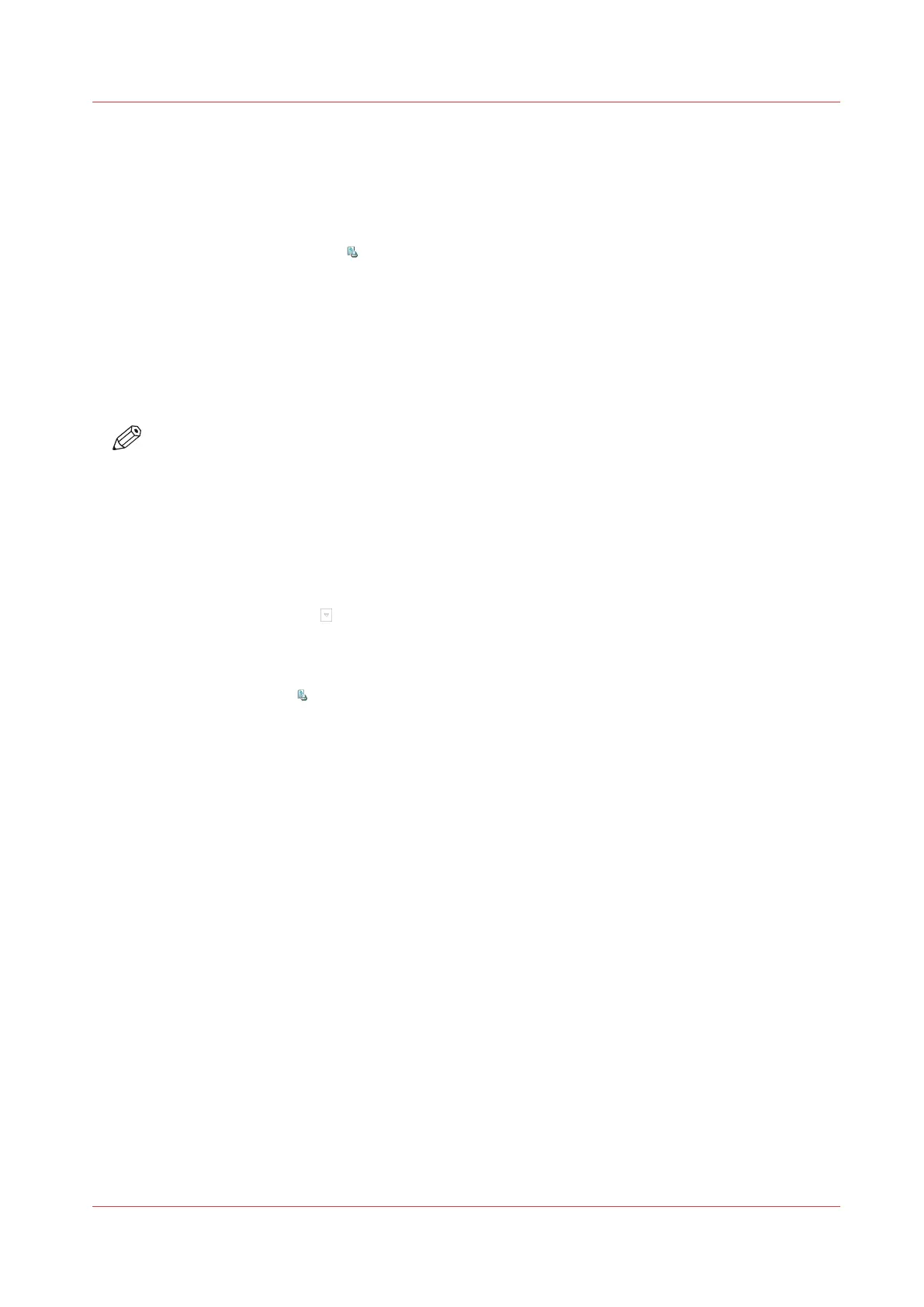Print an Urgent Job Immediately
Introduction
When a job must be printed urgently, you can give that print job priority over all other print jobs.
The [Print now] button allows you to print a job immediately. When you use the [Print now]
button, the active print job
will be paused as soon as the current set is ready.
To print a job as soon as possible but not immediately, you can use the [To top] function.
Locations of the [Print now] Button
The [Print now] button is available at the following locations.
• List of [Scheduled jobs].
• DocBox (optional).
NOTE
To give priority to a job in the list of [Waiting jobs], you must first touch [Print] to send the job to
the list of [Scheduled jobs]. There you can select the job and touch [Print now].
To give priority to a job in the list of [Printed jobs], you must first reprint the job. The job is sent
to the list of [Waiting jobs]. From there, you must send the job to the list of [Scheduled jobs].
There you can select the job and touch [Print now].
Procedure
1.
On the control panel, touch [Jobs] -> [Queues].
2.
If collapsed, first touch
to expand the list of [Scheduled jobs].
3.
Touch the job which you want to print immediately.
4.
Press [Print now].
The urgent job appears at the top of the list of [Scheduled jobs].
The active print job
is paused as soon as the current set is ready and becomes second in the
list.
Print an Urgent Job Immediately
Chapter 8 - Plan the jobs
115
Canon varioPRINT DP line
