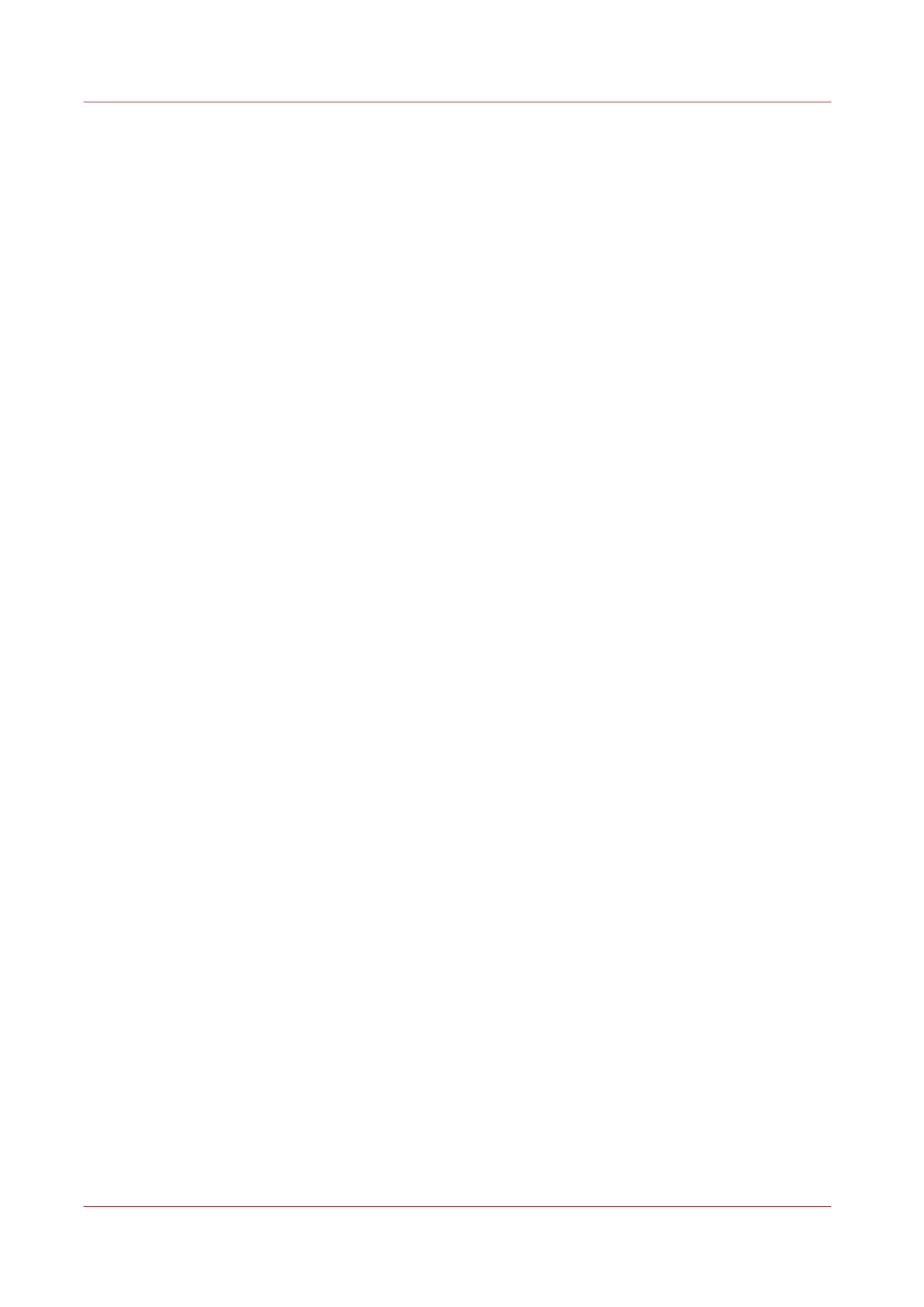Remote Manager
The web-based Remote Manager provides workload planning on the configured PRISMAsync
print systems. Workload planning helps to achieve an optimal print production and an efficient
job handling.
When you work with Remote Manager, you can access the queues of the connected print
systems. So, you are able to do the following planning tasks:
• Monitor the status and current activities of each printer.
• Distribute jobs across the available print systems.
• Submit PDF jobs.
• Export and import PDF jobs for preflight tooling.
Remote Manager
36
Chapter 3 - Explore the ease of operation
Canon varioPRINT DP line
