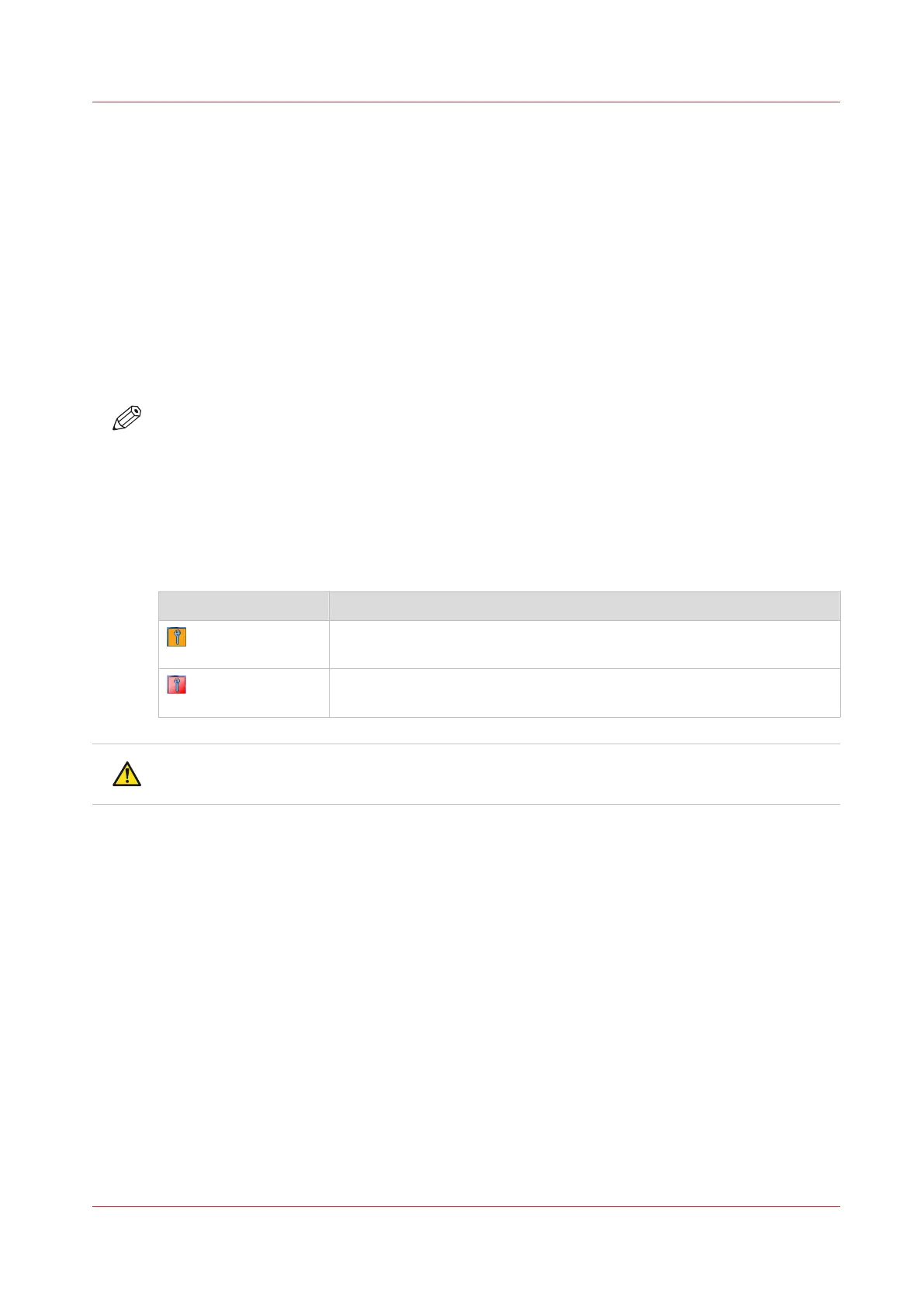Printer Operation Care (POC)
Introduction to Printer Operation Care (POC)
Introduction
Printer Operation Care (POC) is a concept that allows you to replace a number of parts yourself
without the help of a service technician. This saves costs and improves the productivity.
The following actions are part of the POC concept:
• Replace the separation rollers in the paper trays.
• Replace the heat exchanger foils.
• Replace the spiral cleaner.
NOTE
Removing paper from the TTF in case of a paper jam is also part of POC, because this requires
the replacement of the spiral cleaner.
Which POC actions you can carry out depends on your service contract. When a POC action is not
part of your service contract, you will get the message [Call Service] after you selected a
maintenance action.
When maintenance is required, the dashboard will display an orange or red maintenance icon.
The maintenance icons
Icon Description
Maintenance is required soon. It is advised to start maintenance as
soon as possible.
Maintenance is required now. The printer stops. The required mainte-
nance must be carried out before you can resume printing.
CAUTION
Only trained personnel is allowed to carry out POC actions.
Printer Operation Care (POC)
Chapter 14 - Maintain the print system
369
Canon varioPRINT DP line
