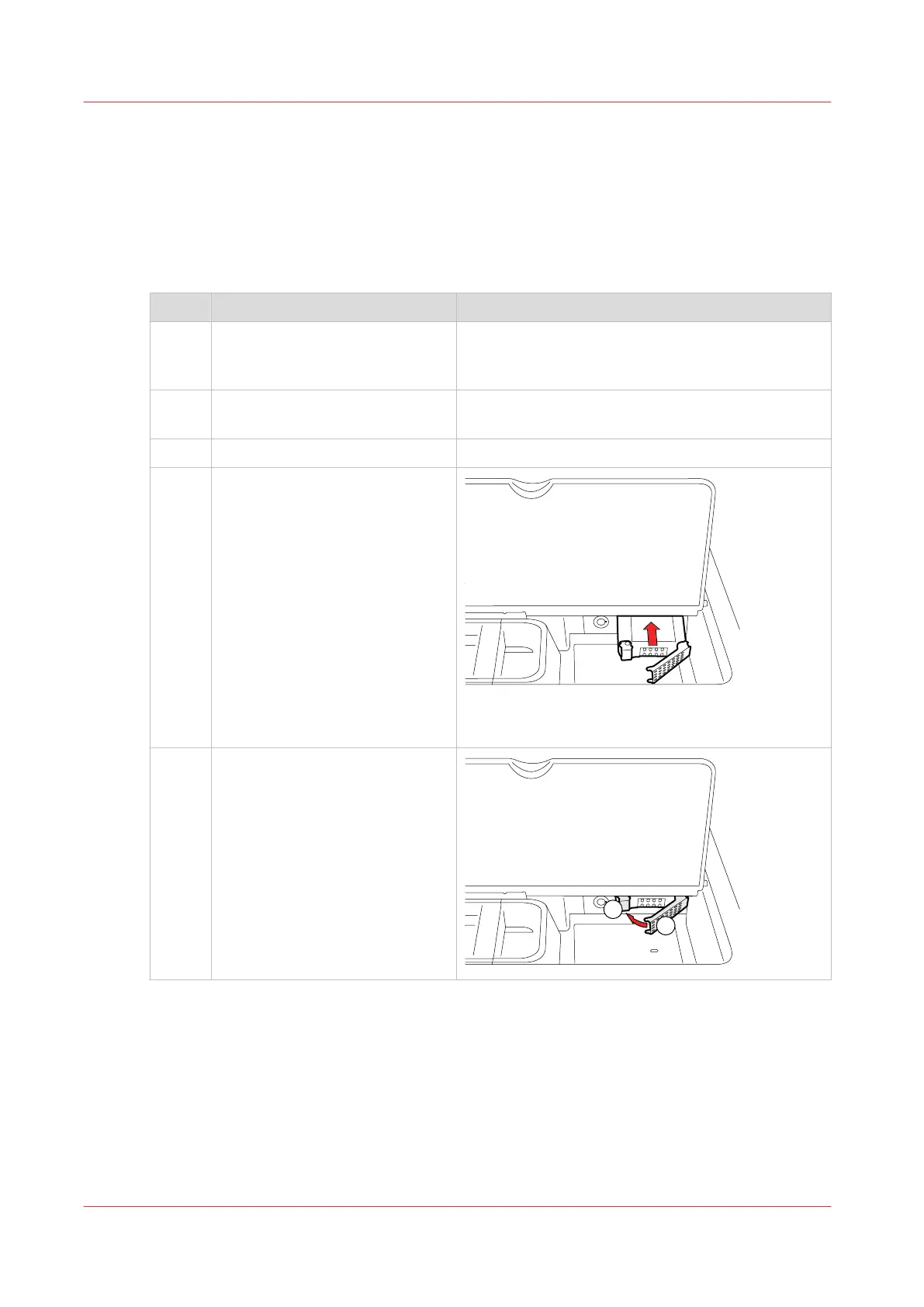Insert the Removable Hard Disk
Before you begin
Make sure that the printer is completely off before you insert the removable hard disk.
Procedure
Step Action Illustration
1 Take the removable hard disk
from the secure location where it
is stored.
2 Open the cover in front of the op-
erator panel.
3 Remove the staple box.
4 Slide the removable hard disk in.
Make sure that you push the
hard disk itself. Do not use the
right-hand handle to slide the
hard disk in.
5 When the hard disk is completely
inserted, close the right-hand
handle (1).
A click confirms that the right-
hand handle is locked correctly
behind the left-hand latch (2).
4
Insert the Removable Hard Disk
26
Chapter 2 - Explore the print system
Canon varioPRINT DP line
