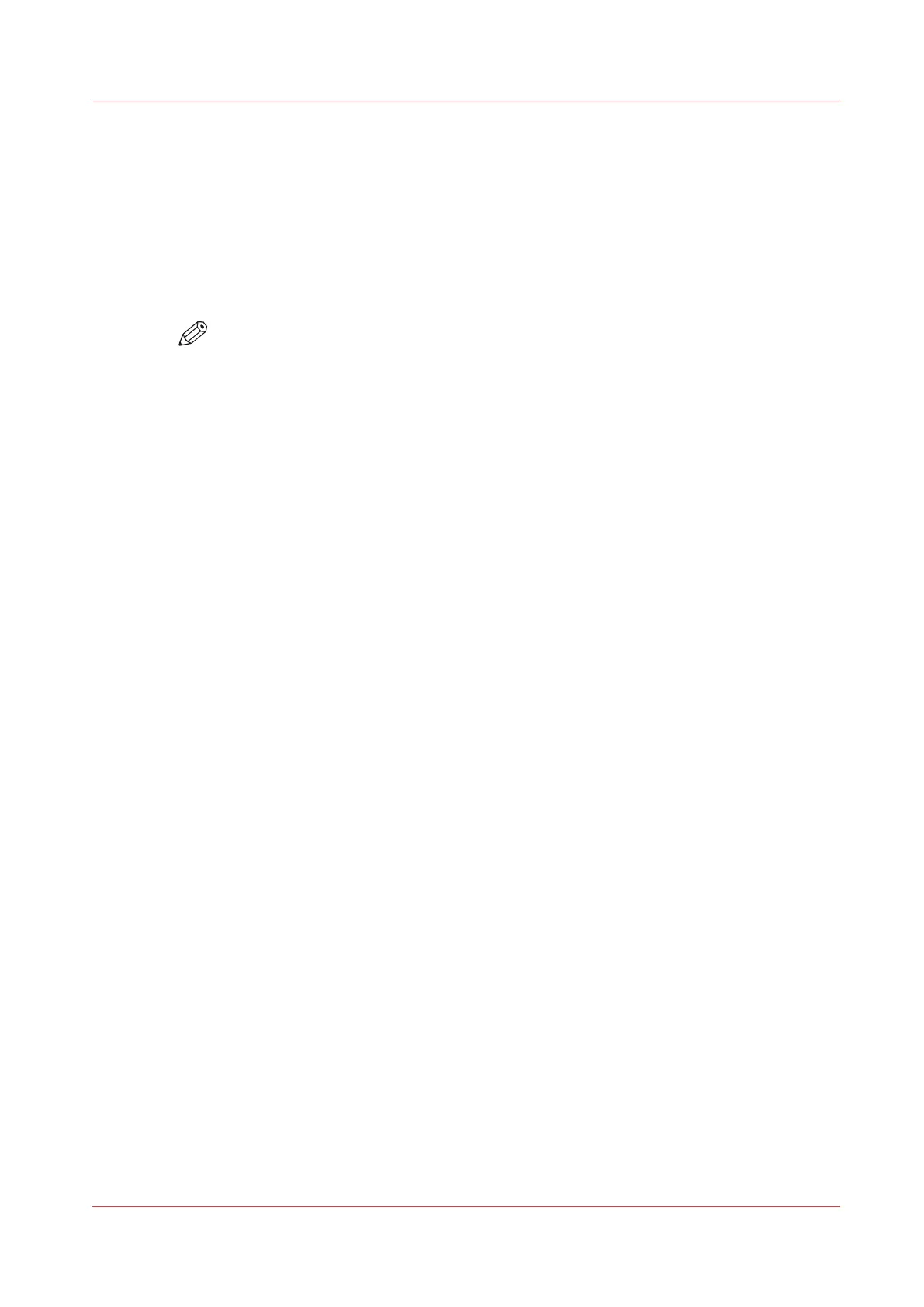Edit a Transaction Setup
Procedure
1.
Select [Transaction printing] -> [Setups].
2.
Tick the checkbox of the setup you want to edit.
3.
If required, click the [Edit] button to change the name or description of the setup, then click [OK].
4.
Click [Open] to allow changes to the setup.
5.
Depending on the type of setup you want to change, click [IPDS setup] or [PCL setup].
NOTE
PCL is not available for all products. If you only have one license, the other PDL is not
available.
You can change the settings:
• By group (click the pencil at the right-hand side of the group settings).
• By item (click the pencil behind the individual settings).
After you changed the settings of a transaction setup, you must load the transaction setup to
make the setup changes active (see
Activate a Transaction Setup
on page 204).
Edit a Transaction Setup
Chapter 9 - Carry Out Print Jobs
203
Canon varioPRINT DP line
