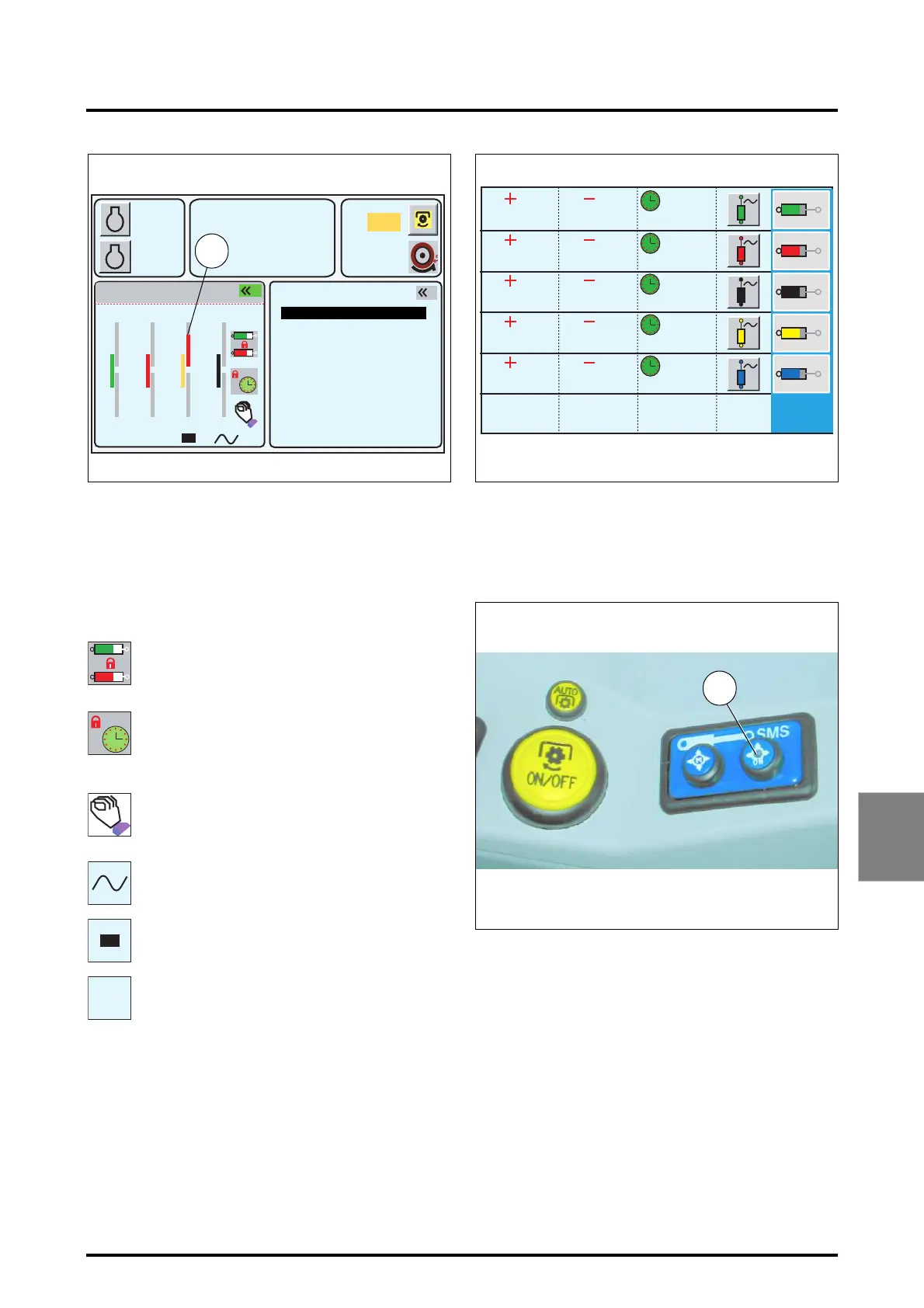7 . ACCESSORIES AND OPTIONS
7.35
Challenger MT500B EU
7
8. Real time display of EHS valve lever movement. This
can be seen inside the progress bar (in red on colour
screens and in black on b/w screens).
• To return to the previous menu, press the key «
1
or «
2
once, depending on the window currently open.
Description (Fig. 40):
NOTE: To carry out EHS valve adjustments, see section
7.6. (EHS VALVES application).
NOTE: When the window (Fig. 41) is open, press the key
ESC. The window (Fig. 40) is displayed again if it was
open previously.
NOTE: To carry out EHS valve adjustments, see section
7.7. (EHS VALVES application).
Icon indicating that the spool valve controls are
locked. To unlock, press the button near the PTO
control (9 Fig. 42). The icon disappears.
Icon indicating that the Kick out (spool valve activa-
tion time) is locked. To unlock, press the key
«
5
when the window is active, or the key «
6
when
the window Fig. 37 is open.
Shortcut icon providing access to the EHS VALVE
SETTINGS application by pressing the key
«
6
when the window is active. The window (Fig. 41)
is displayed.
Spool valve in floating position
Spool valve activation time. The value is displayed
in a black frame when this function is activated.
Flow rate values adjusted
A
B
1000
2000
790
5.3
10% M
5%
540
2
87
89
76
28
100
19
9853
2s
8s
5 s
1
Z3A-786-08-04-B
Fig. 40
EHS VALVES 1-4
RPM
KPH
GEARBOX SETTINGS
ACTIVE MEMORY
HEADLAND
POINTS
EHS VALVES 5-6
EHS VALVES 1-4
8
5 s
89
100%
100%
100%
100%
100%
100%
100%
100%
100%
100%
0s
0s
0s
0s
0s
Z3A-876-08-04
Fig. 41
Fig. 42
Z3A-1383-01-05
9
