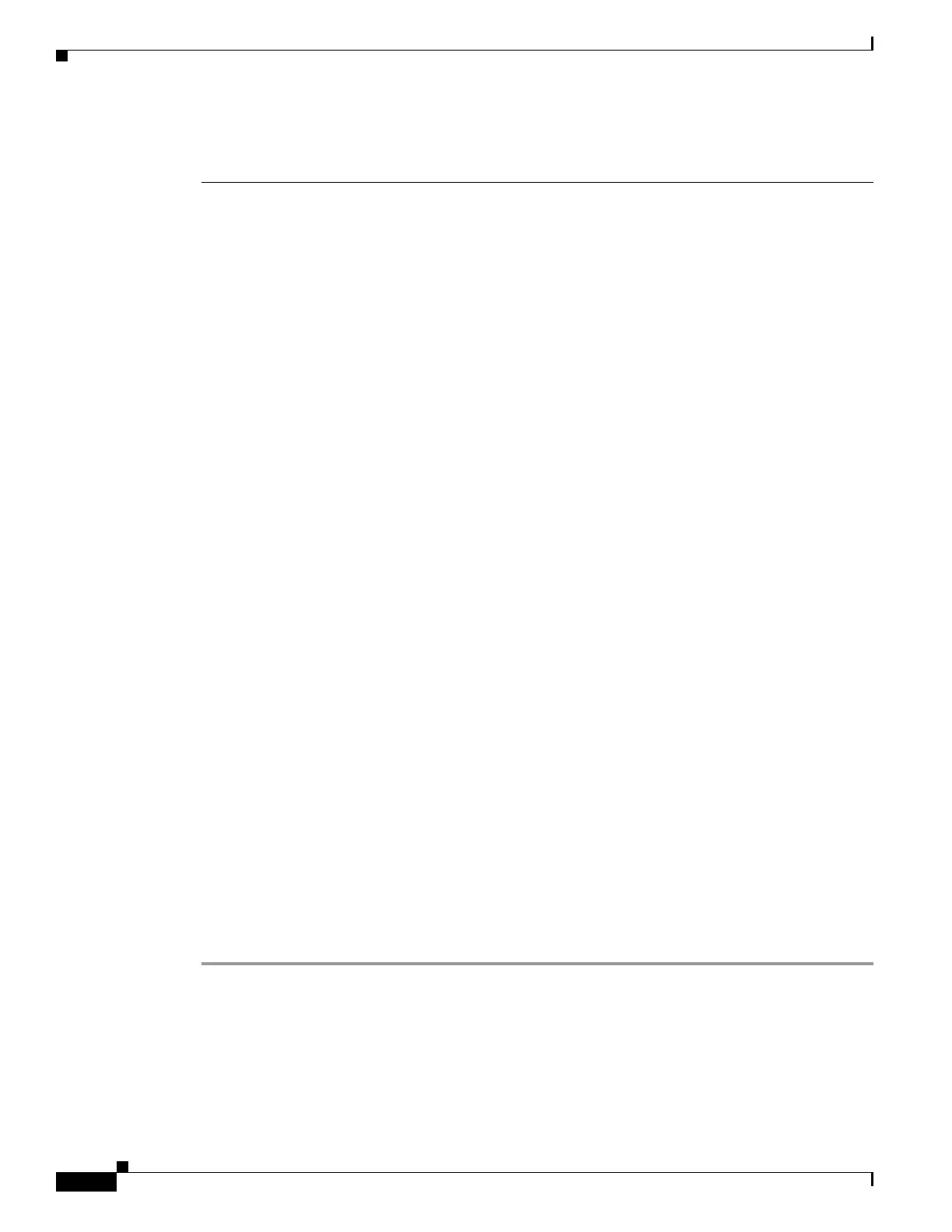1-70
Cisco ASA Series CLI Configuration Guide
Chapter 1 Configuring Connection Profiles, Group Policies, and Users
Group Policies
lost, and the backup servers have different DNS and WINS information, clients cannot be updated until
the DHCP lease expires. In addition, if you use hostnames and the DNS server is unavailable, significant
delays can occur.
To configure backup servers, enter the backup-servers command in group-policy configuration mode:
hostname(config-group-policy)# backup-servers {server1 server2... server10 |
clear-client-config | keep-client-config}
To remove a backup server, enter the no form of this command with the backup server specified. To
remove the backup-servers attribute from the running configuration and enable inheritance of a value for
backup-servers from another group policy, enter the no form of this command without arguments.
hostname(config-group-policy)# no backup-servers [server1 server2... server10 |
clear-client-config | keep-client-config]
The clear-client-config keyword specifies that the client uses no backup servers. The ASA pushes a null
server list.
The keep-client-config keyword specifies that the ASA sends no backup server information to the client.
The client uses its own backup server list, if configured. This is the default.
The server1 server 2.... server10 parameter list is a space-delimited, priority-ordered list of servers for
the VPN client to use when the primary ASA is unavailable. This list identifies servers by IP address or
hostname. The list can be 500 characters long, and it can contain up to10 entries.
The following example shows how to configure backup servers with IP addresses 10.10.10.1 and
192.168.10.14, for the group policy named FirstGroup:
hostname(config)# group-policy FirstGroup attributes
hostname(config-group-policy)# backup-servers 10.10.10.1 192.168.10.14
Configuring Network Admission Control Parameters
The group-policy NAC commands in this section all have default values. Unless you have a good reason
for changing them, accept the default values for these parameters.
The ASA uses Extensible Authentication Protocol (EAP) over UDP (EAPoUDP) messaging to validate
the posture of remote hosts. Posture validation involves the checking of a remote host for compliancy
with safety requirements before the assignment of a network access policy. An Access Control Server
must be configured for Network Admission Control before you configure NAC on the security appliance.
The Access Control Server downloads the posture token, an informational text string configurable on the
ACS, to the security appliance to aid in system monitoring, reporting, debugging, and logging. A typical
posture token is Healthy, Checkup, Quarantine, Infected, or Unknown. Following posture validation or
clientless authentication, the ACS downloads the access policy for the session to the security appliance.
To configure Network Admission Control settings for the default group policy or an alternative group
policy, perform the following steps.
Step 1 (Optional) Configure the status query timer period. The security appliance starts the status query timer
after each successful posture validation and status query response. The expiration of this timer triggers
a query for changes in the host posture, referred to as a status query. Enter the number of seconds in the
range 30 through 1800. The default setting is 300.
To specify the interval between each successful posture validation in a Network Admission Control
session and the next query for changes in the host posture, use the nac-sq-period command in
group-policy configuration mode: