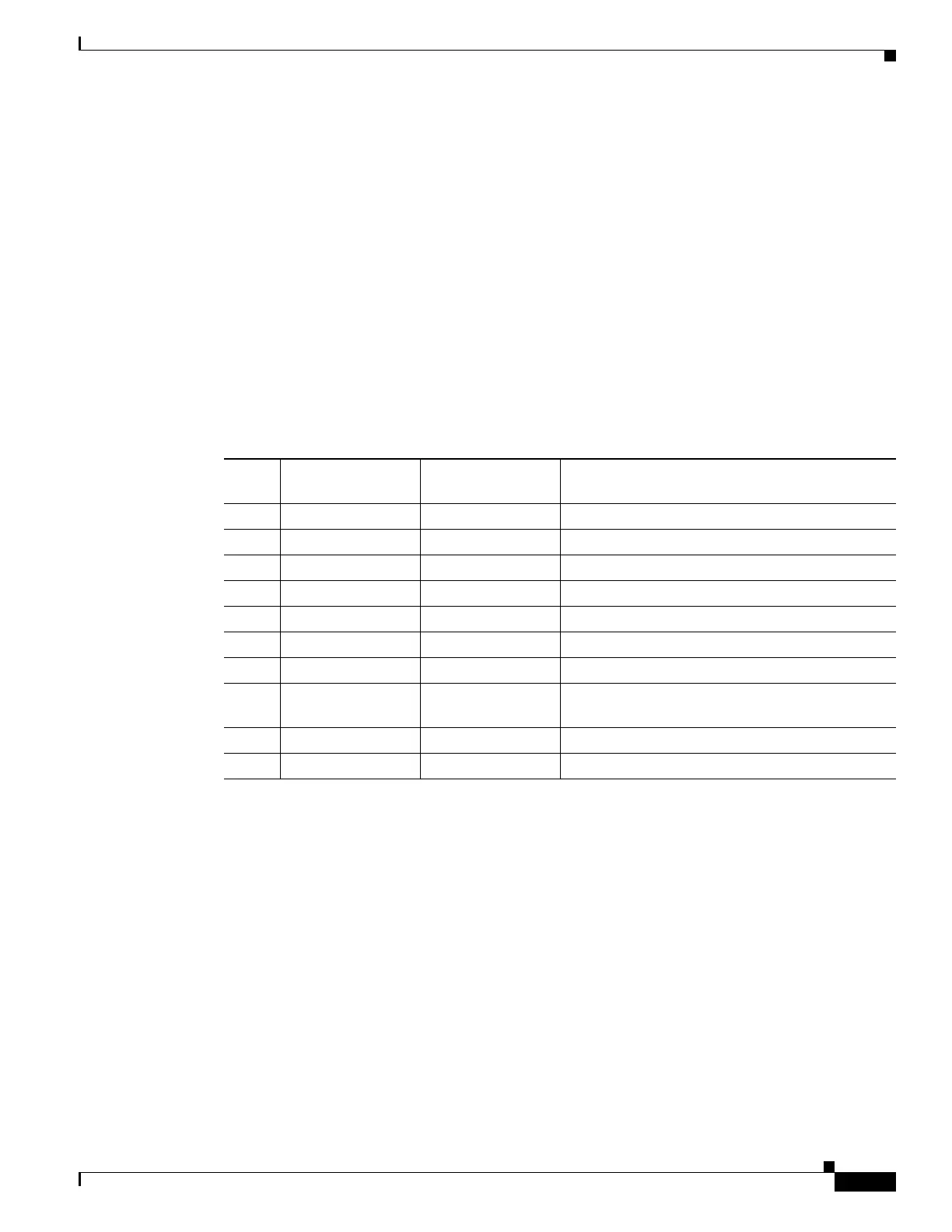1-9
Cisco ASA Series CLI Configuration Guide
Chapter 1 Configuring Anonymous Reporting and Smart Call Home
Configuring Anonymous Reporting and Smart Call Home
Subscribing to Alert Groups
An alert group is a predefined subset of the Smart Call Home alerts that are supported on the ASA.
Different types of Smart Call Home alerts are grouped into different alert groups, depending on their
type.
This section includes the following topics:
• Information About the Message Severity Threshold, page 1-9
• Configuring Alert Group Subscription, page 1-10
Information About the Message Severity Threshold
When you subscribe a destination profile to certain alert groups, you can set a threshold for sending alert
group messages based upon the message level severity. (See Table 1-1). Any message with a value lower
than the destination profile’s specified threshold is not sent to the destination.
Table 1-1 Severity and Syslog Level Mapping
Level Keyword
Equivalent Syslog
Level Description
9 catastrophic N/A Network-wide catastrophic failure.
8 disaster N/A Significant network impact.
7 fatal Emergency (0) System is unusable.
6 critical Alert (1) Critical conditions, immediate attention needed.
5 major Critical (2) Major conditions.
4 minor Error (3) Minor conditions.
3 warning Warning (4) Warning conditions
2 notification Notice (5) Basic notification and informational messages.
Possibly independently insignificant.
1 normal Information (6) Normal event signifying return to normal state.
0 debugging Debug (7) Debugging messages (default setting).