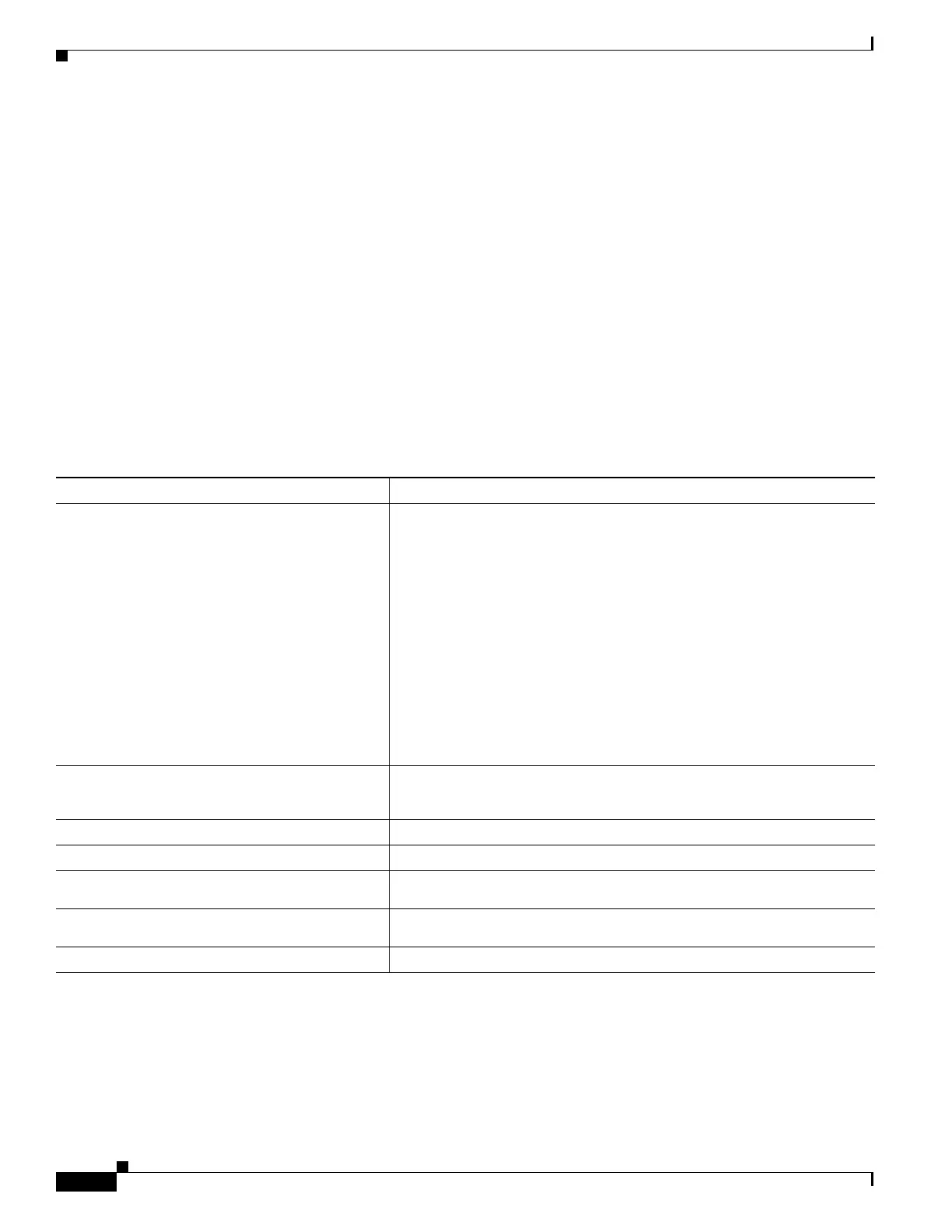1-52
Cisco ASA Series CLI Configuration Guide
Chapter 1 Configuring a Cluster of ASAs
Monitoring the ASA Cluster
secondary:******************************************************************
Number of channel-groups in use: 2
Group Port-channel Protocol Span-cluster Ports
------+-------------+-----------+-----------------------------------------------
1 Po1 LACP Yes Gi0/0(P)
2 Po2 LACP Yes Gi0/1(P)
Monitoring the ASA Cluster
• Monitoring Commands, page 1-52
• Related Commands, page 1-54
Monitoring Commands
To monitor the cluster, enter one of the following commands:
Example 1-1 show cluster info
hostname# show cluster info
Cluster stbu: On
This is "C" in state SLAVE
ID : 0
Version : 100.8(0.52)
Command Purpose
show cluster info [conn-distribution |
packet-distribution | health | loadbalance
| trace]
With no keywords, the show cluster info command shows the status of all
members of the cluster.
The show cluster info conn-distribution and show cluster info
packet-distribution commands show traffic distribution across all cluster
units. These commands can help you to evaluate and adjust the external
load balancer.
The show cluster info trace command shows the debug information for
further troubleshooting.
The show cluster info health command shows the current health of
interfaces, units, and the cluster overall.
The show cluster info loadbalance command shows connection
rebalance statistics.
show cluster {access-list | conn | cpu |
history | interface-mode | memory |
resource | traffic | xlate} [options]
Displays aggregated data for the entire cluster. The options available
depends on the data type.
show cluster user-identity [options]
Displays cluster-wide user identity information and statistics.
show lacp cluster {system-mac | system-id}
Shows the cLACP system ID and priority.
debug cluster [ccp | datapath | fsm |
general | hc | license | rpc | transport]
Shows debug messages for clustering.
debug lacp cluster [all | ccp | misc |
protocol]
Shows debug messages for cLACP.
show asp cluster counter
This command is useful for datapath troubleshooting.