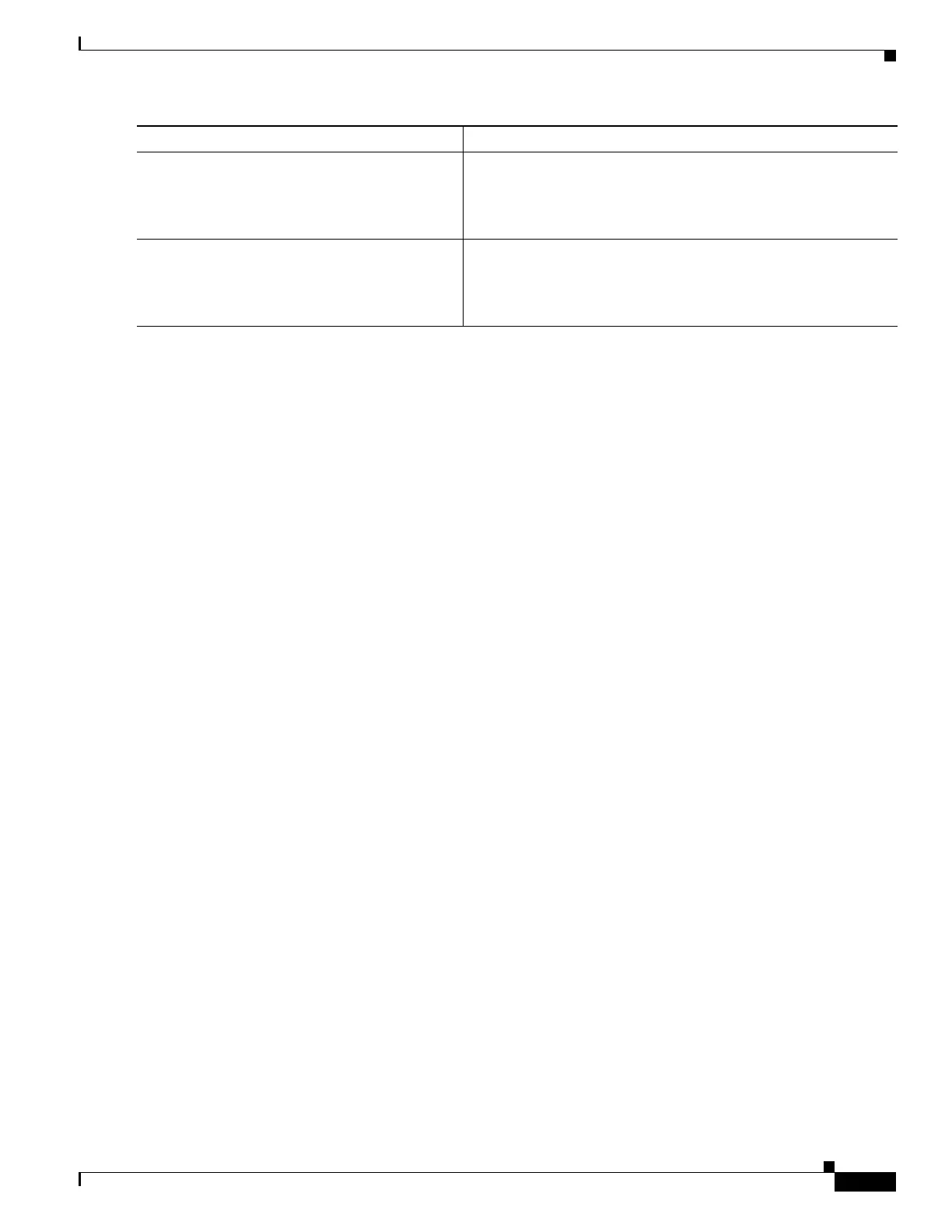1-33
Cisco ASA Series CLI Configuration Guide
Chapter 1 Configuring a Cluster of ASAs
Configuring ASA Clustering
Examples
The following example configures the Management 0/0 and Management 0/1 interfaces as a device-local
EtherChannel, and then configures the EtherChannel as an Individual interface:
ip local pool mgmt 10.1.1.2-10.1.1.9
ipv6 local pool mgmtipv6 2001:DB8:45:1002/64 8
interface management 0/0
channel-group 1 mode active
no shutdown
interface management 0/1
channel-group 1 mode active
no shutdown
interface port-channel 1
nameif management
ip address 10.1.1.1 255.255.255.0 cluster-pool mgmt
ipv6 address 2001:DB8:45:1001/64 cluster-pool mgmtipv6
security-level 100
management-only
What to Do Next
• For spanned interface mode, configure your data interfaces. See the “Configuring Spanned
EtherChannels” section on page 1-33.
• For Individual interface mode, join the cluster. See the “Configuring the Cluster Interface Mode on
Each Unit” section on page 1-30.
Configuring Spanned EtherChannels
A Spanned EtherChannel spans all ASAs in the cluster, and provides load balancing as part of the
EtherChannel operation.
Prerequisites
• You must be in Spanned EtherChannel interface mode; see the “Configuring the Cluster Interface
Mode on Each Unit” section on page 1-30.
• For multiple context mode, start this procedure in the system execution space. If you are not already
in the System configuration mode, enter the changeto system command.
Step 6
security-level number
Example:
hostname(config-if)# security-level 100
Sets the security level, where number is an integer between 0
(lowest) and 100 (highest). See the “Security Levels” section on
page 1-1.
Step 7
no shutdown
Example:
hostname(config-if)# no shutdown
Enables the interface.
Command Purpose