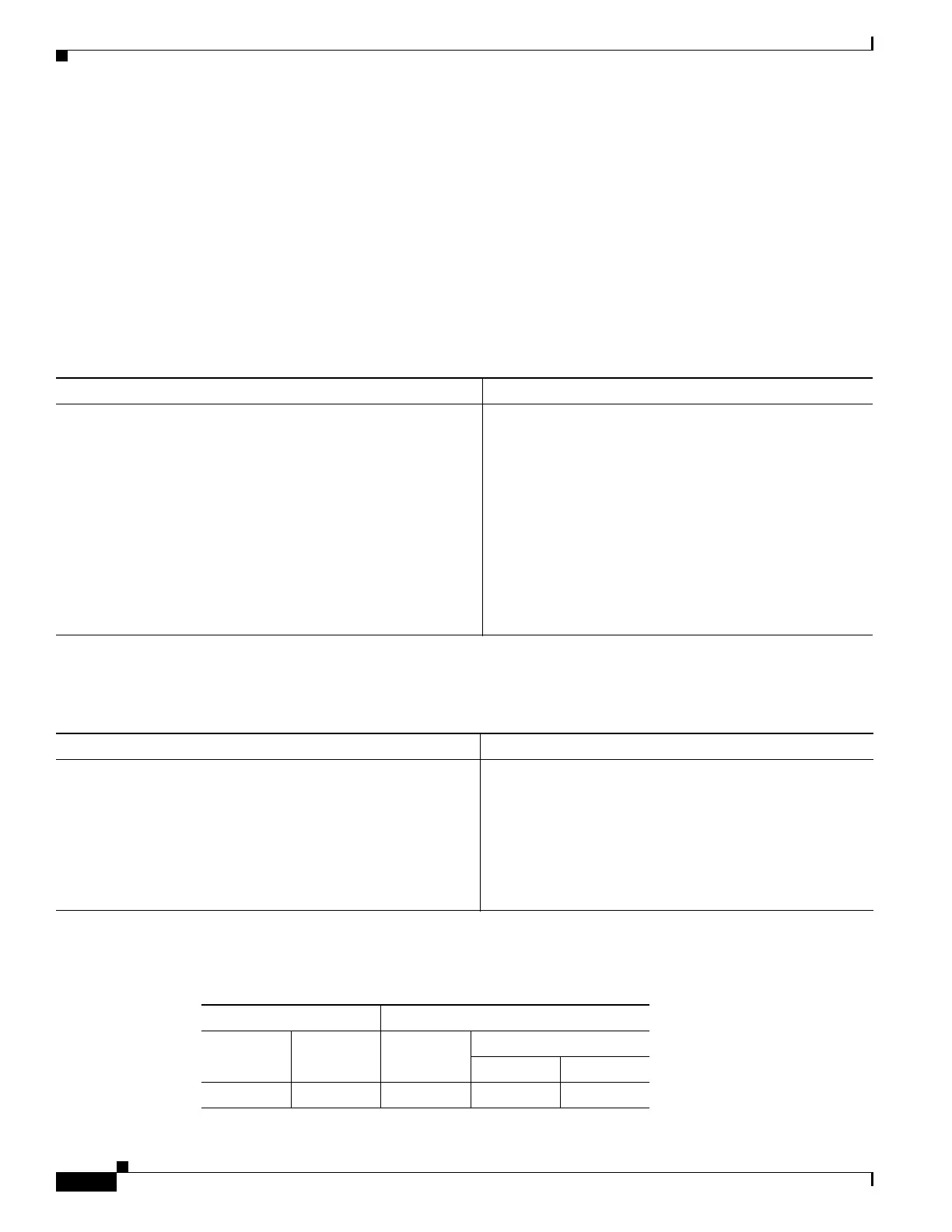1-2
Cisco ASA Series CLI Configuration Guide
Chapter 1 Configuring IP Addresses for VPNs
Configuring an IP Address Assignment Policy
–
Allow the reuse of an IP address so many minutes after it is released—Delays the reuse of an
IP address after its return to the address pool. Adding a delay helps to prevent problems firewalls
can experience when an IP address is reassigned quickly. By default the ASA does not impose
a delay. This configurable element is available for IPv4 assignment policies.
Use one of these methods to specify a way to assign IP addresses to remote access clients.
• Configuring IPv4 Address Assignments at the Command Line
• Configuring IPv6 Address Assignments at the Command Line
Configuring IPv4 Address Assignments at the Command Line
Configuring IPv6 Address Assignments at the Command Line
Modes
The following table shows the modes in which this feature is available:
Command Purpose
vpn-addr-assign {aaa | dhcp | local [reuse-delay
minutes]}
Example:
hostname(config)# vpn-addr-assign aaa
Example:
hostname(config)# vpn-addr-assign local reuse-delay 180
Example:
hostname(config)# no vpn-addr-assign dhcp
Enables an address assignment method for the ASA to use
when assigning IPv4 address to VPN connections. The
available methods to obtain an IP address are from a AAA
server, DHCP server, or a local address pool. All of these
methods are enabled by default.
For local IP address pools, you can configure the reuse of
an IP address for between 0 and 480 minutes after the IP
address has been released.
Use the no form of the command to disable an address
assignment method.
Command Purpose
ipv6-vpn-addr-assign {aaa | local}
Example:
hostname(config)# ipv6-vpn-addr-assign aaa
Example:
hostname(config)# no ipv6-vpn-addr-assign local
Enables an address assignment method for the ASA to use
when assigning IPv6 address to VPN connections. The
available methods to obtain an IP address are from a AAA
server or a local address pool. Both of these methods are
enabled by default.
Use the no form of the command to disable an address
assignment method.
Firewall Mode Security Context
Routed
Transpare
nt Single
Multiple
Context System
• — • ——