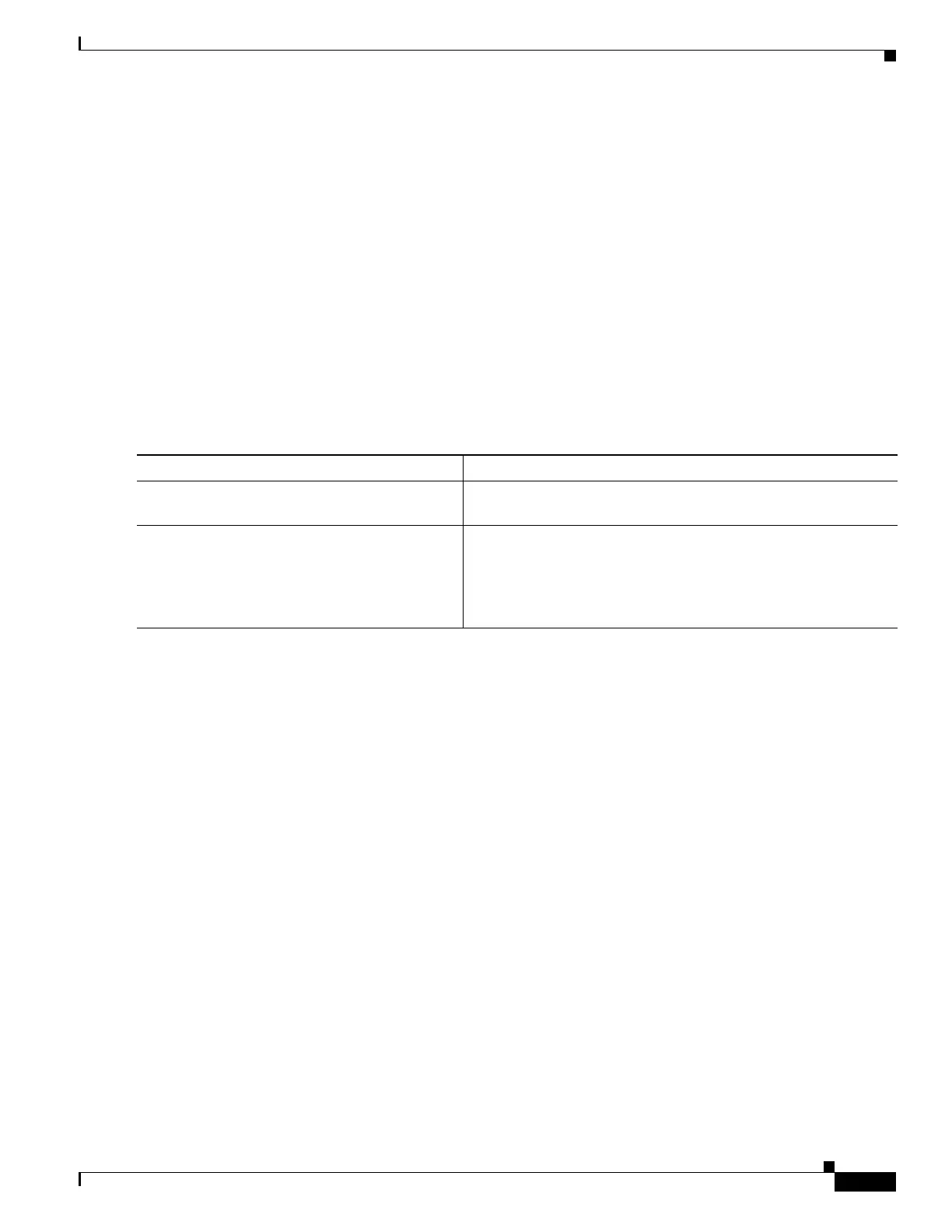1-11
Cisco ASA Series CLI Configuration Guide
Chapter 1 Configuring Network Object NAT
Configuring Network Object NAT
The following example configures dynamic PAT with a PAT pool to translate the inside IPv6 network to
an outside IPv4 network:
hostname(config)# object network IPv4_POOL
hostname(config-network-object)# range 203.0.113.1 203.0.113.254
hostname(config)# object network IPv6_INSIDE
hostname(config-network-object)# subnet 2001:DB8::/96
hostname(config-network-object)# nat (inside,outside) dynamic pat-pool IPv4_POOL
Configuring Static NAT or Static NAT-with-Port-Translation
This section describes how to configure a static NAT rule using network object NAT. For more
information, see the “Static NAT” section on page 1-3.
Detailed Steps
Command Purpose
Step 1
(Optional) Create a network object or group for
the mapped addresses.
See the “Adding Network Objects for Mapped Addresses” section
on page 1-4.
Step 2
object network obj_name
Example:
hostname(config)# object network
my-host-obj1
Configures a network object for which you want to configure
NAT, or enters object network configuration mode for an existing
network object.