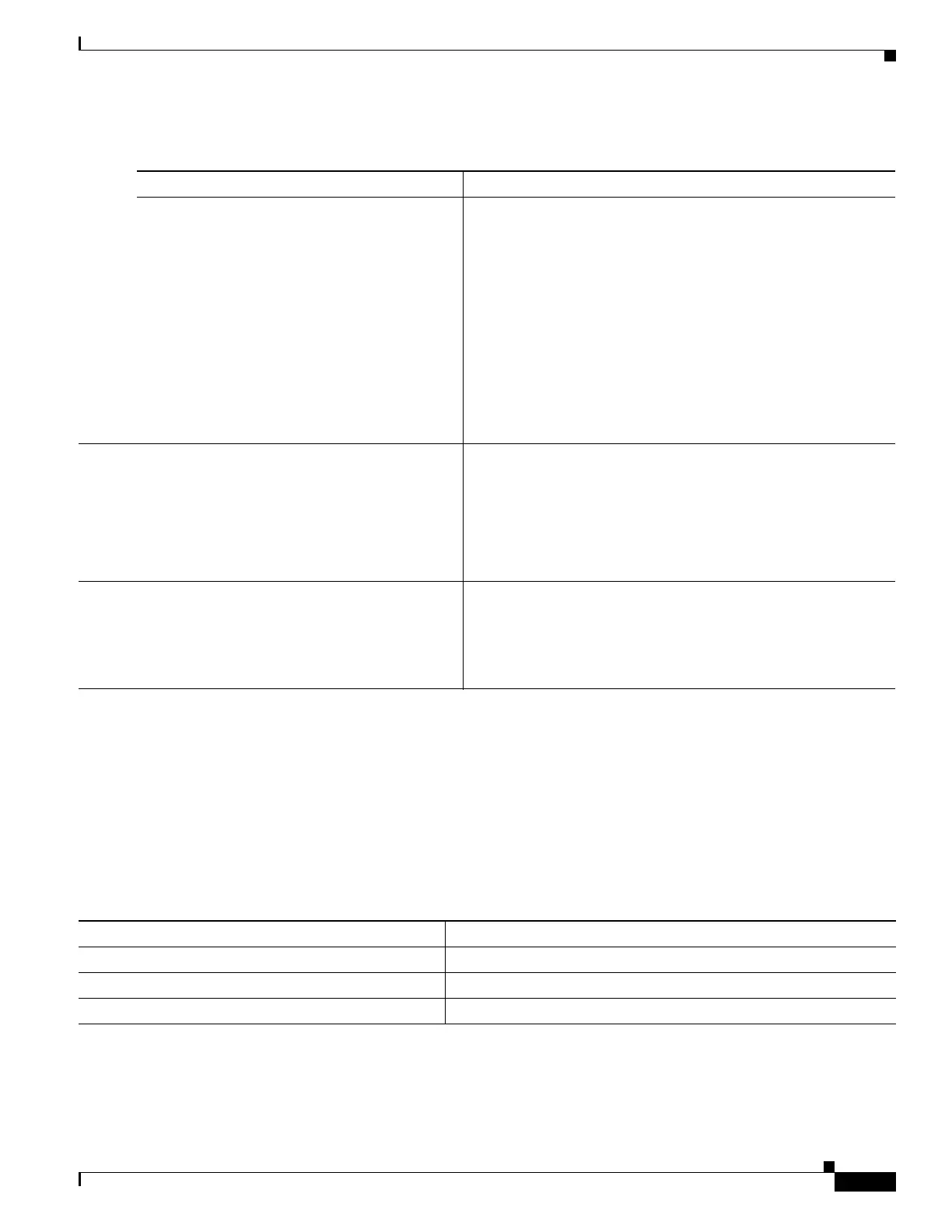1-9
Cisco ASA Series CLI Configuration Guide
Chapter 1 Configuring DHCP
Additional References
To configure the DHCPv6 relay service, perform the following steps:
Additional References
For additional information related to implementing DHCPv6, see the following section:
• RFCs, page 1-9
RFCs
Command Purpose
Step 1
ipv6 dhcprelay server ipv6_address
[interface]
Example:
hostname(config)# ipv6 dhcprelay server
3FFB:C00:C18:6:A8BB:CCFF:FE03:2701
Specifies the IPv6 DHCP server destination address to which
client messages are forwarded.
The ipv6-address argument can be a link-scoped unicast,
multicast, site-scoped unicast, or global IPv6 address.
Unspecified, loopback, and node-local multicast addresses are
not allowed as the relay destination. The optional interface
argument specifies the output interface for a destination. Client
messages are forwarded to the destination address through the
link to which the output interface is connected. If the specified
address is a link-scoped address, then you must specify the
interface.
You can configure up to ten servers per context.
Step 2
ipv6 dhcprelay enable interface
Example:
hostname(config)# ipv6 dhcprelay enable
inside
Enables DHCPv6 relay service on an interface. When the service
is enabled, the incoming DHCPv6 message from a client on the
interface that may have been relayed by another relay agent will
be forwarded to all configured relay destinations through all
configured outgoing links. For multiple context mode, you cannot
enable DHCP relay on an interface that is used by more than one
context (that is, a shared interface).
Step 3
ipv6 dhcprelay timeout seconds
Example:
hostname(config)# ipv6 dhcprelay timeout
25
(Optional) Specifies the amount of time in seconds that is allowed
for responses from the DHCPv6 server to pass to the DHCPv6
client through the relay binding for relay address handling.
Valid values for the seconds argument range from 1 to 3600. The
default is 60 seconds.
RFC Title
2132 DHCP Options and BOOTP Vendor Extensions
2462 IPv6 Stateless Address Autoconfiguration
5510 DHCP for IPv6