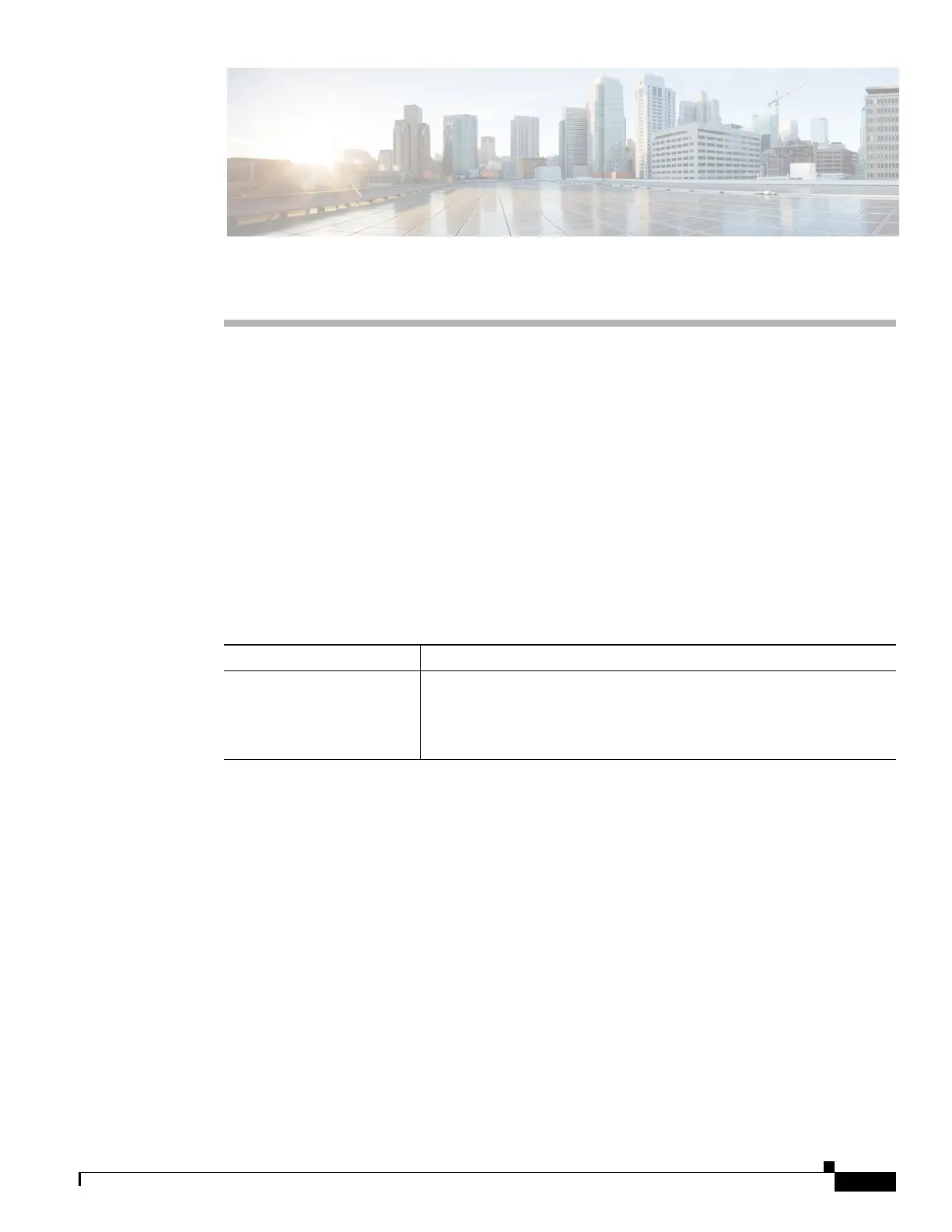CHAPTER
1-1
Cisco ASA Series CLI Configuration Guide
1
Managing Software and Configurations
This chapter describes how to manage the ASA software and configurations and includes the following
sections:
• , page 1-1
• Managing Files, page 1-9
• Configuring the Images and Startup Configuration to Use, page 1-13
• Using the ROM Monitor to Load an Image, page 1-14
• Backing Up Configurations or Other Files, page 1-16
• Downgrading Your Software, page 1-25
• Configuring Auto Update, page 1-26
Table 1-1 Zero-Downtime Upgrade Support
Type of Upgrade Support
Maintenance Release You can upgrade from any maintenance release to any other
maintenance release within a minor release.
For example, you can upgrade from 8.4(1) to 8.4(6) without first
installing the maintenance releases in between.