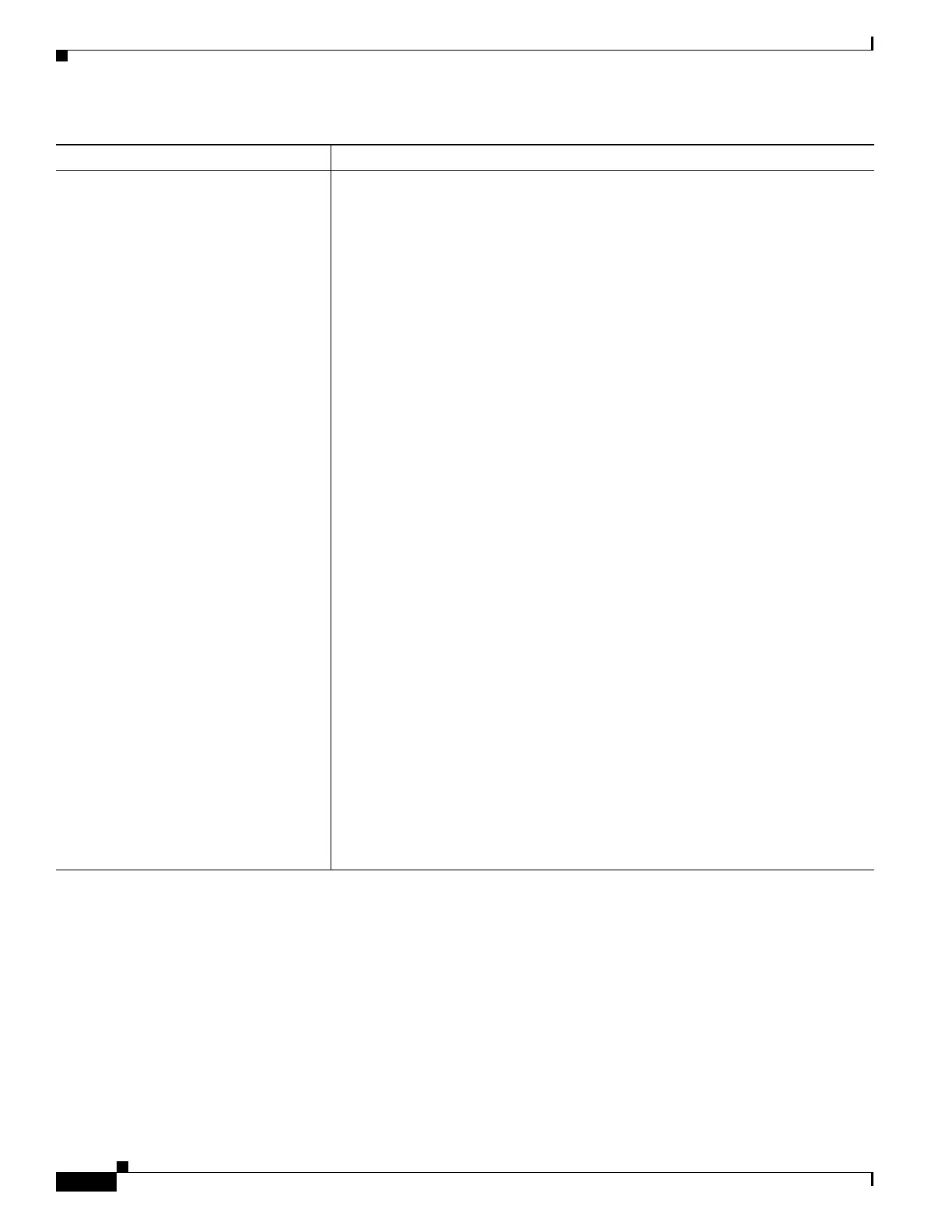1-4
Cisco ASA Series CLI Configuration Guide
Chapter 1 Troubleshooting
Capturing Packets
Capturing Packets in a Clustering Environment
To support cluster-wide troubleshooting, you can enable capture of cluster-specific traffic on the master
unit using the cluster exec capture command, which is then automatically enabled on all of the slave
units in the cluster. The cluster exec keywords are the new keywords that you place in front of the
capture command to enable cluster-wide capture.
The “cluster” interface name is the default name for the cluster control link and is not configurable. You
specify “cluster “ as the interface name to capture the traffic on the cluster control link interface. There
are two types of packets on the cluster control link: control plane packets and data plane packets, which
Command (continued) Purpose (continued)
The mask argument specifes the subnet mask for the IP address. When you specify
a network mask, the method is different from the Cisco IOS software access-list
command. The ASA uses a network mask (for example, 255.255.255.0 for a Class
C mask). The Cisco IOS mask uses wildcard bits (for example, 0.0.0.255). The
match prot keyword argument pair specifies the packets that match the five-tuple
to allow filtering of those packets to be captured. You can use this keyword up to
three times on one line. The operator argument matches the port numbers used by
the source or destination. The permitted operators are as follows:
• lt—less than
• gt—greater than
• eq—equal to
The packet-length bytes keyword argument pair sets the maximum number of
bytes of each packet to store in the capture buffer. If you set the protocol to tcp or
udp, the port keyword specifies the integer or name of a TCP or UDP port. The
raw-data keyword captures inbound and outbound packets on one or more
interfaces. This setting is the default. The real-time keyword displays the captured
packets continuously in real-time. To terminate real-time packet capture, enter
Ctrl + c. To permanently remove the capture, use the no form of this command.
This option applies only to raw-data and asp-drop captures. This option is not
supported when you use the cluster exec capture command. The reinject-hide
keyword specifies that no reinjected packets will be captured and applies only in a
clustering environment. The tls-proxy keyword captures decrypted inbound and
outbound data from TLS proxy on one or more interfaces. The trace trace_count
keyword argument pair captures packet trace information, and the number of
packets to capture. This option is used with an access list to insert trace packets
into the data path to determine whether or not the packet has been processed as
expected. The type keyword specifies the type of data captured. The url url
keyword argument pair specifies a URL prefix to match for data capture. Use the
URL format http://server/path to capture HTTP traffic to the server. Use
https://server/path to capture HTTPS traffic to the server. The user webvpn-user
keyword argument pair specifies a username for a WebVPN capture. The webvpn
keyword captures WebVPN data for a specific WebVPN connection.
Note If ACL optimization is configured, you cannot use the access-list
command in capture. You can only use the access-group command. An
error appears if you try to use the access-list command in this case.