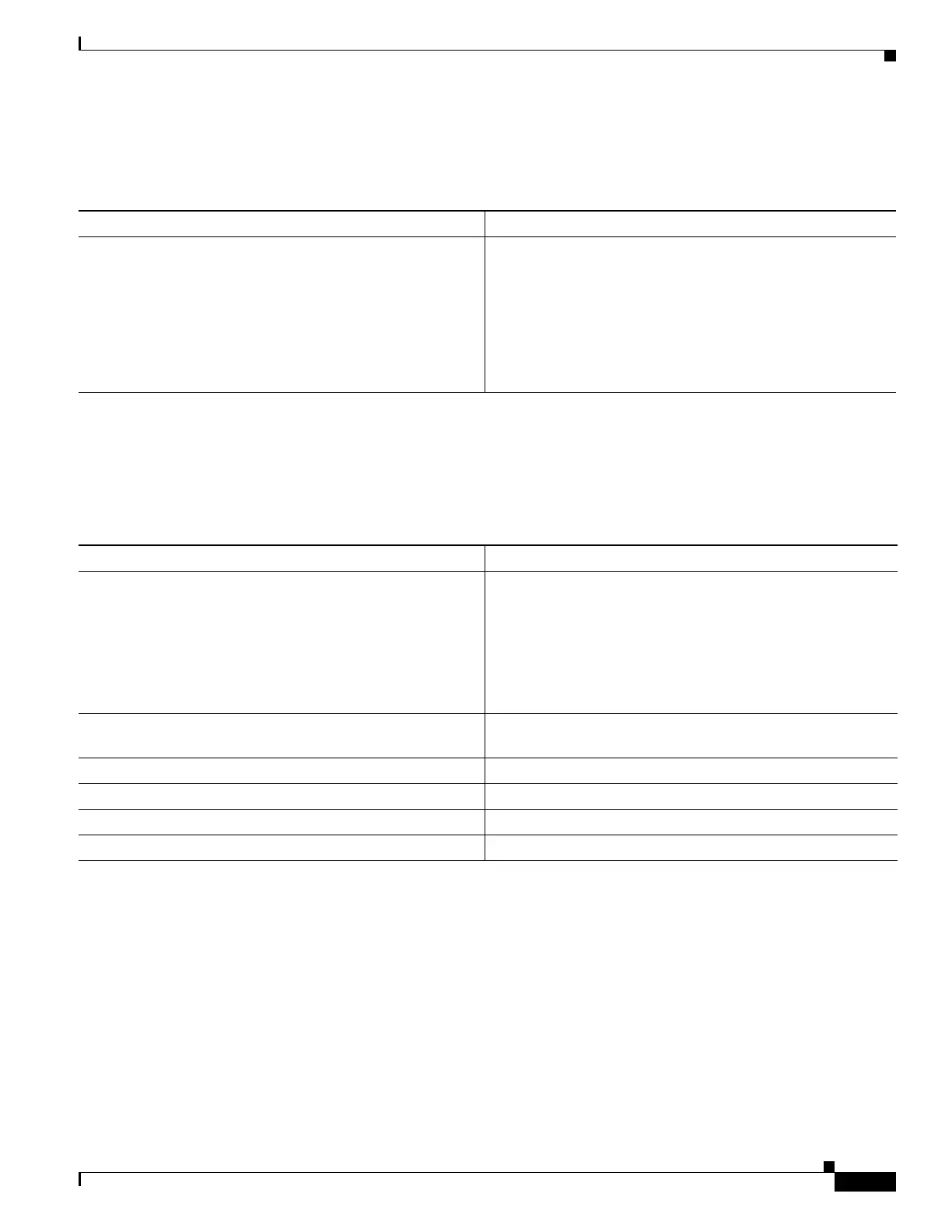1-19
Cisco ASA Series CLI Configuration Guide
Chapter 1 Configuring Logging
Monitoring the Logs
Limiting the Rate of Syslog Message Generation
To limit the rate of syslog message generation, enter the following command:
Monitoring the Logs
To monitor the logs and assist in monitoring the system performance, enter one of the following
commands:
Examples
The following example shows the logging information that displays for the show logging command:
hostname(config)# show logging
Syslog logging: enabled
Facility: 16
Timestamp logging: disabled
Standby logging: disabled
Deny Conn when Queue Full: disabled
Console logging: disabled
Monitor logging: disabled
Buffer logging: disabled
Trap logging: level errors, facility 16, 3607 messages logged
Logging to infrastructure 10.1.2.3
Command Purpose
logging rate-limit {unlimited | {num [interval]}}
message syslog_id | level severity_level
Example:
hostname(config)# logging rate-limit 1000 600 level
6
Applies a specified severity level (1 through 7) to a set of
messages or to an individual message (not the destination)
within a specified time period. Rate limits affect the volume of
messages being sent to all configured destinations. To reset
the logging rate limit to the default value, enter the clear
running-config logging rate-limit command. To reset the
logging rate limit, enter the clear configure logging
rate-limit command.
Command Purpose
show logging
Shows syslog messages, including the severity level.
Note The maximum number of syslog messages that are
available to view is 1000, which is the default setting.
The maximum number of syslog messages that are
available to view is 2000.
show logging message
Shows a list of syslog messages with modified severity levels
and disabled syslog messages.
show logging message message_ID
Shows the severity level of a specific syslog message.
show logging queue
Shows the logging queue and queue statistics.
show logging rate-limit
Shows the disallowed syslog messages.
show running-config logging rate-limit
Shows the current logging rate-limit setting.