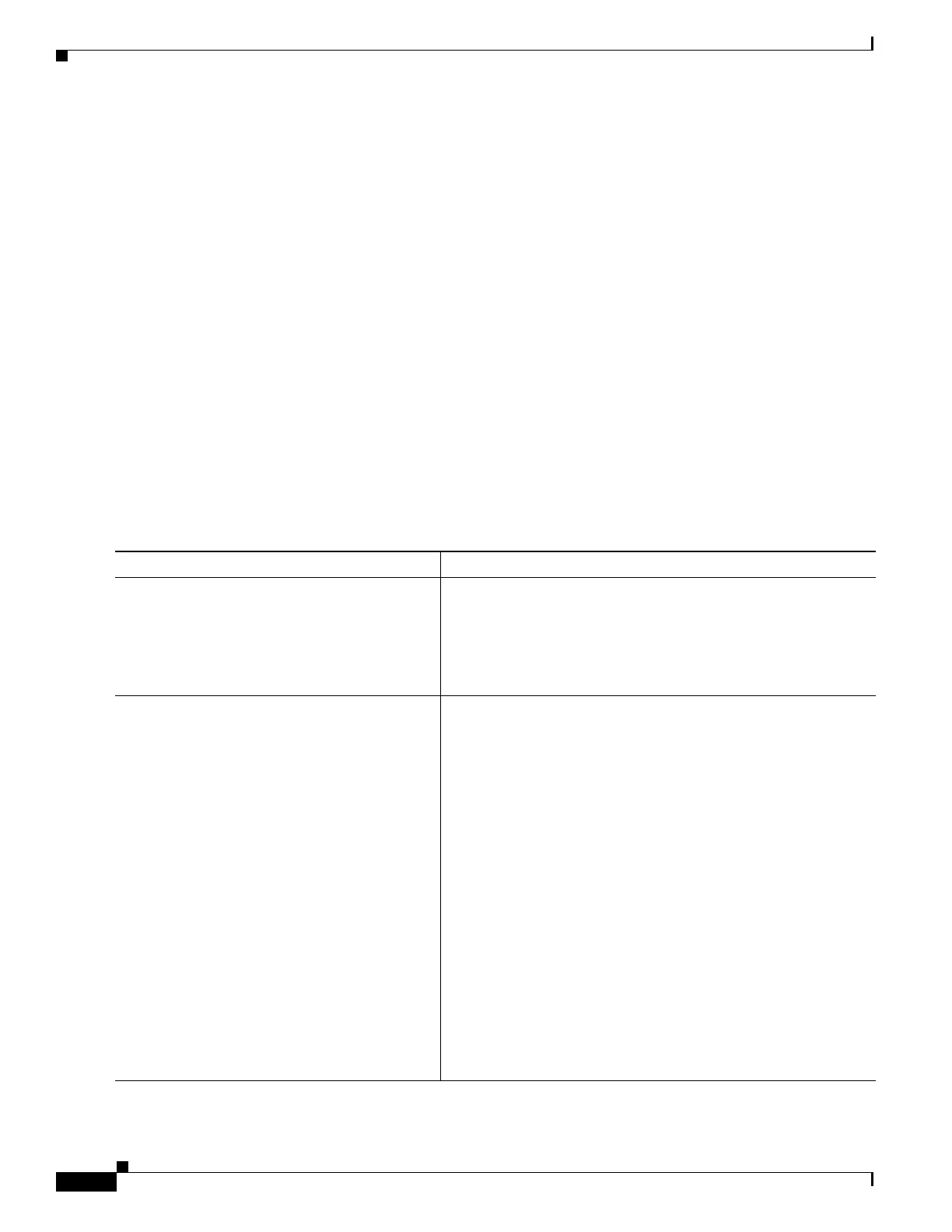1-30
Cisco ASA Series CLI Configuration Guide
Chapter 1 Configuring a Cluster of ASAs
Configuring ASA Clustering
What to Do Next
Configure the cluster interface mode on each unit. See the “Configuring the Cluster Interface Mode on
Each Unit” section on page 1-30.
Configuring the Cluster Interface Mode on Each Unit
You can only configure one type of interface for clustering: Spanned EtherChannels or Individual
interfaces; you cannot mix interface types in a cluster. For exceptions for the management interface and
other guidelines, see the “Interface Type Mode” section on page 1-6.
Prerequisites
• You must set the mode separately on each ASA that you want to add to the cluster.
• Transparent firewall mode supports only Spanned EtherChannel mode.
• For multiple context mode, configure this setting in the system execution space; you cannot
configure the mode per context.
Detailed Steps
Command Purpose
Step 1
cluster interface-mode {individual |
spanned} check-details
Example:
hostname(config)# cluster interface-mode
spanned check-details
The check-details command shows any incompatible
configuration so you can force the interface mode and fix your
configuration later; the mode is not changed with this command.
Step 2
cluster interface-mode {individual |
spanned} force
Example:
hostname(config)# cluster interface-mode
spanned force
Sets the interface mode for clustering. There is no default setting;
you must explicitly choose the mode. If you have not set the
mode, you cannot enable clustering.
The force option changes the mode without checking your
configuration for incompatible settings. You need to manually fix
any configuration issues after you change the mode. Because any
interface configuration can only be fixed after you set the mode,
we recommend using the force option so you can at least start
from the existing configuration. You can re-run the check-details
option after you set the mode for more guidance.
Without the force option, if there is any incompatible
configuration, you are prompted to clear your configuration and
reload, thus requiring you to connect to the console port to
reconfigure your management access. If your configuration is
compatible (rare), the mode is changed and the configuration is
preserved. If you do not want to clear your configuration, you can
exit the command by typing n.
To remove the interface mode, enter the no cluster
interface-mode command.
