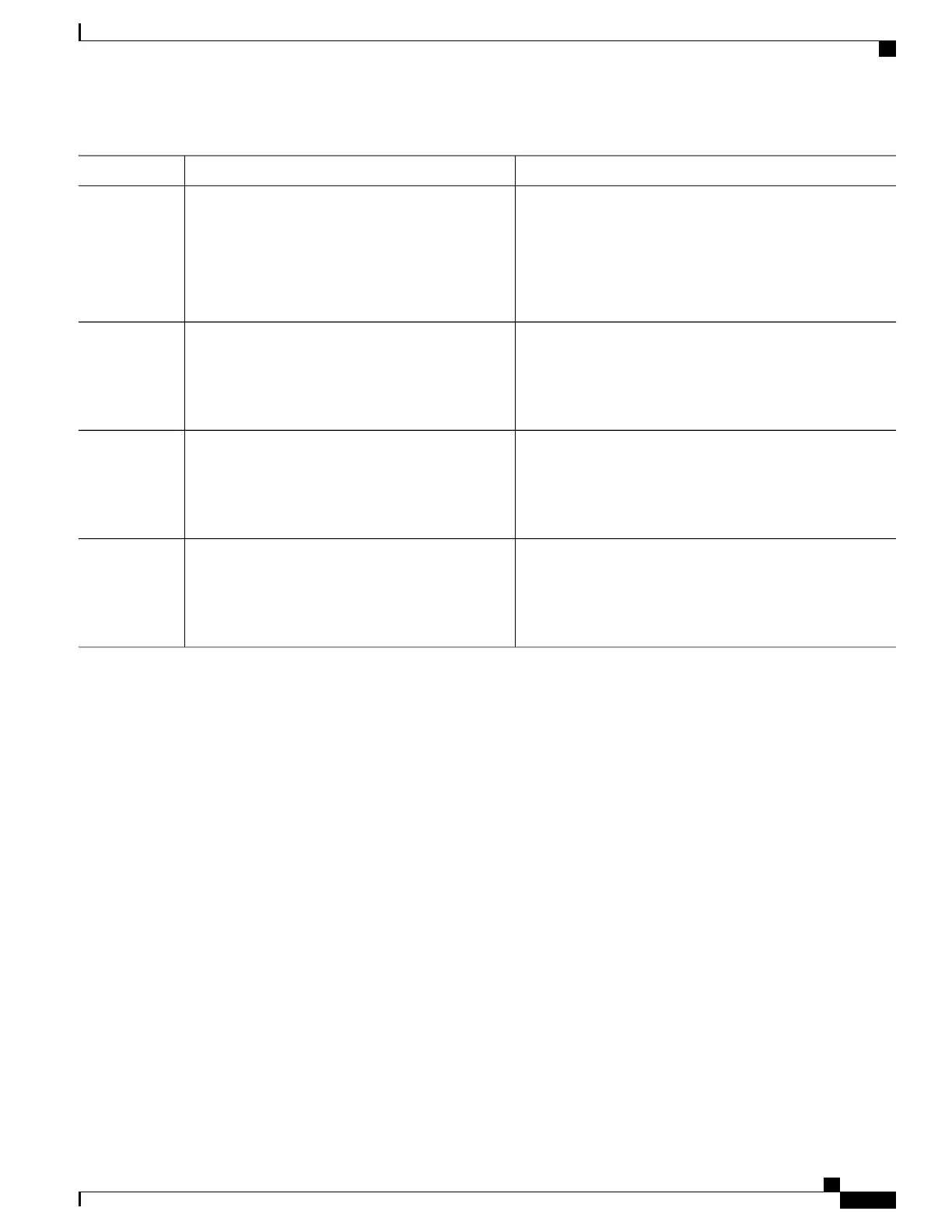PurposeCommand or Action
Disables the flooding of multicast traffic during a
spanning-tree TCN event.
no ip igmp snooping tcn flood
Example:
Device(config-if)# no ip igmp snooping tcn
Step 4
By default, multicast flooding is enabled on an interface.
To re-enable multicast flooding on an interface, use
the ip igmp snooping tcn flood interface
configuration command.
Note
flood
Returns to privileged EXEC mode.end
Example:
Device(config)# end
Step 5
Verifies the TCN settings.show ip igmp snooping
Example:
Device# show ip igmp snooping
Step 6
(Optional) Saves your entries in the configuration file.copy running-config startup-config
Example:
Device# copy running-config startup-config
Step 7
Configuring the IGMP Snooping Querier (CLI)
Follow these steps to enable the IGMP snooping querier feature in a VLAN:
SUMMARY STEPS
1.
enable
2.
configure terminal
3.
ip igmp snooping querier
4.
ip igmp snooping querier address ip_address
5.
ip igmp snooping querier query-interval interval-count
6.
ip igmp snooping querier tcn query [count count | interval interval]
7.
ip igmp snooping querier timer expiry timeout
8.
ip igmp snooping querier version version
9.
end
10.
show ip igmp snooping vlan vlan-id
11.
copy running-config startup-config
IP Multicast Routing Configuration Guide, Cisco IOS XE Release 3.6E (Catalyst 3850 Switches)
OL-32598-01 87
Configuring IGMP
How to Configure IGMP Snooping