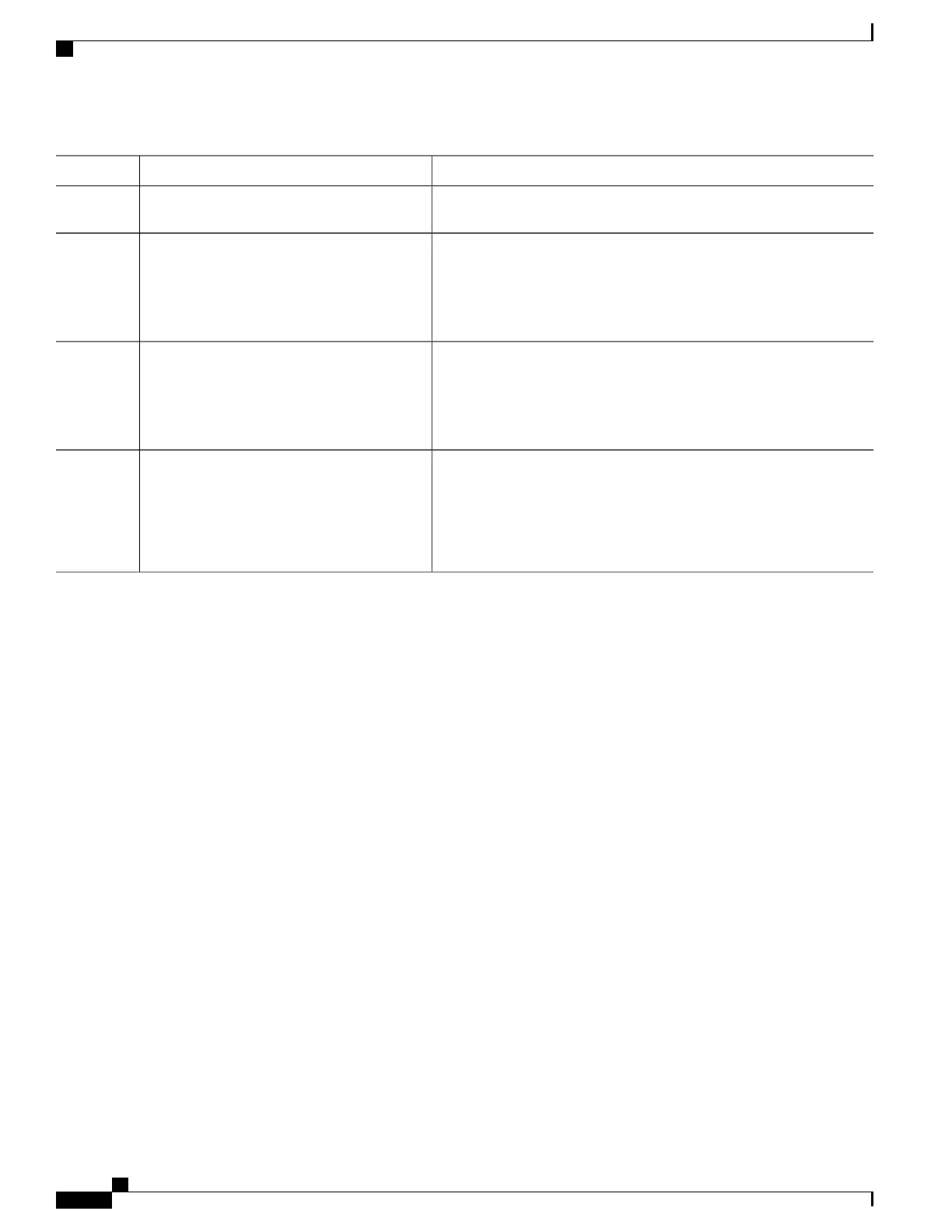PurposeCommand or Action
The access list is always terminated by an implicit deny statement for
everything.
Returns to privileged EXEC mode.end
Example:
Device(config)# end
Step 5
Verifies your entries.show running-config
Example:
Device# show running-config
Step 6
(Optional) Saves your entries in the configuration file.copy running-config startup-config
Example:
Device# copy running-config
Step 7
startup-config
Related Topics
Rendezvous Points, on page 129
Configuring a Rendezvous Point, on page 143
Example: Configuring Candidate RPs, on page 184
Configuring Sparse Mode with Auto-RP(CLI)
Before You Begin
•
An interface configured in sparse-dense mode is treated in either sparse mode or dense mode of operation,
depending on the mode in which the multicast group operates. You must decide how to configure your
interfaces.
•
All access lists that are needed when Auto-RP is configured should be configured prior to beginning the
configuration task.
IP Multicast Routing Configuration Guide, Cisco IOS XE Release 3.6E (Catalyst 3850 Switches)
162 OL-32598-01
Configuring PIM
Configuring Sparse Mode with Auto-RP(CLI)