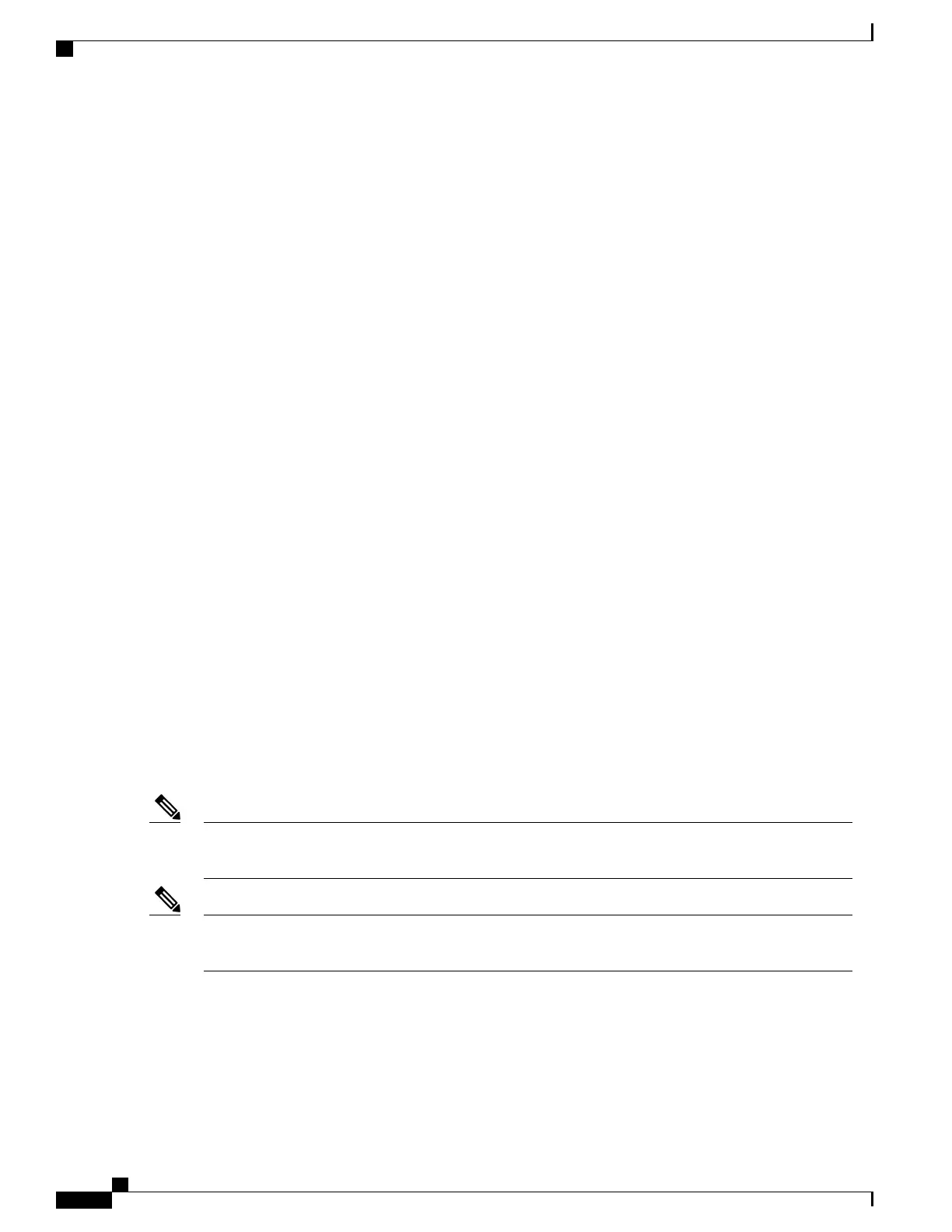By default, when the first hop device of the receiver learns about the source, it will send a Join message directly
to the source, creating a source-based distribution tree from the source to the receiver. This source tree does
not include the RP unless the RP is located within the shortest path between the source and receiver.
In most cases, the placement of the RP in the network is not a complex decision. By default, the RP is needed
only to start new sessions with sources and receivers. Consequently, the RP experiences little overhead from
traffic flow or processing. In PIM version 2, the RP performs less processing than in PIM version 1 because
sources must only periodically register with the RP to create state.
Related Topics
Configuring the Candidate RPs (CLI), on page 160
Configuring a Rendezvous Point, on page 143
Example: Configuring Candidate RPs, on page 184
Auto-RP
In the first version of PIM-SM, all leaf routers (routers directly connected to sources or receivers) were required
to be manually configured with the IP address of the RP. This type of configuration is also known as static
RP configuration. Configuring static RPs is relatively easy in a small network, but it can be laborious in a
large, complex network.
Following the introduction of PIM-SM version 1, Cisco implemented a version of PIM-SM with the Auto-RP
feature. Auto-RP automates the distribution of group-to-RP mappings in a PIM network. Auto-RP has the
following benefits:
•
Configuring the use of multiple RPs within a network to serve different groups is easy.
•
Auto-RP allows load splitting among different RPs and arrangement of RPs according to the location
of group participants.
•
Auto-RP avoids inconsistent, manual RP configurations that can cause connectivity problems.
Multiple RPs can be used to serve different group ranges or serve as backups to each other. For Auto-RP to
work, a router must be designated as an RP-mapping agent, which receives the RP-announcement messages
from the RPs and arbitrates conflicts. The RP-mapping agent then sends the consistent group-to-RP mappings
to all other routers. Thus, all routers automatically discover which RP to use for the groups they support.
If you configure PIM in sparse mode or sparse-dense mode and do not configure Auto-RP, you must
statically configure an RP.
Note
If router interfaces are configured in sparse mode, Auto-RP can still be used if all routers are configured
with a static RP address for the Auto-RP groups.
Note
To make Auto-RP work, a router must be designated as an RP mapping agent, which receives the RP
announcement messages from the RPs and arbitrates conflicts. The RP mapping agent then sends the consistent
group-to-RP mappings to all other routers by dense mode flooding. Thus, all routers automatically discover
which RP to use for the groups they support. The Internet Assigned Numbers Authority (IANA) has assigned
two group addresses, 224.0.1.39 and 224.0.1.40, for Auto-RP. One advantage of Auto-RP is that any change
to the RP designation must be configured only on the routers that are RPs and not on the leaf routers. Another
IP Multicast Routing Configuration Guide, Cisco IOS XE Release 3.6E (Catalyst 3850 Switches)
130 OL-32598-01
Configuring PIM
Rendezvous Points