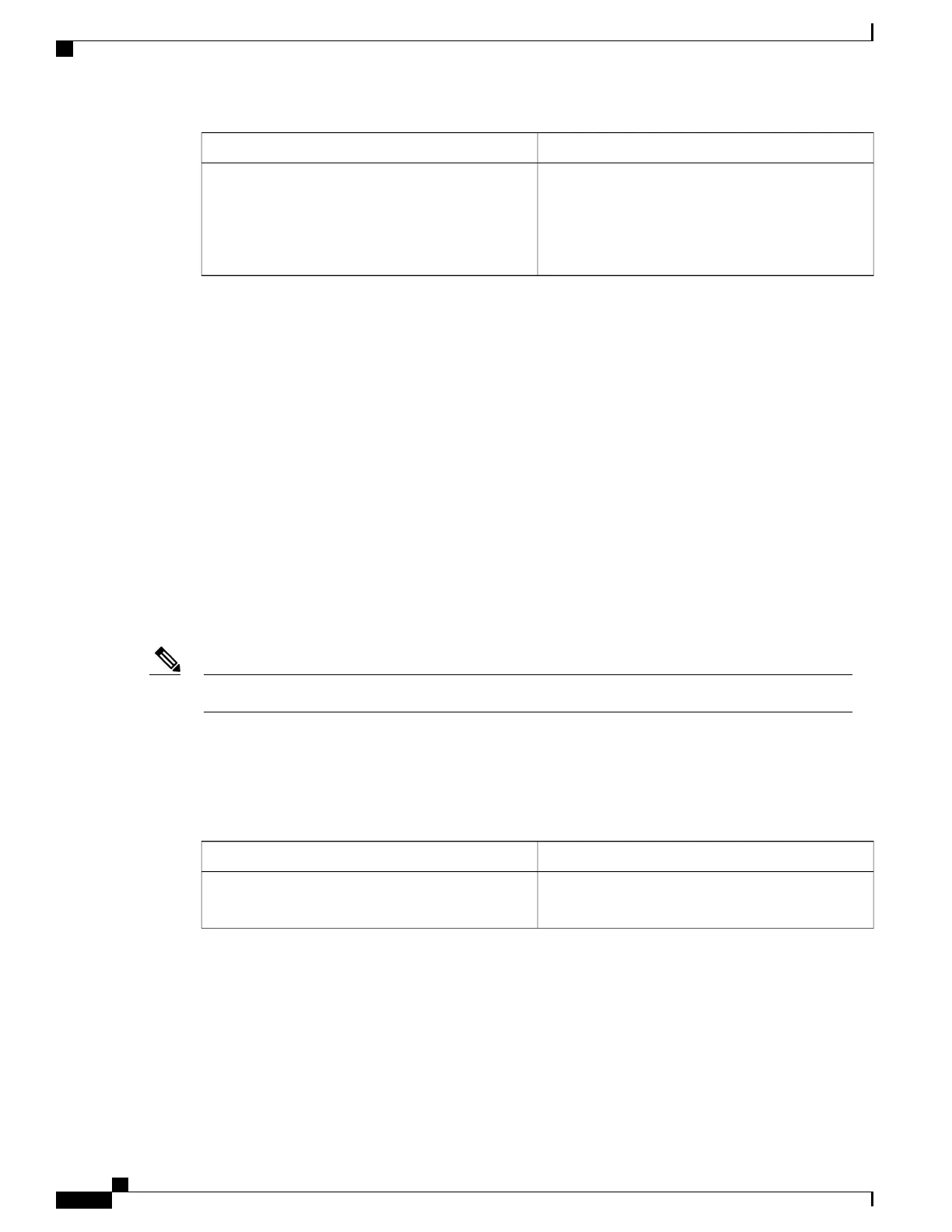DescriptionCommand
Configures the ACLs to be used for static SSM
mapping.
These are the ACLs that are referenced by
the ip igmp ssm-map static commands in
this configuration example.
Note
access-list 10 permit 232.1.2.10 access-list 11
permit 232.1.2.0 0.0.0.255
DNS Server Configuration Example
To configure DNS-based SSM mapping, you need to create a DNS server zone or add records to an existing
zone. If the routers that are using DNS-based SSM mapping are also using DNS for other purposes besides
SSM mapping, you should use a normally-configured DNS server. If DNS-based SSM mapping is the only
DNS implementation being used on the router, you can configure a fake DNS setup with an empty root zone,
or a root zone that points back to itself.
The following example shows how to create a zone and import the zone data using Network Registrar:
Router> zone 1.1.232.ssm-map.cisco.com. create primary file=named.ssm-map
100 Ok
Router> dns reload
100 Ok
The following example shows how to import the zone files from a named.conf file for BIND 8:
Router> ::import named.conf /etc/named.conf
Router> dns reload
100 Ok:
Network Registrar version 8.0 and later support import BIND 8 format definitions.Note
Additional References
Related Documents
Document TitleRelated Topic
IP Multicast Routing Command Reference (Catalyst
3850 Switches)
For complete syntax and usage information for the
commands used in this chapter.
IP Multicast Routing Configuration Guide, Cisco IOS XE Release 3.6E (Catalyst 3850 Switches)
284 OL-32598-01
Configuring SSM
DNS Server Configuration Example